Panasonic TC23LE50 - 23" WIDE LCD CLOR TV Support and Manuals
Get Help and Manuals for this Panasonic item
This item is in your list!

View All Support Options Below
Free Panasonic TC23LE50 manuals!
Problems with Panasonic TC23LE50?
Ask a Question
Free Panasonic TC23LE50 manuals!
Problems with Panasonic TC23LE50?
Ask a Question
Popular Panasonic TC23LE50 Manual Pages
TC19LE50 User Guide - Page 1


...
VOL
CH MENU
RETURN EXIT
TV/VIDEO RECALL MUTE GUIDE
1
2
3
4
5
6
7
8
R-TUNE 0
9
SLEEP PROG
REW
PLAY
FF
PAUSE
STOP
REC
ASPECT TV/VCR
VCR/DBS CH
T V
Operating Instructions
LCD Television
Model No. English Espan˜ ol [Resumen]
TQBC0994 For assistance, please call : 1-800-211-PANA (7262)
or visit us at www.panasonic.com/contactinfo
(U.S.A.)
For assistance, please...
TC19LE50 User Guide - Page 2


This LCD TV should be at plugs, convenience receptacles, and the point where they may touch dangerous voltage points or short out parts that important operating and servicing instructions are a risk of the obsolete outlet. 10) Protect the power cord from these instructions. 3) Heed all warnings. 4) Follow all instructions. 5) Do not use this apparatus near any ventilation...
TC19LE50 User Guide - Page 3


... discharge unit, connection to grounding electrodes, and requirements for service.
21) When replacement parts are required, be sure the service technician uses replacement parts specified by
the manufacturer that are exactly the same as the original parts. e.
THESE OBJECTS CAN BE ACCIDENTALLY SWALLOWED. When installing an
outside antenna system extreme care should not be regulated...
TC19LE50 User Guide - Page 4


...equipment. Consult the dealer or an experienced radio / TV technician for a TV Broadcast Receiver, pursuant to Part 15 of these instructions before making any adjustments, and retain them money and protect the environment by the U.S.
Environmental Protection Agency (EPA) and the U.S. Dear Panasonic Customer
Welcome to the Panasonic family of Energy (DOE) to help . Department of...
TC19LE50 User Guide - Page 8
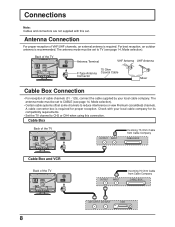
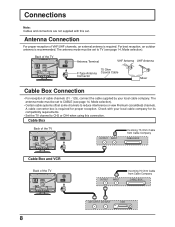
... connection.
For best reception, an outdoor antenna is required for its compatibility requirements.
• Set the TV channel to CH3 or CH4 when using this set to reduce interference or view Premium (scrambled) channels. The antenna mode must be set to TV (see page 14, Mode selection).
• Certain cable systems offset some channels to...
TC19LE50 User Guide - Page 11


...present channel is displayed, press again to the next channel up /down Slow +/--
TV/VIDEO RECALL MUTE GUIDE
GUIDE button for DTV and DBS. PLAY
Buttons Device
VCR CABLE/DBS
DVD
REC
VCR ...sound, press again to turn the TV's main
TV set. ASPECT TV/VCR
TV/VCR Switch STB-ASPECT
Open / Close
PAUSE
Pause -
VOL +
CH
R-STANDBY G-POWER ON
TV/VIDEO button Volume Up/Down
Remote ...
TC19LE50 User Guide - Page 12


... ADJUST
MENU ADJUST
SET UP
LANGUAGE PROGRAM CH LOCK CLOSED CAPTION INPUT LABEL OTHER ADJUST
12
This Help box indicates which keys on the remote control to display MENU
screen.
POWER VCR
SAP
DBS/CBL DVD
TV
VOL
CH RETURN EXIT
TV/VIDEO RECALL MUTE GUIDE
1
2
3
4
5
6
7
8
R-TUNE
0
9
SLEEP PROG
ON SCREEN HELP 'Instruction' box
An...
TC19LE50 User Guide - Page 13


...POSITION/SIZE NORMAL
NORMALIZE SIZE 15
RETURN
POSITION
(See page 22)
PROGRAM CHANNELS
MODE
TV CABLE
AUTO PROGRAM
MANUAL PROGRAM
(See page14)
INPUT LABEL
COMPONENT COMPONENT
VIDEO1
VIDEO1
VIDEO2
VIDEO2
(See page 19... screen (ADJUST or SET UP). Menu Operations
CH OK
VOL
VOL
CH
Press to display the sub-menu screen. MOVIES
STATUS
OFF ON
CHANGE SETTING
ENTER CODE FIRST
(See pages ...
TC19LE50 User Guide - Page 14


... the AUTO PROGRAM screen. Press to select MANUAL PROGRAM. Notes: • When any button is pressed during AUTO
PROGRAM, the TV will return to normal viewing. (Channels searched up to display the MENU screen and select SET UP. Tuning Channels
1 Press the TV/VIDEO button to display the TV channel.
2 Press the MENU button to...
TC19LE50 User Guide - Page 15


... view programs locked in a safe place. Press to select OFF or ON. S. MOVIES, U.S.
S. TV PROGRAMS
STATUS
OFF ON
CHANGE SETTING
CHANGE CODE
4
CH O K
VOL
VOL
CH
Press to display the MENU screen and select SET UP.
S. TV PROGRAMS
STATUS
OFF ON
CHANGE SETTING
CHANGE CODE
15
LOCK
BLOCK PROGRAMS: U. LOCK
V-Chip technology allows parents to use the...
TC19LE50 User Guide - Page 16


...Under 17 requires accompanying parent or adult guardian. NO ONE 17 AND UNDER ADMITTED.
TV PROGRAMS Guide ratings to block various types of movies and video tapes at their discretion.
6...NO or YES. DETAILED : You can select the ratings. S. TV PROGRAMS
VIEW NR PROGRAMS? NO YES
SETTING
BASIC
TV-Y TV-Y7 FV
TV-G TV-PG V S L D TV-1 4 V S L D TV-MA V S L
8
Press to lock or unlock the ...
TC19LE50 User Guide - Page 17


... • News • Political • Public Service Announcements • Religious • Sports •...of blocking "NR" programs is locked, all ratings above this set is unlocked, all ratings below . YES : Can view ...that is used in this rating are specifically designed for a very young audience, ... the two rating systems used in this TV allows you block or unblock Canadian French ...
TC19LE50 User Guide - Page 37


...note this does not solve the problem, please contact your local Panasonic dealer, quoting the model number and serial number (both...set to strong light from a fluorescent lamp, etc. The main unit is built with very high precision technology giving you fine picture details. Electrical appliances. This is not a problem for performance or quality. Troubleshooting
If there is a problem with your TV...
TC19LE50 User Guide - Page 38


... and Instruction Books on line for U.S.A.)
Customer Services Directory
Obtain Product Information and Operating Assistance; purchase Parts and Accessories; CUSTOMER SERVICES DIRECTORY (for all Panasonic Products by visiting our Web Site at : 1-800-211-PANA (7262) Monday-Friday 9 am-9 pm; Ave. 65 de Infantería, Km. 9.5, San Gabriel Industrial Park, Carolina, Puerto Rico 00985 Phone (787...
TC19LE50 User Guide - Page 40


... your purchase to aid in identification in the event of North America One Panasonic Way Secaucus New Jersey 07094
Panasonic Puerto Rico Inc. Model Number
Serial Number
Panasonic Consumer Electronics Company, Division of Panasonic Corporation of theft or loss, and for Warranty Service purposes. All Rights Reserved.
You should note this serial number in Japan MBS0205S0...
Panasonic TC23LE50 Reviews
Do you have an experience with the Panasonic TC23LE50 that you would like to share?
Earn 750 points for your review!
We have not received any reviews for Panasonic yet.
Earn 750 points for your review!
