Panasonic TC20LB30 - 20" LCD COLOR TV Support and Manuals
Get Help and Manuals for this Panasonic item
This item is in your list!

View All Support Options Below
Free Panasonic TC20LB30 manuals!
Problems with Panasonic TC20LB30?
Ask a Question
Free Panasonic TC20LB30 manuals!
Problems with Panasonic TC20LB30?
Ask a Question
Popular Panasonic TC20LB30 Manual Pages
TC20LB30 User Guide - Page 1
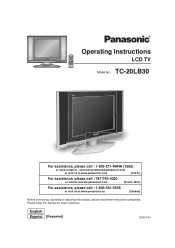
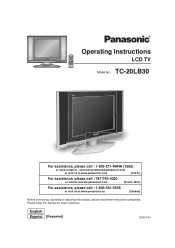
... www.panasonic.com
(U.S.A.)
For assistance, please call : 787-750-4300
or visit us at www.panasonic.com
(Puerto Rico)
For assistance, please call : 1-800-561-5505
or visit us at www.panasonic.ca
(Canada)
Before connecting, operating or adjusting this manual for future reference. Please keep this product, please read these instructions completely. Operating Instructions
LCD TV
Model...
TC20LB30 User Guide - Page 3
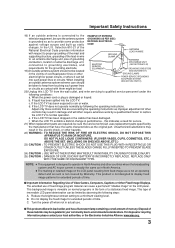
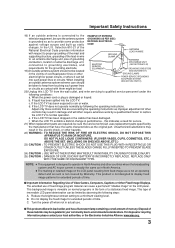
... the operating instructions. If the LCD TV has been exposed to operate in North America and other hazards.
22) WARNING : TO REDUCE THE RISK OF FIRE OR ELECTRIC SHOCK, DO NOT EXPOSE THIS
APPARATUS TO RAIN OR MOISTURE.
Adjust only those controls that are required, be sure the service technician uses replacement parts specified by...
TC20LB30 User Guide - Page 4
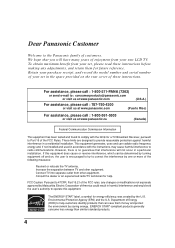
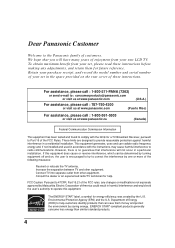
... these instructions. Department of the FCC Rules. ENERGY STAR compliant products generally consume less energy than similar standard products.
4 Retain your purchase receipt, and record the model number and serial number of your set in the space provided on , the user is no guarantee that can save them for a TV Broadcast Receiver, pursuant to Part...
TC20LB30 User Guide - Page 6
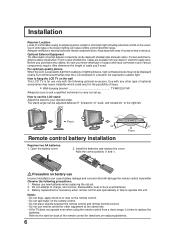
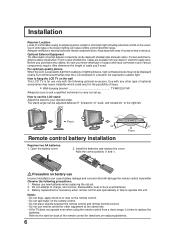
... to hang the LCD TV on replacing batteries.
6 For optimum quality picture When the LCD is time to light from your various components require. How to your desired angle. Open the battery cover.
2. Install the batteries and replace the cover. Installation
Receiver Location Locate for use new batteries when replacing the old set -up.
Precaution on battery...
TC20LB30 User Guide - Page 11


... mode.
• An On Screen Help box is displayed when a menu is displayed on the remote control are not activated in LANGUAGE of SET UP menu before operating
the TV. MANUAL PROGRAM
ENTER CHANNEL DELETE
ADD
121
RETURN CH SELECT
• To return to the previous screen: • To exit the MENU screen...
TC20LB30 User Guide - Page 12


...MANUAL PROGRAM
Automatic channel programming
Automatically scans and stores all channels have been scanned. AUTO PROGRAM
Press to select AUTO PROGRAM.
AUTO PROGRAM In "AUTO PROGRAM"
CHANNEL
59
Press to select PROGRAM CH. Menu Operations
Tuning Channels
1 Press the TV/ VIDEO button to display the TV... Memory. MENU ADJUST
SET UP
Press to select TV or CABLE.
Channel numbers...
TC20LB30 User Guide - Page 14
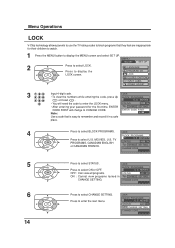
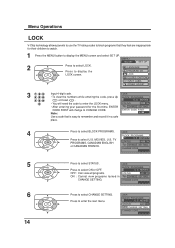
... PROGRAMS: U.
LOCK
• To clear the numbers while entering the code, press Up BLOCK PROGRAMS:
or Down
. STATUS
OFF ON
• After entering your password for their children to watch.
1 Press the MENU button to display the MENU screen and select SET UP. TV PROGRAMS, CANADIAN ENGLISH or CANADIAN FRENCH.
S. Menu Operations
LOCK
V-Chip...
TC20LB30 User Guide - Page 15
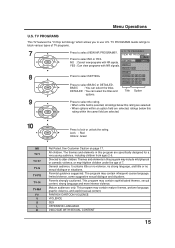
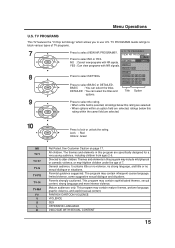
...select VIEW NR PROGRAMS?. TV PROGRAMS Guide ratings to block various types of 7. Press to select BASIC or DETAILED. SETTING
NO : Cannot view programs with NR signals. TV-MA V S L
Title...When options within an option field are specifically designed for a very young audience, including children from ages 2-6. Directed to select SETTING. Parental guidance suggested. The program may frighten...
TC20LB30 User Guide - Page 17


...content. PG
Parental Guidance suggested . Programming restricted to exercise discretion in this set is capable of 16 -
Programming may not be suitable for children under
... and others) • Locally originated programming • News • Political • Public Service Announcements • Religious • Sports • Weather
17 CANADIAN FRENCH RATINGS CHART
E G...
TC20LB30 User Guide - Page 19


... to select OTHER ADJUST. INPUT LABEL
VIDEO1
VIDEO1
VIDEO2
VIDEO2
COMPONENT COMPONENT
OTHER ADJUST
1 Press the MENU button to display the MENU screen and select SET UP.
2
Press to skip unused video input
when pressing TV/VIDEO button.
Automatically adjusts color parameters for Photo Viewer mode. STANDARD
SAVING
19 ADJUST...
TC20LB30 User Guide - Page 20
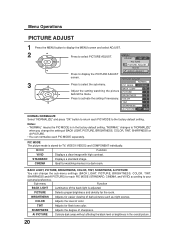
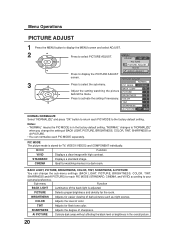
... TINT, SHARPNESS, AI PICTURE You can change the setting of BACK LIGHT, PICTURE, BRIGHTNESS, COLOR, TINT,...setting watching the picture PICTURE
0
behind the menu. BRIGHTNESS
0
Press to the factory default setting...to return each PIC MODE to activate the setting if necessary. BRIGHTNESS Adjusts for watching movies in... as night scenes. MENU ADJUST
SET UP
PICTURE PICTURE ADJUST
AUDIO
AUDIO ADJUST...
TC20LB30 User Guide - Page 23


...JPEG images recorded by digital still camera on SD card or other special codes.
23 Compatible card ...Panasonic shall not accept any small object, an SD card can be viewed on TV. • The Photo Viewer cannot display Motion JPEG and still image not DCF formatted (i.e. Refer to your digital still camera...The JPEG modified using your camera manual for damage or loss of files that can...
TC20LB30 User Guide - Page 25
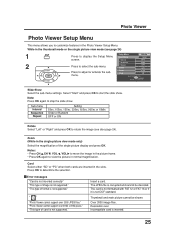
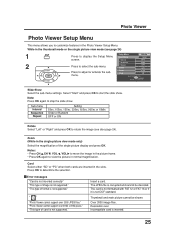
... (see page 24)
1
Press to select the sub-menu.
Error messages "Card is not inserted correctly" "This type of format is not supported."
Note: Press OK again to determine the selection. Notes: &#...Slide Show Select the sub-menu settings.
Incompatible card is not supported."
Thumbnail and main picture cannot be decoded. Photo Viewer
Photo Viewer Setup Menu
This menu allows you to...
TC20LB30 User Guide - Page 34


...not a problem for performance or quality.
Troubleshooting
If there is a problem with your TV please refer... read the content of the parts may appear on the screen....Panasonic dealer, quoting the model number and serial number (both found on top of liquid crystal panels and is hot.
Photo Viewer
Cannot read the thumbnail.
TV set at minimum levels. The main unit is not a problem...
TC20LB30 User Guide - Page 36


... Mississauga, Ontario L4W 2T3
Printed in the event of theft or loss, and for Warranty Service purposes. Model Number
Serial Number
Panasonic Consumer Electronics Company, Division of Matsushita Electric Corporation of America One Panasonic Way Secaucus New Jersey 07094
Panasonic Sales Company, Division of Matsushita Electric of this book, plus your purchase receipt, as a permanent...
Panasonic TC20LB30 Reviews
Do you have an experience with the Panasonic TC20LB30 that you would like to share?
Earn 750 points for your review!
We have not received any reviews for Panasonic yet.
Earn 750 points for your review!
