Panasonic TC20LE50J - 20" LCD COLOR TV Support and Manuals
Get Help and Manuals for this Panasonic item
This item is in your list!

View All Support Options Below
Free Panasonic TC20LE50J manuals!
Problems with Panasonic TC20LE50J?
Ask a Question
Free Panasonic TC20LE50J manuals!
Problems with Panasonic TC20LE50J?
Ask a Question
Popular Panasonic TC20LE50J Manual Pages
TC20LE50 User Guide - Page 1


Please keep this product, please read these instructions completely. TC-20LE50
For assistance, please call : 1-800-211-PANA (7262)
or visit us at www.panasonic.com/contactinfo
(U.S.A.)
Before connecting, operating or adjusting this manual for future reference. English Español
[Resumen]
TQBC2018 Operating Instructions
LCD Television
Model No.
TC20LE50 User Guide - Page 3
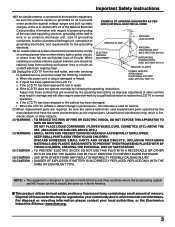
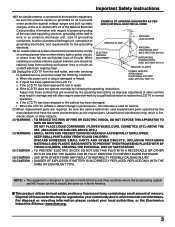
..., CUPS, COSMETICS, ETC.) ABOVE THE
SET. (INCLUDING ON SHELVES ABOVE, ETC.)
23) WARNING : SMALL PARTS CAN PRESENT CHOKING HAZARD IF ACCIDENTALLY SWALLOWED. Section 810-21 of antenna discharge unit, connection to grounding electrodes, and requirements for service.
21)When replacement parts are covered by a qualified technician to restore the LCD TV to normal
operation.
c. Adjust only...
TC20LE50 User Guide - Page 4
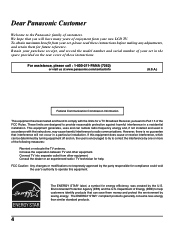
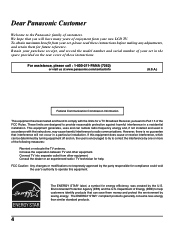
... from your new LCD TV.
To obtain maximum benefit from other equipment.
If this equipment. These limits are designed to Part 15 of customers. This...relocate the TV antenna. Department of your set in a residential installation. Connect TV into separate outlet from your set , please read these instructions. The ENERGY STAR label, a symbol for a TV Broadcast ...
TC20LE50 User Guide - Page 5
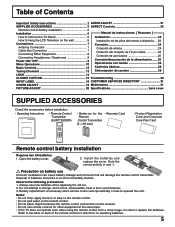
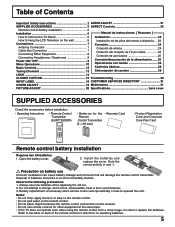
...replacing the old set...8226; If the TV does not operate ...Troubleshooting 30
INPUT LABEL 19 CUSTOMER SERVICES DIRECTORY 31
OTHER ADJUST 19 Maintenance 31
PICTURE ADJUST 20 Specifications back cover
SUPPLIED ACCESSORIES
Check the accessories before installation.
• Operating Instructions
• Remote Control Transmitter (EUR7726020R)
• Batteries for directions on replacing...
TC20LE50 User Guide - Page 6
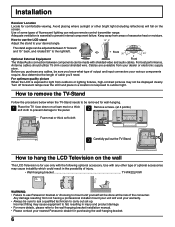
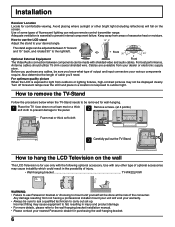
...the right/left. How to the wall-hanging bracket installation manual. • Please contact your unit will be removed ...pull out the TV-Stand. Keep away from not having a professional installer mount your nearest Panasonic dealer for wall-hanging.
1 Place the TV face down ...or a thick soft cloth to prevent damage to carry out set-up. Avoid placing where sunlight or other type of optional ...
TC20LE50 User Guide - Page 10


... LABEL OTHER ADJUST
MENU ADJUST
SET UP
PICTURE PICTURE ADJUST
AUDIO
AUDIO ADJUST
ON SCREEN HELP 'Instruction' box An On Screen Help box is displayed when a menu is displayed on the remote control are used to display MENU screen. This Help box indicates which keys on the TV.
Menu Operations
1
Press to navigate...
TC20LE50 User Guide - Page 11
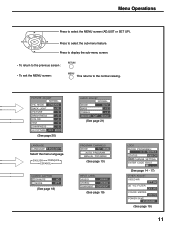
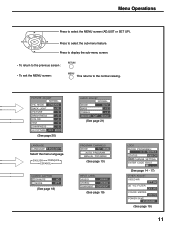
... SAP MONO
(See page 21)
PROGRAM CHANNELS
MODE
TV CABLE
AUTO PROGRAM
MANUAL PROGRAM
(See page 13)
INPUT LABEL
VIDEO1
VIDEO1
VIDEO2
VIDEO2
COMPONENT COMPONENT
(See page 19)
LOCK
BLOCK PROGRAMS: U. Menu Operations
Press to the normal viewing. MOVIES
STATUS
OFF ON
CHANGE SETTING
ENTER CODE FIRST
(See page 14 - 17)
OTHER ADJUST
VIDEO...
TC20LE50 User Guide - Page 13
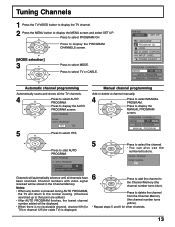
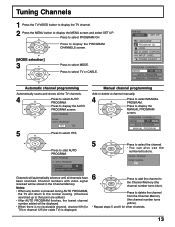
... CABLE.
Press to display the MENU screen and select SET UP. YES
NO
5
Press to display the
MANUAL PROGRAM
screen. Press to select YES. MENU ADJUST
SET UP
LANGUAGE PROGRAM CH LOCK CLOSED CAPTION INPUT LABEL OTHER ADJUST
PROGRAM CHANNELS
MODE
TV CABLE
AUTO PROGRAM
MANUAL PROGRAM
Automatic channel programming
Automatically scans and stores all...
TC20LE50 User Guide - Page 14
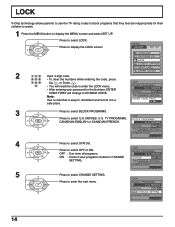
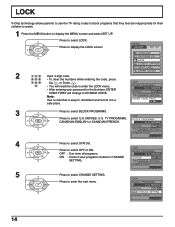
...
STATUS
OFF ON
CHANGE SETTING
CHANGE CODE
14 MENU ADJUST
SET UP
LANGUAGE
PROGRAM CH
LOCK
CLOSED CAPTION
INPUT LABEL
OTHER ADJUST
2
Input 4-digit code.
• To clear the numbers while entering the code, press
Up or Down . MOVIES
CODE FIRST will need the code to enter the LOCK menu. • After entering your password for their children...
TC20LE50 User Guide - Page 15
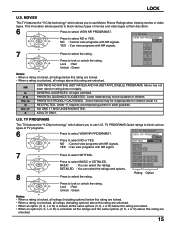
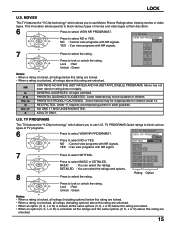
... the ratings.
VIEW NR PROGRAMS?
Some material may not be inappropriate for children.
S. TV-1 4 V S L D TV-MA V S L
8
Press to select SETTING. Lock : Red Unlock : Green
Notes: • When a rating is locked, ... or video
tapes.
PG-13 R
Press to select VIEW NR PROGRAMS?. TV PROGRAMS Guide ratings to block various
types of movies and video tapes at their discretion....
TC20LE50 User Guide - Page 16
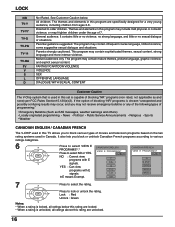
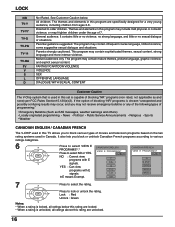
... the option of blocking "NR" programs is locked, all ratings above this TV allows you block or unblock Canadian French programs according to various ratings categories....Service Announcements • Religious • Sports • Weather
CANADIAN ENGLISH / CANADIAN FRENCH
The V-CHIP used in this set is unlocked, all ratings below . Themes and elements in this rating are specifically...
TC20LE50 User Guide - Page 19
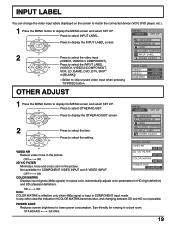
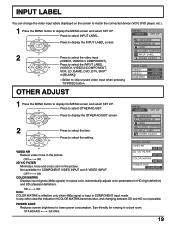
... ADJUST
1 Press the MENU button to skip unused video input when pressing TV/VIDEO button.
MENU ADJUST
SET UP
Press to select the item.
Not available for viewing in a dark... screen.
2
Press to select INPUT LABEL.
POWER SAVE
Reduces screen brightness to select the setting.
Eye-friendly for COMPONENT VIDEO INPUT and S-VIDEO INPUT. Press to lower power consumption.
...
TC20LE50 User Guide - Page 20
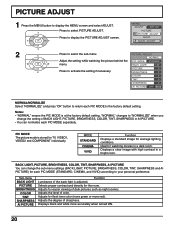
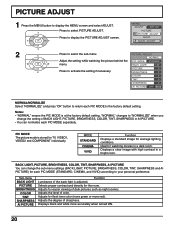
...OK" button to your personal preference. PIC MODE The picture mode is at the factory default setting. BACK LIGHT, PICTURE, BRIGHTNESS, COLOR, TINT, SHARPNESS, AI PICTURE You can normalize each ...
2
Press to the factory default setting.
Notes: • "NORMAL" means the PIC MODE is stored for watching movies in a bright room. Ideal for TV, VIDEO1, VIDEO2 and COMPONENT individually....
TC20LE50 User Guide - Page 30
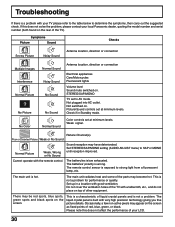
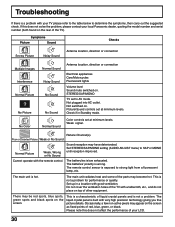
...TV with the remote control.
The main unit is wrong. The main unit radiates heat and some of liquid crystal panels and is not a problem.
This is a characteristic of the parts may have deteriorated.
Color controls set...(s). Not switched on . Troubleshooting
If there is a problem with your local Panasonic dealer, quoting the model number and serial number (both found on the rear of...
TC20LE50 User Guide - Page 32
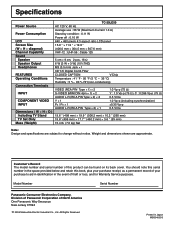
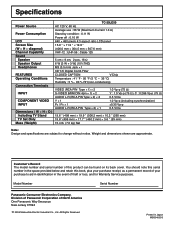
...Company, Division of Panasonic Corporation of theft or loss, and for Warranty Service purposes.
Specifications
Power Source
Power Consumption
LCD Screen Size (W × H × diagonal) Channel Capability Sound
Speaker Speaker Output Headphones
FEATURES Operating Conditions
Connection Terminals
INPUT
COMPONENT VIDEO INPUT
Dimensions ( W × H × D ) Including TV Stand TV Set Only
Mass...
Panasonic TC20LE50J Reviews
Do you have an experience with the Panasonic TC20LE50J that you would like to share?
Earn 750 points for your review!
We have not received any reviews for Panasonic yet.
Earn 750 points for your review!
