Panasonic KXTG5576M - 5.8G EXP W/USB HS Support and Manuals
Get Help and Manuals for this Panasonic item
This item is in your list!

View All Support Options Below
Free Panasonic KXTG5576M manuals!
Problems with Panasonic KXTG5576M?
Ask a Question
Free Panasonic KXTG5576M manuals!
Problems with Panasonic KXTG5576M?
Ask a Question
Popular Panasonic KXTG5576M Manual Pages
KXTG5571 User Guide - Page 1
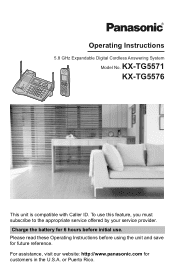
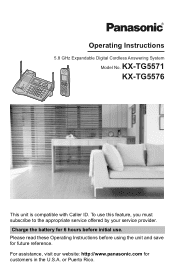
... the battery for 6 hours before using the unit and save for customers in the U.S.A. Please read these Operating Instructions before initial use this feature, you must subscribe to the appropriate service offered by your service provider. KX-TG5571 KX-TG5576
This unit is compatible with Caller ID. Operating Instructions
5.8 GHz Expandable Digital Cordless Answering System
Model No.
KXTG5571 User Guide - Page 4
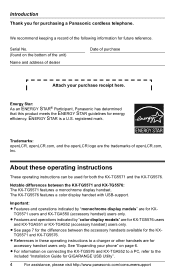
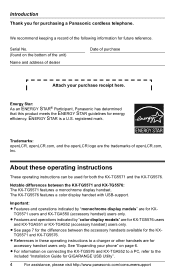
... a Panasonic cordless telephone. About these operating instructions to the included "Installation Guide for future reference. L Features and operations indicated by "monochrome display models" are for KXTG5571 users and KX-TGA550 (accessory handset) users only. L References in these operating instructions
These operating instructions can be used for KX-TG5576 users and KX-TGA551 or KX...
KXTG5571 User Guide - Page 6
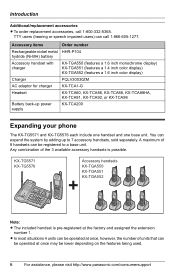
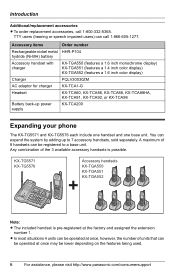
...used.
6
For assistance, please visit http://www.panasonic.com/consumersupport
L In most situations 4 units can expand the system by adding up power supply
KX-TCA200
Expanding your phone
The KX-TG5571 and KX-TG5576 each include one handset and one base unit. Introduction
Additional/replacement accessories
L To order replacement accessories, call 1-866-605-1277. Accessory items
Order...
KXTG5571 User Guide - Page 14
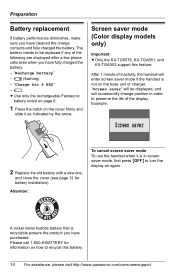
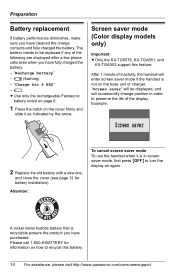
Screen saver mode (Color display models only)
Important: L Only the KX-TG5576, KX-TGA551, and
KX-TGA552 support this battery.
14 For assistance, please visit http://www.panasonic.com/consumersupport "Screen saver" will be replaced if any of the display. Example:
Screen saver
2 Replace the old battery with a new one,
and close the cover (see page 12 for 6 HRS" -4 L Use...
KXTG5571 User Guide - Page 16
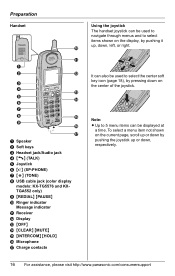
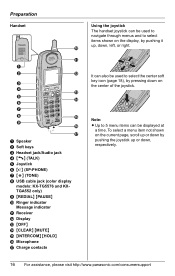
....
16 For assistance, please visit http://www.panasonic.com/consumersupport Note: L Up to 5 menu items can be displayed at
a time. Preparation
Handset
J
K
A
B
L
C D
M E
N F G
H
O
I P
Q
A Speaker B Soft keys C Headset jack/Audio jack D {C} (TALK) E Joystick F {s} (SP-PHONE) G {*} (TONE) H USB cable jack (color display
models: KX-TG5576 and KXTGA552 only) I {REDIAL} {PAUSE} J Ringer...
KXTG5571 User Guide - Page 18
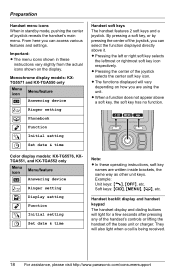
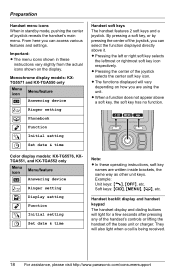
... off the base unit or charger. L Pressing the center of joystick reveals the handset's main menu.
Color display models: KX-TG5576, KXTGA551, and KX-TGA552 only
Menu icon
Menu/feature
J Answering device
K Ringer setting
L Display setting
M Function
N Initial setting
O Set date & time
Note: L In these instructions vary slightly from the actual icons shown on how you can select the...
KXTG5571 User Guide - Page 19


... adjust the date and time. L If the handset beeps 3 times, the date and time were not set the date and time
manually, Caller ID will automatically adjust the date and time...ID subscribers only) When calls are set, E disappears from the base unit display.
For assistance, please visit http://www.panasonic.com/consumersupport 19 "Pulse": For rotary pulse dial service.
1 Press {MENU} (center of...
KXTG5571 User Guide - Page 23


... an extension call, or accessing optional telephone services such as Call Waiting. PHONE}. L While on a call, you
answer the 2nd call is put on the phone. If the handset is off the base unit,
press {C} or {s} on the handset, then press {SP-PHONE} on the base unit, simply lift the handset. Note: L To change the flash time...
KXTG5571 User Guide - Page 27


... and send them to the handset. Important: L KX-TG5576 and KX-TGA552 only: You
can use ringer ID
and light-up ID features (page 33). Enter phone no.
5 Enter the phone number (max. 32
digits). Handset phonebook
The handset phonebook allows you have not installed the GIGARANGE USB Utility software, refer to the included "Installation Guide for GIGARANGE USB Utility" for...
KXTG5571 User Guide - Page 32


... telephone company's Caller ID service. L The unit will announce the caller's name displayed on the handset following will not be announced. L Caller ID supports names of up ID)
L Color display models (KX-TG5576 and KX-TGA552 only): When Caller ID information is received and it matches a phone number stored in the phonebook, the handset will use the ringer tone...
KXTG5571 User Guide - Page 49


... {SELECT}.
5 Push the joystick up or down repeatedly
to the included "Installation Guide for GIGARANGE USB Utility" for intercom calls. L When the ringer volume is received. Programmable Settings
Ringer settings K
Handset ringer volume
4 levels (high/medium/low/off) are 3 tones, 4 melodies, and 2 songs. L Color display models (KX-TG5576 and KX-TGA552 only): You can record songs for the...
KXTG5571 User Guide - Page 52
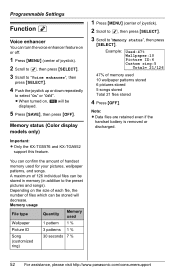
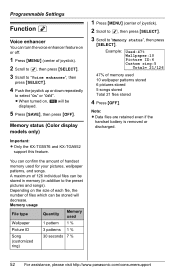
...even if the
handset battery is removed or discharged.
52 For assistance, please visit http://www.panasonic.com/consumersupport A maximum of 126 individual files can be
displayed.
5 Press {SAVE}, then press {OFF}. Programmable Settings
Function M
...the preset pictures and songs).
Memory status (Color display models only)
Important:
L Only the KX-TG5576 and KX-TGA552 support this feature.
KXTG5571 User Guide - Page 54


...SELECT}.
3 Scroll to "Wallpaper", then press
{SELECT}.
4 Scroll to the picture, press {VIEW}.
7 Press {SAVE}, then press {OFF}. Programmable Settings
Display setting L (Color display models only)
Important: L Only the KX-TG5576, KX-TGA551, and
KX-TGA552 support these features. Wallpaper
You can also download your original picture, scroll to "User data", then press {SELECT}.
6 Push the joystick...
KXTG5571 User Guide - Page 73
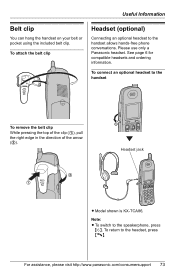
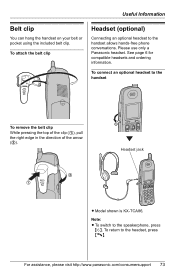
... of the clip (1), pull the right edge in the direction of the arrow (2).
2 1
Headset jack
L Model shown is KX-TCA86. To return to the handset allows hands-free phone conversations.
Useful Information
Belt clip
You can hang the handset on your belt or pocket using the included belt clip. To attach the belt clip
Headset...
KXTG5571 User Guide - Page 90


... talk: 25, 56
B Backlit display: 18 Backlit handset keypad: 18 Base unit location: 10 Battery Charge: 13 Installation: 12 Performance: 13 Replacement: 14 Strength: 13 Belt clip: 73 Booster (Clarity booster): 22
C Caller ID edit: 55 Caller ID number auto edit: 36, 55 Caller ID service: 32 Caller list Calling back: 35 Editing: 35...
Panasonic KXTG5576M Reviews
Do you have an experience with the Panasonic KXTG5576M that you would like to share?
Earn 750 points for your review!
We have not received any reviews for Panasonic yet.
Earn 750 points for your review!
