Panasonic KXTG5566M - 5.8G EXP W/USB HS Support and Manuals
Get Help and Manuals for this Panasonic item
This item is in your list!

View All Support Options Below
Free Panasonic KXTG5566M manuals!
Problems with Panasonic KXTG5566M?
Ask a Question
Free Panasonic KXTG5566M manuals!
Problems with Panasonic KXTG5566M?
Ask a Question
Popular Panasonic KXTG5566M Manual Pages
KXTG5561 User Guide - Page 2


... phone 6
Available accessory handsets 7 Important safety instructions 8 For best performance 10
Preparation
Connections 11 Battery installation 12 Battery charge 13 Battery replacement 14 Screen saver mode (Color display models only 14 Controls and displays 15
Controls 15 Displays 17 Setting the unit before use 18 Setting the dialing mode 18 Setting the date and time O . . . . . 18...
KXTG5561 User Guide - Page 3


...setting N 55 Handset Talking Caller ID 55 Caller ID edit 55 Handset LCD contrast (Monochrome display models only 56 Handset key tone 56 Auto talk 56 Handset interrupt tone 56 Handset display language 56 Flash time 57 Line mode 57 Base unit settings... Wall mounting 64 Error messages 67 Troubleshooting 69 FCC and other information 74 Specifications 77 Customer services 78 Warranty 79
...
KXTG5561 User Guide - Page 18


...service. L When a function does not appear above it. Setting the date and time O
1 Press {MENU} (center of the handset's controls or lifting the handset off the base...panasonic.com/consumersupport Setting the unit before use
Setting the dialing mode
If you cannot make calls, change this setting... setting is being received. Note: L In these operating instructions, soft key
names are using the...
KXTG5561 User Guide - Page 31


...sometimes required when making calls using a PBX or long distance service. L The base unit will flash.
2 Enter the phone number (max. ...panasonic.com/consumersupport 31 L The base unit will beep.
Speed Dialer
In step 2, press {9}, {PAUSE}, then enter the phone number. Press repeatedly to dial manually.
PAUSE button (for dialing,
press {PAUSE} where needed. Base unit speed dialer
The base...
KXTG5561 User Guide - Page 32


...the handset and base unit are ...service. L When Caller ID information is calling without looking at the ringer volume (page 26, 49).
32 For assistance, please visit http://www.panasonic...models (KX-TG5566 and KX-TGA552 only): When Caller ID information is heard at the display. L Caller ID supports names of abbreviations, such as IDENTA-RING), your PBX supplier. To use this service...
KXTG5561 User Guide - Page 34


...be canceled.
34 For assistance, please visit http://www.panasonic.com/consumersupport Note:
L To cancel the Picture ID ...Service
Picture ID (Color display models only)
Important: L Only the KX-TG5566 and KX-TGA552
support this feature. You can assign a picture to select the desired picture. If you have not installed the GIGARANGE USB Utility software, refer to the included "Installation Guide...
KXTG5561 User Guide - Page 44
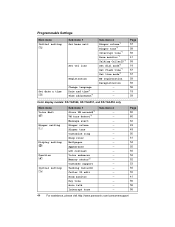
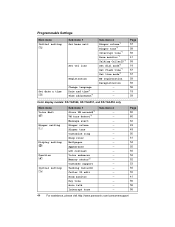
... 18 59
Color display models: KX-TG5566, KX-TGA551, and KX-TGA552 only
Main menu Voice Mail Q
Ringer setting K
Display setting L
Function M
Initial setting N
Sub-menu 1 Store...44 For assistance, please visit http://www.panasonic.com/consumersupport
Programmable Settings
Main menu Initial setting N
Set date & time O
Sub-menu 1 Set base unit
Set tel line
Registration Change language Date and ...
KXTG5561 User Guide - Page 47
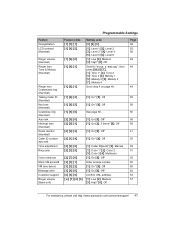
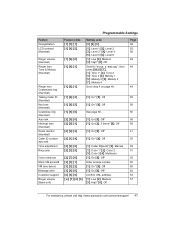
... auto edit Time adjustment Ring color
Voice enhancer Store VM access# VM tone detect Message alert Customer support Ringer volume (Base unit)
Feature code {1} {3} {1} {1} {4} {5} {1} {6} {0} {1} {6} {1}
{1} {6} {1}
Setting code
{3} {3} {5}
{1}: Level 1 {2}: Level 2 {3}: Level 3* {4}: Level 4 {5}: Level 5 {6}: Level 6
{1}: Low {2}: Medium {3}: High* {0}: Off
Scroll to "Tone & Melody", then press...
KXTG5561 User Guide - Page 48
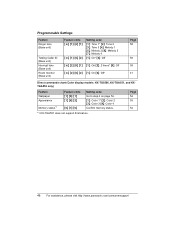
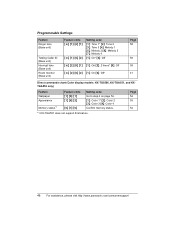
...display models: KX-TG5566, KX-TGA551, and KXTGA552 only)
Feature Wallpaper Appearance
Memory status*1
Feature code {1} {8} {1} {1} {8} {2}
{6} {7} {0}
Setting code Go to step 4 on page 54. {1}: Color 1* {2}: Color 2 {3}: Color 3 {4}: Color 4 Confirm memory status.
*1 KX-TGA551 does not support this feature. Page 54 55
52
48 For assistance, please visit http://www.panasonic.com/consumersupport...
KXTG5561 User Guide - Page 49


...installed the GIGARANGE USB Utility software, refer to select the desired volume. If you subscribe to a distinctive ring
service...Push the joystick up or down repeatedly
to the included "Installation Guide for GIGARANGE USB Utility" for ringer tones" on using...panasonic.com/consumersupport 49 is received. L When the ringer volume is set to select the desired item. L Color display models...
KXTG5561 User Guide - Page 56


...models only)
Important: L Only the KX-TG5561 and KX-TGA550
support this feature. Includes confirmation tones and error tones.
1 Press {MENU} (center of joystick). 2 Scroll to N, then press {SELECT}.
3 Scroll to "Auto talk", then press
{SELECT}.
4 Push the joystick up or down repeatedly
to select the desired setting... lifting the handset off the base unit or charger without pressing ....panasonic....
KXTG5561 User Guide - Page 59


...: L To use the handset with a different base unit of the procedure must be automatically adjusted when caller information is complete.
L If the handset beeps 3 times, you want to use this feature, set the date and time
manually first (page 18). Registering the handset
If you entered a wrong code. The handset will be completed within...
KXTG5561 User Guide - Page 69
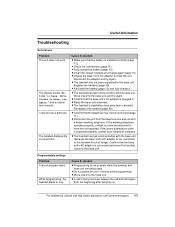
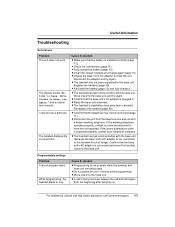
...'s registration may have the unit repaired.
If the working telephone operates properly, contact our service personnel to have been canceled.
Programmable settings Problem I cannot hear a dial tone.
For assistance, please visit http://www.panasonic.com/consumersupport 69
L Re-install the battery (page 12) and fully charge it. L Raise the base unit antennas. L Move closer to...
KXTG5561 User Guide - Page 70


... that an optional headset is low. Try again later.
Set the dial mode (page 18) to the base unit.
Useful Information
Problem
I cannot record, download, or erase songs, and "Recharge battery" is connected to a telephone line with DSL
service, we recommend connecting a noise filter between the base unit and the telephone line jack. L If your...
KXTG5561 User Guide - Page 81
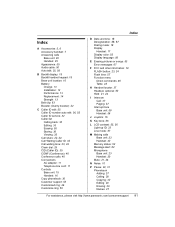
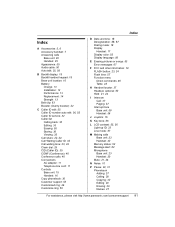
...56
B Backlit display: 18 Backlit handset keypad: 18 Base unit location: 10
Battery Charge: 13 Installation: 12 Performance: 13 Replacement: 14 Strength: 13
Belt clip: 63 Booster (Clarity...support: 53 Customized ring: 49 Customize ring: 50
Index
D Date and time: 18 Deregistration: 58, 67 Dialing mode: 18
Display Handset: 17
Display color: 55 Display language: 56
E Erasing pictures or songs: 53 Error...
Panasonic KXTG5566M Reviews
Do you have an experience with the Panasonic KXTG5566M that you would like to share?
Earn 750 points for your review!
We have not received any reviews for Panasonic yet.
Earn 750 points for your review!
