Panasonic KXTG5566 - 5.8G EXP W/USB HS Support and Manuals
Get Help and Manuals for this Panasonic item
This item is in your list!

View All Support Options Below
Free Panasonic KXTG5566 manuals!
Problems with Panasonic KXTG5566?
Ask a Question
Free Panasonic KXTG5566 manuals!
Problems with Panasonic KXTG5566?
Ask a Question
Most Recent Panasonic KXTG5566 Questions
Popular Panasonic KXTG5566 Manual Pages
KXTG5561 User Guide - Page 1
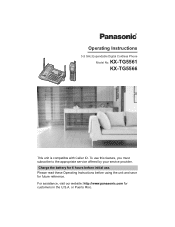
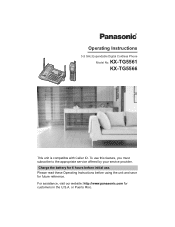
KX-TG5561 KX-TG5566
This unit is compatible with Caller ID. or Puerto Rico. Please read these Operating Instructions before initial use this feature, you must subscribe to the appropriate service offered by your service provider. Operating Instructions
5.8 GHz Expandable Digital Cordless Phone
Model No. To use . For assistance, visit our website: http://www.panasonic.com for future ...
KXTG5561 User Guide - Page 4


... by "monochrome display models" are for KX- See "Expanding your purchase receipt here. L For information on the bottom of the unit)
Name and address of dealer
Date of the following information for energy efficiency.
About these operating instructions to the
included "Installation Guide for purchasing a Panasonic cordless telephone.
TG5561 users and KX-TGA550 (accessory handset...
KXTG5561 User Guide - Page 6
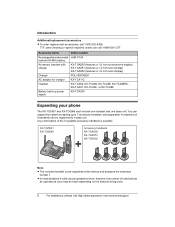
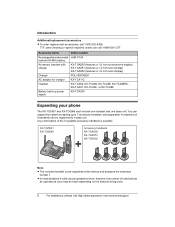
... 1-800-332-5368.
Introduction
Additional/replacement accessories
L To order replacement accessories, call 1-866-605-1277. TTY users (hearing or speech impaired users) can be lower depending on the features being used.
6
For assistance, please visit http://www.panasonic.com/consumersupport KX-TG5561 KX-TG5566
Accessory handsets KX-TGA550 KX-TGA551 KX-TGA552
Note:
L The included handset...
KXTG5561 User Guide - Page 14
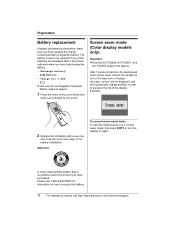
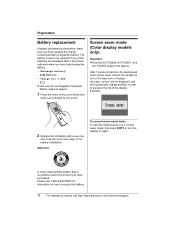
... mode (Color display models only)
Important: L Only the KX-TG5566, KX-TGA551, and
KX-TGA552 support this battery.
14 For assistance, please visit http://www.panasonic.com/consumersupport
"Screen saver" will enter screen saver mode if the handset is in order to turn the display on the base unit or charger. "Charge for battery installation). The battery needs...
KXTG5561 User Guide - Page 18


... dial service. Note: L In these operating instructions, soft... service.
"Pulse": For rotary pulse dial service.
1 Press {MENU} (center of joystick).
2 Scroll to N, then press {SELECT}.
3 Scroll to "Set tel line", then press
{SELECT}.
4 Scroll to "Set ...12:00 AM
0-9=Date&Time
18 For assistance, please visit http://www.panasonic.com/consumersupport By pressing a soft key, or by selecting 2 digits...
KXTG5561 User Guide - Page 27


... 16 characters). Enter phone no.
5 Enter the phone number (max. 32
digits). Tom Example: 555-765-4321
7 Press {SAVE}. L To add other items, repeat from step 3. L Color display models (KX-TG5566 and
KX-TGA552 only): Caller ... L If you to make calls without having to dial manually.
Character table
The dial keys can add 50 names and phone numbers to the handset phonebook and search for entry.
4...
KXTG5561 User Guide - Page 32


...: "Out of up ID)
L Color display models (KX-TG5566 and KX-TGA552 only): When Caller ID information is received from long distance". L The unit will announce each letter of the handset and base unit are turned off, caller names will be displayed. Caller ID Service
Using Caller ID service
This unit is connected to a PBX system...
KXTG5561 User Guide - Page 34


.... L Usually the picture will be displayed from
the 2nd ring. If you erase a picture assigned to each caller in step 5, then press {SELECT}. Caller ID Service
Picture ID (Color display models only)
Important: L Only the KX-TG5566 and KX-TGA552
support this feature.
KXTG5561 User Guide - Page 44
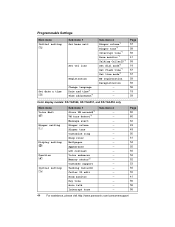
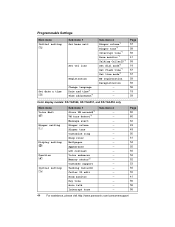
... 58 56 18 59
Color display models: KX-TG5566, KX-TGA551, and KX-TGA552 only
Main menu Voice Mail Q
Ringer setting K
Display setting L
Function M
Initial setting N
Sub-menu 1 Store VM access#*1 VM tone detect*1 Message alert Ringer volume Ringer tone Customize ring Ring color Wallpaper Appearance LCD contrast Voice enhancer Memory status*2 Customer support Talking CallerID Caller ID edit...
KXTG5561 User Guide - Page 48
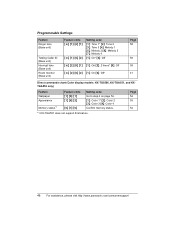
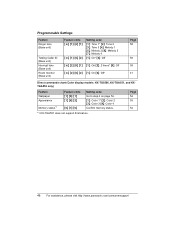
...
{*} {2} {0} {2} {1}: On {0}: Off*
Page 58
58 58 41
Direct commands chart (Color display models: KX-TG5566, KX-TGA551, and KXTGA552 only)
Feature Wallpaper Appearance
Memory status*1
Feature code {1} {8} {1} {1} {8} {2}
{6} {7} {0}
Setting code Go to step 4 on page 54. {1}: Color 1* {2}: Color 2 {3}: Color 3 {4}: Color 4 Confirm memory status.
*1 KX-TGA551 does not support this feature.
KXTG5561 User Guide - Page 49


... to the included "Installation Guide for GIGARANGE USB Utility" for the handset ringer tone from an audio device. If you select a
For assistance, please visit http://www.panasonic.com/consumersupport 49 The... When the ringer volume is set to off , the handset will not ring for the handset
ringer tone from a PC.
L Color display models (KX-TG5566 and KX-TGA552 only): You can record ...
KXTG5561 User Guide - Page 52
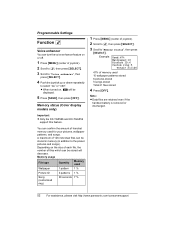
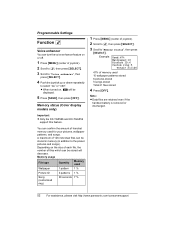
Programmable Settings
Function M
Voice enhancer
...retained even if the handset battery is removed or discharged.
52 For assistance, please visit http://www.panasonic.com/consumersupport L When turned on the size of each file, the number of joystick).
2 Scroll... stored
4 Press {OFF}.
Memory status (Color display models only)
Important: L Only the KX-TG5566 and KX-TGA552
support this feature.
KXTG5561 User Guide - Page 54


...://www.panasonic.com/consumersupport
L For KX-TGA551 users, go to step 6.
5 To select a preset pattern, scroll to the picture, press {VIEW}.
7 Press {SAVE}, then press {OFF}.
L The preset pattern "Wallpaper3" in this product is off ". Programmable Settings
Display setting L (Color display models only)
Important: L Only the KX-TG5566, KX-TGA551, and
KX-TGA552 support these features...
KXTG5561 User Guide - Page 76


... America One Panasonic Way, Secaucus, New Jersey 07094 Phone number: 1-800-211-PANA (7262) FCC Warning (KX-TG5566 and KXTGA552 only): To ensure compliance with FCC emissions limits, use only the included USB cable with only the specific provided belt-clip. To comply with FCC RF exposure requirements the base unit must be installed and operated...
KXTG5561 User Guide - Page 81
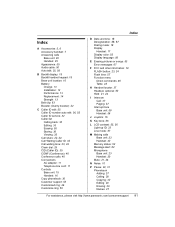
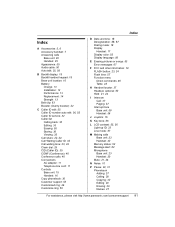
...10
Battery Charge: 13 Installation: 12 Performance: 13 Replacement: 14 Strength: 13
...Belt clip: 63 Booster (Clarity booster): 22
C Caller ID edit: 55 Caller ID number auto edit: 36, 55 Caller ID service...16
Copy phonebook: 30 Customer support: 53 Customized ring: 49 Customize...E Erasing pictures or songs: 53 Error messages: 67
F FCC and other...panasonic.com/consumersupport 81
Panasonic KXTG5566 Reviews
Do you have an experience with the Panasonic KXTG5566 that you would like to share?
Earn 750 points for your review!
We have not received any reviews for Panasonic yet.
Earn 750 points for your review!
