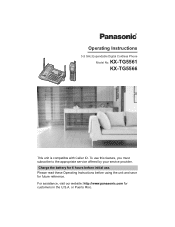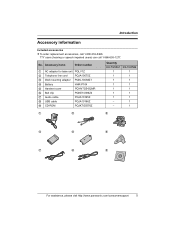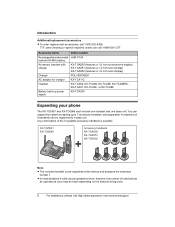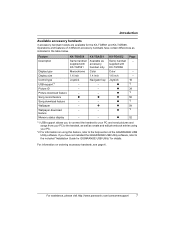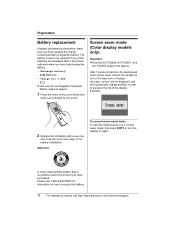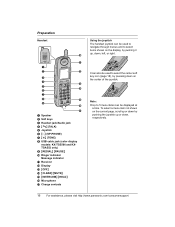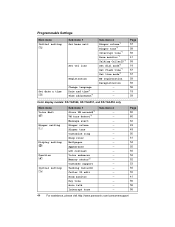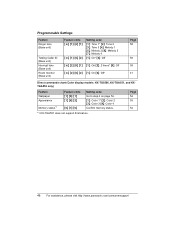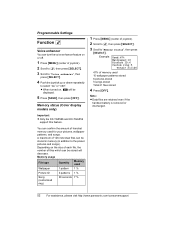Panasonic KXTG5566 Support Question
Find answers below for this question about Panasonic KXTG5566 - 5.8G EXP W/USB HS.Need a Panasonic KXTG5566 manual? We have 1 online manual for this item!
Current Answers
Related Panasonic KXTG5566 Manual Pages
Similar Questions
How Can I Install Calling Numbers In My Panasonic Phone Kx-tg7871 Phone? I Am 89
Am 89 Years Of Age And Need To Install Calling Numbers In My Panasonic Phone Kx-tg7871. Manual Very ...
Am 89 Years Of Age And Need To Install Calling Numbers In My Panasonic Phone Kx-tg7871. Manual Very ...
(Posted by glw50 8 years ago)
How To Reset To Factory Fresh Phone Kx-tg7743s
Phone model KX-TG7743S Need to reset phone back to it's original & retry and start re-programing...
Phone model KX-TG7743S Need to reset phone back to it's original & retry and start re-programing...
(Posted by jmak180 10 years ago)
Panasonic Cordless Phone - Kx Tg 4744
I Bought A Panasonic Kx -tg 4744 Dect 6.0 Cordless Phone . Even Though The Caller Id Function Is Act...
I Bought A Panasonic Kx -tg 4744 Dect 6.0 Cordless Phone . Even Though The Caller Id Function Is Act...
(Posted by PKSSRIDHARAN 10 years ago)
Panasonic Cordless Answering Machine Phone Kx-tga101ca
I lost the user's manual for my Panasonic cordless answering machine phone KX-TGA101CA. Anyone know ...
I lost the user's manual for my Panasonic cordless answering machine phone KX-TGA101CA. Anyone know ...
(Posted by mdfoote 11 years ago)
How Do I Reset My Panasonic Easa-phone Kx-t123211d
how do I reset my panasonic easa-phone KX-T123211D
how do I reset my panasonic easa-phone KX-T123211D
(Posted by heidinewberry 11 years ago)