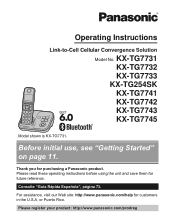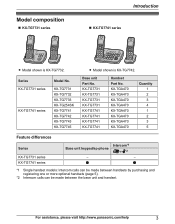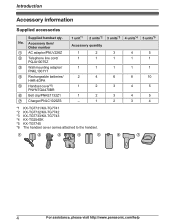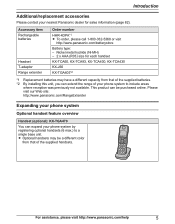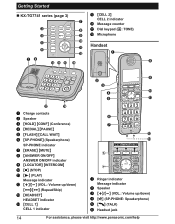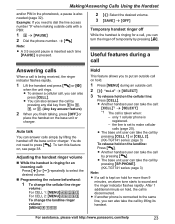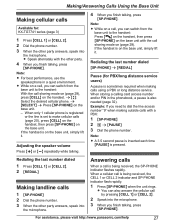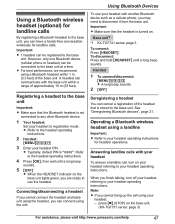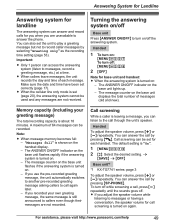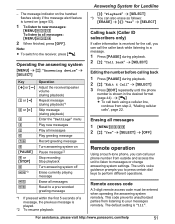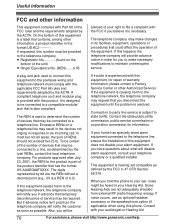Panasonic KXTG7731 Support Question
Find answers below for this question about Panasonic KXTG7731.Need a Panasonic KXTG7731 manual? We have 1 online manual for this item!
Question posted by jmak180 on March 30th, 2014
How To Reset To Factory Fresh Phone Kx-tg7743s
Phone model KX-TG7743S Need to reset phone back to it's original & retry and start re-programing Cell link. I regret I started this project your directions are terrible for this model. Should stick to simpler models.
Current Answers
Related Panasonic KXTG7731 Manual Pages
Similar Questions
How Do I/can I Check Voicemail Left On My Panasonic Kxtg7731 Remotely?
how do i/can i check voicemail left on my Panasonic kxtg7731 remotely? say if i want to call while o...
how do i/can i check voicemail left on my Panasonic kxtg7731 remotely? say if i want to call while o...
(Posted by greghohmann 8 years ago)
Manual For Pansonic Cordless Phone Kx-tg7731
how to pair ( blue tooth) cell phone to the pansonic cordless KX-TG7731
how to pair ( blue tooth) cell phone to the pansonic cordless KX-TG7731
(Posted by kmb12083 9 years ago)
Panasonic Telephone Model #kx-tg7731. How To Change The Phone From Cel To Land
phone only?
phone only?
(Posted by rocky1937 10 years ago)
How Do I Reset The Phone To Original Status. I Want To Erase Entire Phone Book.
(Posted by ilgastelum 11 years ago)
Kx-tg664date And Time Keeps Resetting Back To Original Wrong Date And Time...hel
(Posted by vjseth 11 years ago)