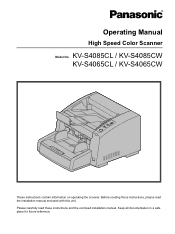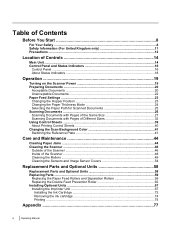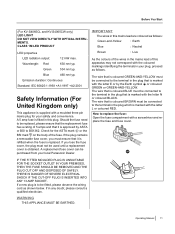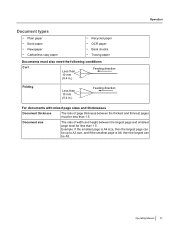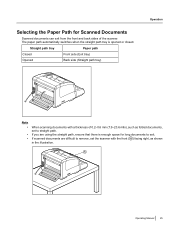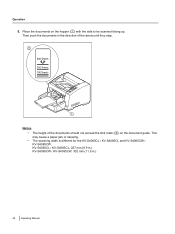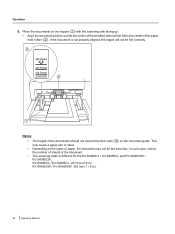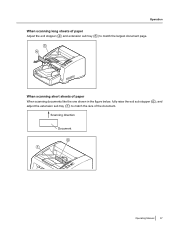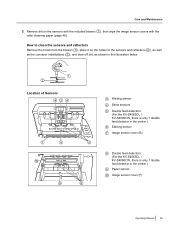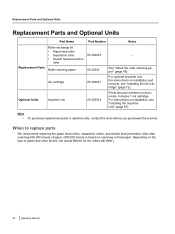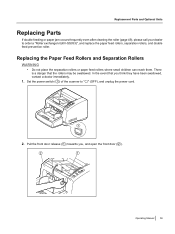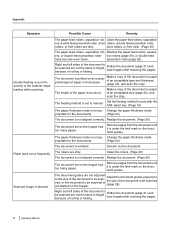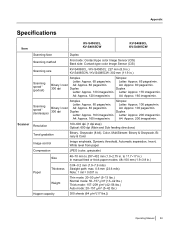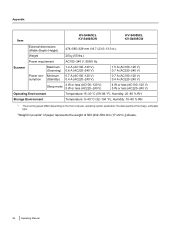Panasonic KV-S4065CL Support Question
Find answers below for this question about Panasonic KV-S4065CL - Sf Clr Duplex 65PPM USB 2.0 Lgl 300PG Adf.Need a Panasonic KV-S4065CL manual? We have 1 online manual for this item!
Question posted by Need2know on June 1st, 2011
Can A Kv-s4065cl Or Kv-s4085cl Scanner Auto Detect Double Sided Docs From Single
If I load a stack of mixed single-sided and double sided documents in a KV-S4065CL will it know to automatically double-side scan the double-sided documents?
Current Answers
Related Panasonic KV-S4065CL Manual Pages
Similar Questions
Error Code U18 Pap Left In Scanner
Our accounting team is getting an error U18 on their KV-S1026C scanner. I have checked, cleaned, blo...
Our accounting team is getting an error U18 on their KV-S1026C scanner. I have checked, cleaned, blo...
(Posted by chladky 8 years ago)
Scanner Is No Longer Connected?
Now that I have Windows 10, my Panasonic KV-s1025C scanner is not connected.
Now that I have Windows 10, my Panasonic KV-s1025C scanner is not connected.
(Posted by patricia3454 8 years ago)
Automatic Document Feeder
where can i find automatic document feeder for panasonic kv s1025c scanner?
where can i find automatic document feeder for panasonic kv s1025c scanner?
(Posted by rheumatologyone 9 years ago)
Panasonic Kv-s1025c Scanner How Do I Reset The Counter
(Posted by airmeba 9 years ago)
Kv-s2026c Scanner Set Up Problem
My new laptop, 64 bit processor, will not recognize the KV-S2026C scanner, which I am assuming was m...
My new laptop, 64 bit processor, will not recognize the KV-S2026C scanner, which I am assuming was m...
(Posted by chyvhewa 12 years ago)