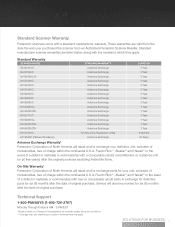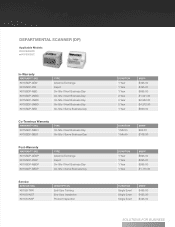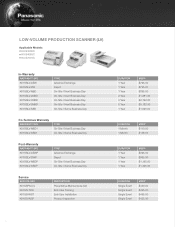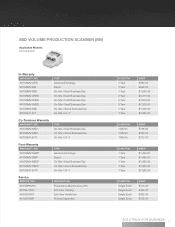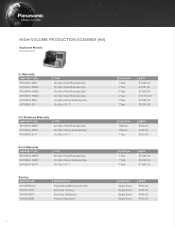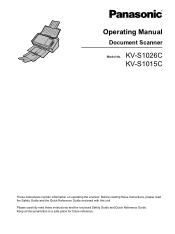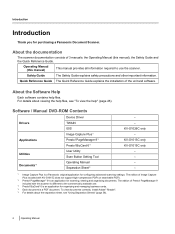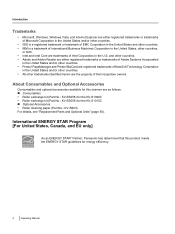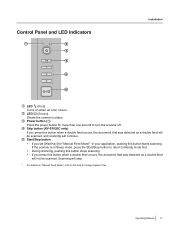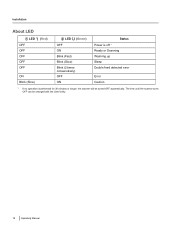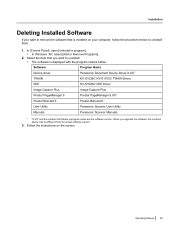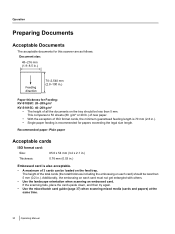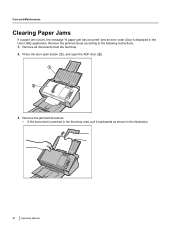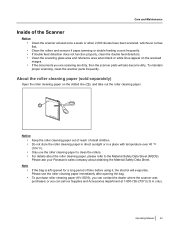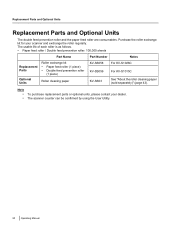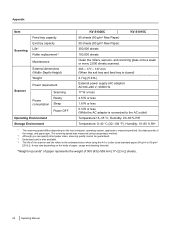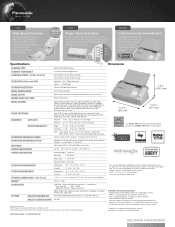Panasonic KV-S1026C Support Question
Find answers below for this question about Panasonic KV-S1026C.Need a Panasonic KV-S1026C manual? We have 3 online manuals for this item!
Question posted by chladky on February 29th, 2016
Error Code U18 Pap Left In Scanner
Our accounting team is getting an error U18 on their KV-S1026C scanner. I have checked, cleaned, blown out, reset, unplugged and still I cannot get this error to clear. There is nothing jammed in the scanner. Is this a common issue with these scanner or am I missing something?
Current Answers
Answer #1: Posted by TechSupport101 on February 29th, 2016 11:23 AM
Hi. If you have tried using compressed or canned air to blow out and around the rollers and sensor (sometimes you'll get this error if dust collects about these), then you may be having a bad sensor or an electronic malfunction.
Answer #2: Posted by jdfitchett on February 29th, 2016 11:25 AM
http://www.myefact.com/kb/the-u18-18040000-error-and-how-to-solve-it/
go to this site and this will tell you what to do to clear the issue
Related Panasonic KV-S1026C Manual Pages
Similar Questions
Set Up Without Cd
I do not have a CD to run the program on my computer. Can this be set up without the CD?
I do not have a CD to run the program on my computer. Can this be set up without the CD?
(Posted by Omejp1228 2 years ago)
Replacement Feeder Tray For A Panasonic Scanner Kv-s1026c
It has been almost impossible to find a place that sell replacement feeder trays for Panasonic Scann...
It has been almost impossible to find a place that sell replacement feeder trays for Panasonic Scann...
(Posted by mhebert18678 8 years ago)
How To Fix Error Code 3040 Panasonic Kv-s3065c
(Posted by melo3664 9 years ago)
Panasonic High Speed Scanner Kv-s1025c How To Clean
(Posted by alexiabv72 10 years ago)
Error Code
While trying to scan mutiple pages a error delete file code: 10001031 comes up, what can be done to...
While trying to scan mutiple pages a error delete file code: 10001031 comes up, what can be done to...
(Posted by michaelcschumacher 12 years ago)