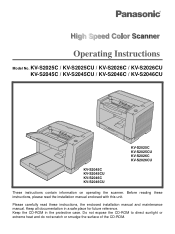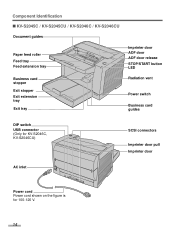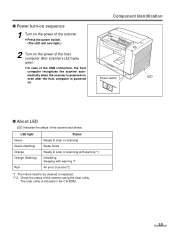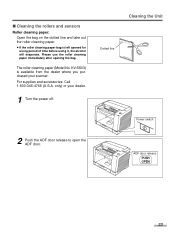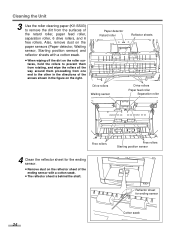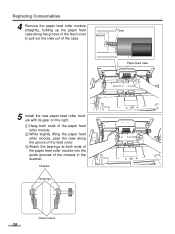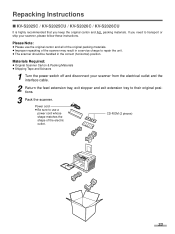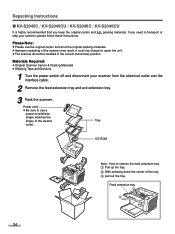Panasonic KV S2026C Support Question
Find answers below for this question about Panasonic KV S2026C - Document Scanner.Need a Panasonic KV S2026C manual? We have 1 online manual for this item!
Question posted by michaelcschumacher on June 29th, 2011
Error Code
While trying to scan mutiple pages a error delete file
code: 10001031 comes up, what can be done to fix this
Requests for more information
Request from orlandoyancey on September 27th, 2011 1:38 PM
NEED TO KNOW WHAT ERROR CODE 10001031 IS AN HOW TO FIX IT
NEED TO KNOW WHAT ERROR CODE 10001031 IS AN HOW TO FIX IT
Current Answers
Related Panasonic KV S2026C Manual Pages
Similar Questions
Replacement Feeder Tray For A Panasonic Scanner Kv-s1026c
It has been almost impossible to find a place that sell replacement feeder trays for Panasonic Scann...
It has been almost impossible to find a place that sell replacement feeder trays for Panasonic Scann...
(Posted by mhebert18678 8 years ago)
Panasonic Scanner Kv-s2026c Does Not Show Connected
(Posted by FRekayek 9 years ago)
What Is Latest Firmware For Panasonic Scanner Kv-s2026c?
(Posted by abidcscrun 9 years ago)
Trying To Find Install Cd
Panasonic Kv-s1025c Usb Color Document Scanner
(Posted by rfreeman104 11 years ago)