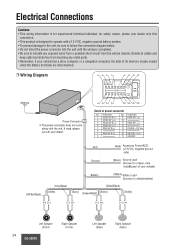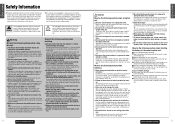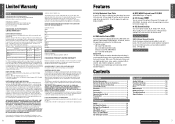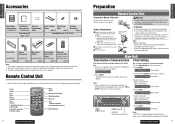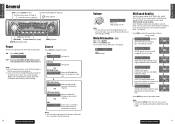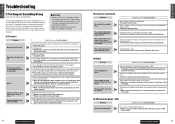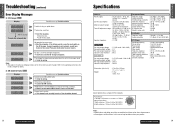Panasonic CQ-C5301U Support and Manuals
Get Help and Manuals for this Panasonic item

View All Support Options Below
Free Panasonic CQ-C5301U manuals!
Problems with Panasonic CQ-C5301U?
Ask a Question
Free Panasonic CQ-C5301U manuals!
Problems with Panasonic CQ-C5301U?
Ask a Question
Most Recent Panasonic CQ-C5301U Questions
Tilt Gets Stuck
how can I get my tilt to stay in the office position??
how can I get my tilt to stay in the office position??
(Posted by bubbabang664 7 years ago)
What Are The Pre-out L R Plugs For
(Posted by nicknetrosio 10 years ago)
Cq-c5301u Wiring Dagram
(Posted by jhengineer 10 years ago)
How Do You Balance The Channels On The Cq-c5301u?
The used car I bought has the passenger side speaker working, but kittle comes out the left drivers ...
The used car I bought has the passenger side speaker working, but kittle comes out the left drivers ...
(Posted by viscount 11 years ago)
Popular Panasonic CQ-C5301U Manual Pages
Panasonic CQ-C5301U Reviews
We have not received any reviews for Panasonic yet.