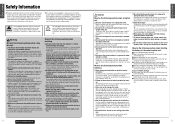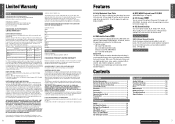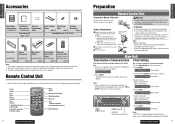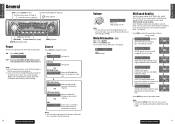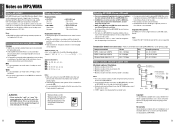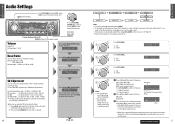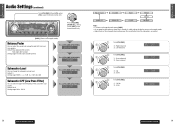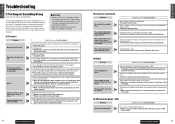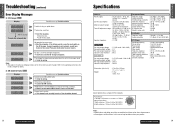Panasonic CQ-C5301U Support Question
Find answers below for this question about Panasonic CQ-C5301U.Need a Panasonic CQ-C5301U manual? We have 2 online manuals for this item!
Question posted by viscount on April 22nd, 2013
How Do You Balance The Channels On The Cq-c5301u?
The used car I bought has the passenger side speaker working, but kittle comes out the left drivers side speaker. What controls do I use to balance the speakers? I have no manual with the car.
Current Answers
Related Panasonic CQ-C5301U Manual Pages
Similar Questions
I Have A Cq Rx400u And I Can't Seem To Turn On The Bluetooth Feature
My CQ EZ400u has Bluetooth capability it says on the display screen that it is Bluetooth ready and I...
My CQ EZ400u has Bluetooth capability it says on the display screen that it is Bluetooth ready and I...
(Posted by soberserenity096 1 month ago)
I Have A Cq-c7105u In My Jeep I Just Installed That I Got Used..
I need to find out how to turn off the demo mode on it please. I can't figure it out
I need to find out how to turn off the demo mode on it please. I can't figure it out
(Posted by Rickyosbornejr 7 years ago)
Dc/dc Yep0fx5513 Converter For A Panasonic Cq-c9700u.
I have a CQ-C9700U and need a DC/DCYEP0FX5513CONVERTER for it. If you do not have one. Any specs yo...
I have a CQ-C9700U and need a DC/DCYEP0FX5513CONVERTER for it. If you do not have one. Any specs yo...
(Posted by tonywmgould 12 years ago)