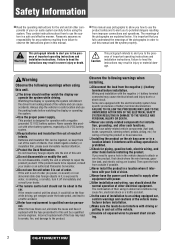Panasonic CQ-C7105U Support Question
Find answers below for this question about Panasonic CQ-C7105U.Need a Panasonic CQ-C7105U manual? We have 1 online manual for this item!
Question posted by Rickyosbornejr on January 27th, 2017
I Have A Cq-c7105u In My Jeep I Just Installed That I Got Used..
I need to find out how to turn off the demo mode on it please. I can't figure it out
Current Answers
Answer #1: Posted by Odin on January 27th, 2017 12:18 PM
Follow the 7 numbered steps at https://www.manualslib.com/manual/117504/Panasonic-Cq-C7105u.html?page=30&term=demo&selected=3.
Hope this is useful. Please don't forget to click the Accept This Answer button if you do accept it. My aim is to provide reliable helpful answers, not just a lot of them. See https://www.helpowl.com/profile/Odin.
Related Panasonic CQ-C7105U Manual Pages
Similar Questions
What Dose The Clip Look Like And Where Exactly Do They Go Because I Lost The Cli
clip diagram for panisonic cq-c7105u
clip diagram for panisonic cq-c7105u
(Posted by Johnclark2316 6 years ago)
Panasonic Cq Vd7005u Need Wiring Diagram!
I have a panasonic Cq vd7005u with no wiring diagram i need to know what wire goes where to the pins...
I have a panasonic Cq vd7005u with no wiring diagram i need to know what wire goes where to the pins...
(Posted by codynetz 11 years ago)
How Do I Install A Panasonic Cq-c7105u
(Posted by hottub33 11 years ago)