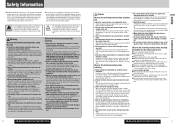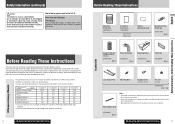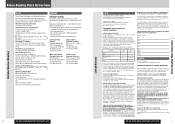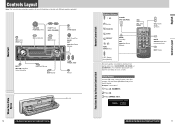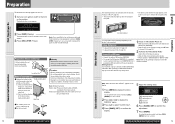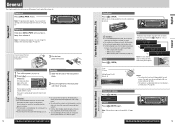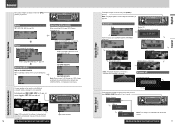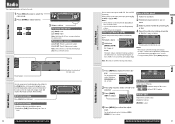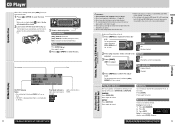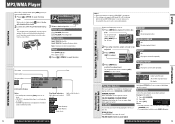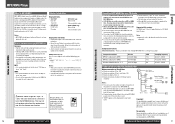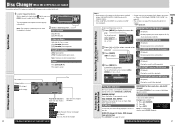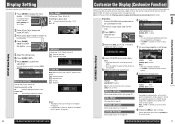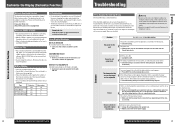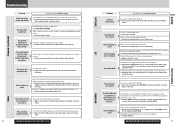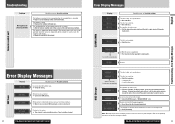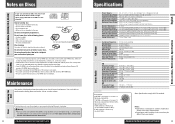Panasonic CQ-C8401U Support Question
Find answers below for this question about Panasonic CQ-C8401U - Radio / CD.Need a Panasonic CQ-C8401U manual? We have 1 online manual for this item!
Question posted by hottub33 on September 22nd, 2012
How Do I Install A Panasonic Cq-c7105u
The person who posted this question about this Panasonic product did not include a detailed explanation. Please use the "Request More Information" button to the right if more details would help you to answer this question.
Current Answers
Related Panasonic CQ-C8401U Manual Pages
Similar Questions
Why Does Source Light Flash On My Panasonic Cq-c5110u Car Stereo
why does source light flash on my panasonic cq-c5110u car stereo
why does source light flash on my panasonic cq-c5110u car stereo
(Posted by billestes420 1 year ago)
The Display Screen Is Not Lighting Up O Can See It Better During The Day
display screen does not light up blue everything else is working fine
display screen does not light up blue everything else is working fine
(Posted by alraddh 6 years ago)
I Have A Cq-c7105u In My Jeep I Just Installed That I Got Used..
I need to find out how to turn off the demo mode on it please. I can't figure it out
I need to find out how to turn off the demo mode on it please. I can't figure it out
(Posted by Rickyosbornejr 7 years ago)
Panasonic Cqcp134u Auto Radio Cd Deck
Where can I find Cq Cp134u harness wiring
Where can I find Cq Cp134u harness wiring
(Posted by lovej 9 years ago)
How Can I Unlock A Panasonic Cq-vd6503u & Where Can I Purchase A Remote For It ?
I bought a used Kia Sorento with this unit installed, and after three months the unit locket itself...
I bought a used Kia Sorento with this unit installed, and after three months the unit locket itself...
(Posted by silaba 11 years ago)