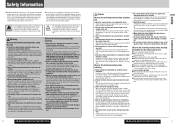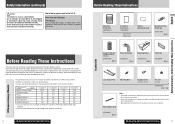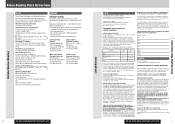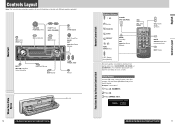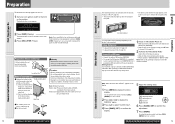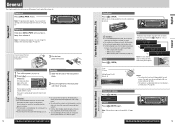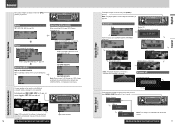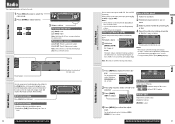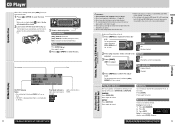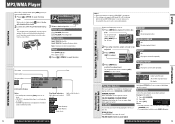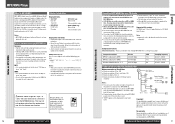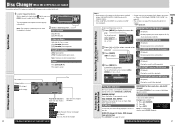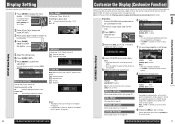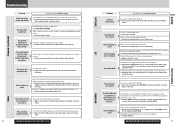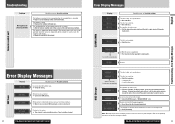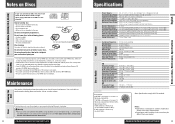Panasonic CQ-C8401U Support Question
Find answers below for this question about Panasonic CQ-C8401U - Radio / CD.Need a Panasonic CQ-C8401U manual? We have 1 online manual for this item!
Question posted by silaba on September 9th, 2012
How Can I Unlock A Panasonic Cq-vd6503u & Where Can I Purchase A Remote For It ?
I bought a used Kia Sorento with this unit installed, and after three months the unit locket itself, called in the car dealer and they have no information of the security code nor the remote control, so I am trying to solve this issue myself.
Current Answers
Related Panasonic CQ-C8401U Manual Pages
Similar Questions
Panasonic Cq-vd6505u Security Code
I need security code and manual for panasonic cq-vd6505u security code
I need security code and manual for panasonic cq-vd6505u security code
(Posted by ajfajota 11 years ago)
How Do I Install A Panasonic Cq-c7105u
(Posted by hottub33 11 years ago)
What Is The Default Security Code For A Panisonic Cq-vd6503u
(Posted by Anonymous-67384 11 years ago)
Remote Control
i have a in dash dvd palyer model cq-vw100u and i cant find the remote control any other remote comp...
i have a in dash dvd palyer model cq-vw100u and i cant find the remote control any other remote comp...
(Posted by temodiez 12 years ago)