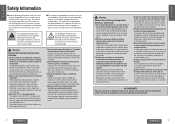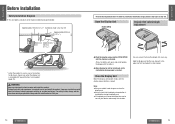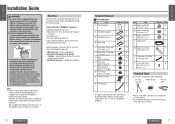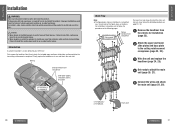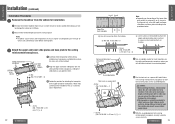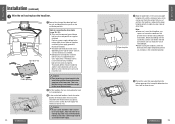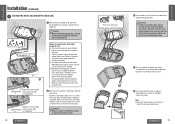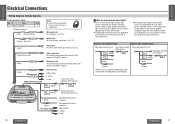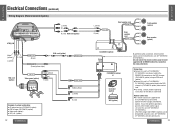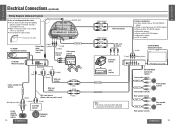Panasonic CYVHD9401U - Diagonal Flip-Down Monitor Console Support and Manuals
Get Help and Manuals for this Panasonic item

View All Support Options Below
Free Panasonic CYVHD9401U manuals!
Problems with Panasonic CYVHD9401U?
Ask a Question
Free Panasonic CYVHD9401U manuals!
Problems with Panasonic CYVHD9401U?
Ask a Question
Most Recent Panasonic CYVHD9401U Questions
How Can I Get A Remote??
(Posted by rolandodelacruz377 1 year ago)
Remote For Cyvhd9401u
I bought a new car and it has this Panasonic DVD player, but no remote. Is there code to use for a u...
I bought a new car and it has this Panasonic DVD player, but no remote. Is there code to use for a u...
(Posted by mreese 7 years ago)
Headphones
hi! I want to ask if I can use other headphones with this dvd?
hi! I want to ask if I can use other headphones with this dvd?
(Posted by nmq0420 8 years ago)
Remote Code
hello I got a kia van with your Panasonic dvd player and it had no remote when I bought it. I was wo...
hello I got a kia van with your Panasonic dvd player and it had no remote when I bought it. I was wo...
(Posted by kylorberland 8 years ago)
Popular Panasonic CYVHD9401U Manual Pages
Panasonic CYVHD9401U Reviews
We have not received any reviews for Panasonic yet.