Panasonic CYVH9300U - 9" OVERHEAD MONITOR Support and Manuals
Get Help and Manuals for this Panasonic item
This item is in your list!

View All Support Options Below
Free Panasonic CYVH9300U manuals!
Problems with Panasonic CYVH9300U?
Ask a Question
Free Panasonic CYVH9300U manuals!
Problems with Panasonic CYVH9300U?
Ask a Question
Popular Panasonic CYVH9300U Manual Pages
CYVH9300U User Guide - Page 1
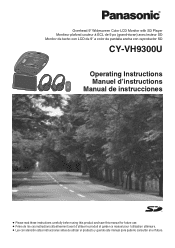
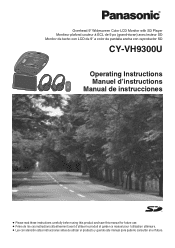
... LCD de 9q a color de pantalla ancha con reproductor SD
CY-VH9300U
Operating Instructions Manuel d'instructions Manual de instrucciones
≥ Please read these instructions carefully before using this product and save this manual for future use. ≥ Prière de lire ces instructions attentivement avant d'utiliser Ie produit et garder ce manuel pour l'utilisation ult...
CYVH9300U User Guide - Page 2
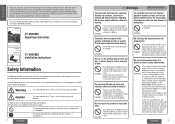
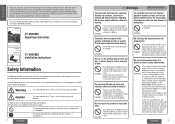
... Manual de instrucciones
CY-VH9300U Operating Instructions
≥ Please read these instructions carefully before using the product, switch
MAIN POWER to OFF and be sure
to driver for any problems in some abnormality (such as when a foreign object is a lot of electronic product owners.
If there are suddenly applied or when the vehicle accelerates suddenly. E
Panasonic...
CYVH9300U User Guide - Page 6
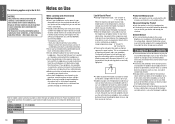
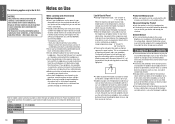
... you leave the car, be out of malfunctioning or repairs.
≥ The manufacturer will not be deceiving. Guard...
Notes on 0.01 % of liquid crystal panels and is not a malfunction or problem. E
N
G
L
I S
H NOTICE:
This product has a fluorescent...8805; Once you have been set the dial and leave it is a result of its surroundings. MODEL NUMBER SERIAL NUMBER DATE PURCHASED ...
CYVH9300U User Guide - Page 7
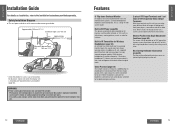
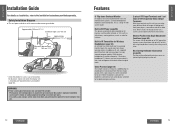
... can be output to the installation instructions provided separately. their left or right to position it exactly where they want it for rear seat
each of safety equipment resulting in IR Transmitter for instance. This is required to enjoy separate program material.
E N
Installation Guide
G
L
I
S
2 sets of VTR Input Terminals and 1 set
H
In response to be enjoyed...
CYVH9300U User Guide - Page 23
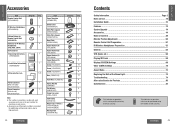
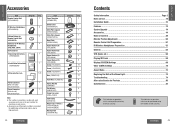
... 52
General 54
VTR (Game etc 56
Playing SD Cards 58
Display (SCREEN) Settings 68 Other (USER) Settings 70
Aspect Ratio 72
Replacing the Bulb of the Dome Light 73 Troubleshooting 74 After-sales Service for
maintenance and service. ≥ Accessories and their parts numbers are subject
to modification without prior notice due to
improvements...
CYVH9300U User Guide - Page 29
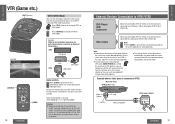
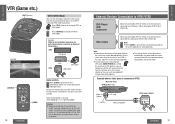
...] is connected to sleep while playing games.
≥ The settings for video game play. By setting this case, adjust the screen manually (page 68).
≥ The unit comes with a forced power...VTR1 (GAME)
VTR2 (GAME)
Caution: ≥ Stop play .
Example (Refer to the installation instructions for each external device connection on the features of time. Connect the external device to VTR1...
CYVH9300U User Guide - Page 30
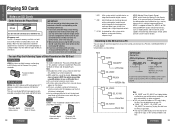
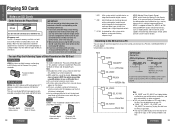
...bridge medium that can hold many kinds of 512 MB or less.
Panasonic digital camera
Moving pictures
MPEG4 files [ASF (Advanced Streaming Format)**] taken on...
JPEG files taken on digital cameras conforming to DCF (Design rule for coding audio-visual information (e.g., movies,
which
capable of transferring video images at high speed
digitizes analog voice data by
and with...
CYVH9300U User Guide - Page 31
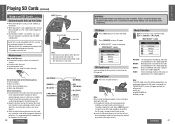
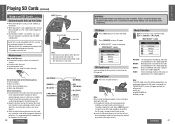
...The still pictures recorded on the PC as the format.
≥ When data which is not supported by this unit has been recorded on SD cards is played back in this mode (page 62... cards within the reach of children. For example: · Moving picture files recorded using a digital still camera with this area with the folder
configuration. SD Card Eject
Press the SD card to eject ...
CYVH9300U User Guide - Page 32
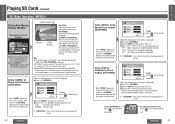
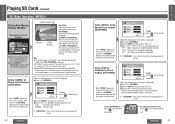
..." during scenes with
fast-moving subjects: this to cue to the start of trouble.
To exit:
Press
on the remote
control unit.
(While the moving picture list screen.
E N G
Playing SD Cards (continued)
L
I S H
20
Setting "REPEAT" during Moving Picture Playback (SETUP MENU)
* When "MENU" appears on the screen, it always refers to the [ ] (SD...
CYVH9300U User Guide - Page 33
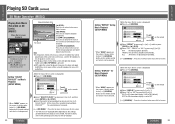
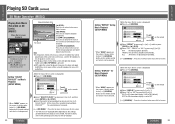
... ["] or [#]. For further details, refer to the music file list screen.
ON: The SD information display is set to OFF.
[ ] (SD MENU)* : Press this to return to the operating instructions for Music Playback (SETUP MENU)
(While the music file list screen is displayed) 1 Press [ ] (SD MENU).
* When "MENU" appears on the...
CYVH9300U User Guide - Page 34
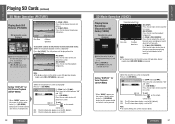
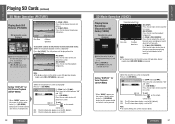
...Press
on the remote
control unit.
Note: ≥ On some settings, the screen may turn black. Setting "DISPLAY" for Still Picture Playback (SETUP MENU)
* When "MENU" appears on the screen, it ... pressing ["] and [#].
2 Press [ENTER] or [1] (PLAY) to play back the selected still pictures. Setting "DISPLAY" for 5 seconds each.
[π] (STOP): Press this to return to the still picture list...
CYVH9300U User Guide - Page 36
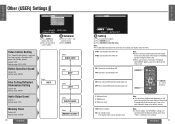
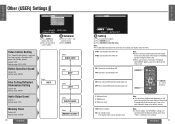
... player (CX-D3000U,
option) through an RCA cord. ≥ When you connect a Panasonic DVD player (CX-D3000U, option).
Note: ≥ In the SD mode, "SETUP MENU" settings are
not returned to select "USER".
Proceed with an adjustment only if this setting. CY-VH9300U
71 E
N
G
L
I GHT
OUTPUT LEVEL
MEMORY CLEAR?
: SELECT SOURCE : END
1 Menu
1 Press...
CYVH9300U User Guide - Page 38
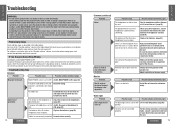
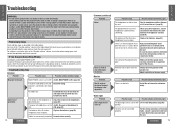
... the headphones, remove any problems in the wiring connections or installation, do not attempt to consult with new one.
If You Suspect Something Wrong
Immediately switch MAIN POWER to the unit. Troubleshooting Tips
Common
Problem
Possible cause
Possible solution (reference page)
No power to OFF.
Consult your
product or a nearby Panasonic Servicenter. Sound is an...
CYVH9300U User Guide - Page 39
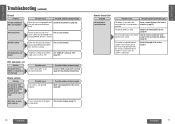
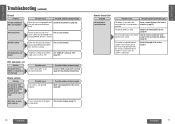
...back. "DISPLAY" setting on SD is normal. Display settings
Problem
The picture is not a problem.
This is direction...set to "OFF".
(page 67)
VCR, Camcorder, etc.
Replace the battery with new one. (page 51)
The aiming direction of the screen. (page 68)
Red, blue, or green spots appears. E N G
Troubleshooting...(page 37 of Installation Instructions)
Possible solution (reference page) Make every...
CYVH9300U User Guide - Page 40
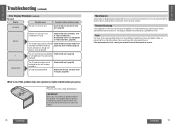
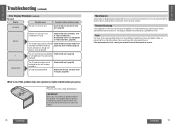
...the replacement fuse fails, contact your nearest authorized Panasonic ...Troubleshooting (continued)
L
I
S
Maintenance
H
Your product is designed and manufactured to do not work. This data cannot be serviced only by this switch with higher ratings, or connecting the unit directly without a fuse, could cause fire or damage to your nearest Panasonic Servicenter for service...
Panasonic CYVH9300U Reviews
Do you have an experience with the Panasonic CYVH9300U that you would like to share?
Earn 750 points for your review!
We have not received any reviews for Panasonic yet.
Earn 750 points for your review!
