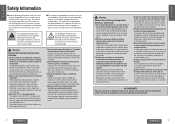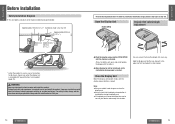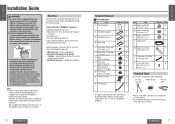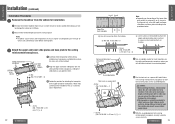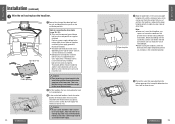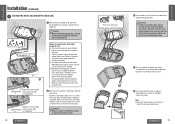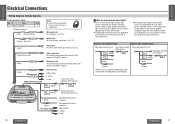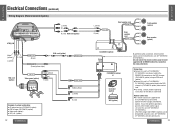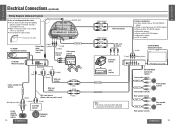Panasonic CYVHD9401U Support Question
Find answers below for this question about Panasonic CYVHD9401U - Diagonal Flip-Down Monitor Console.Need a Panasonic CYVHD9401U manual? We have 1 online manual for this item!
Question posted by mreese on December 19th, 2016
Remote For Cyvhd9401u
I bought a new car and it has this Panasonic DVD player, but no remote. Is there code to use for a universal remote or place to buy a new remote in the USA?
Current Answers
Answer #1: Posted by Troubleshooter101 on December 19th, 2016 10:16 PM
In the given link you can find different codes for different devices from panasonic please check below
http://codesforuniversalremotes.com/remote-control-codes-for-panasonic-tvs/
Thanks
Please respond to my effort to provide you with the best possible solution by using the "Acceptable Solution" and/or the "Helpful" buttons when the answer has proven to be helpful. Please feel free to submit further info for your question, if a solution was not provided. I appreciate the opportunity to serve you!
Troublshooter101
Related Panasonic CYVHD9401U Manual Pages
Similar Questions
How Can I Get A Remote??
(Posted by rolandodelacruz377 1 year ago)
Si Extravíe El Control Remoto, Puedo Usar Uno Universal? O Que Puedo Aser?
(Posted by josechemajimenez1104 2 years ago)
How Do You Program A Onn Universal Remote To The Panasonic Cy-vhd9500u Dvd Playe
My husband was givin a panasonic car dvd player and installed it in our avalanche but it didn't come...
My husband was givin a panasonic car dvd player and installed it in our avalanche but it didn't come...
(Posted by cindyjones238616 7 years ago)
Headphones
hi! I want to ask if I can use other headphones with this dvd?
hi! I want to ask if I can use other headphones with this dvd?
(Posted by nmq0420 8 years ago)
Remote Code
hello I got a kia van with your Panasonic dvd player and it had no remote when I bought it. I was wo...
hello I got a kia van with your Panasonic dvd player and it had no remote when I bought it. I was wo...
(Posted by kylorberland 8 years ago)