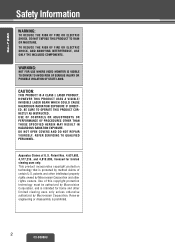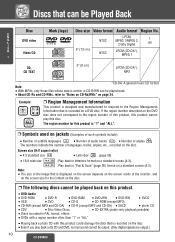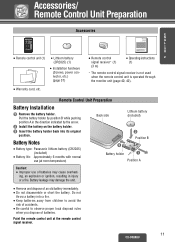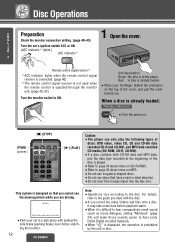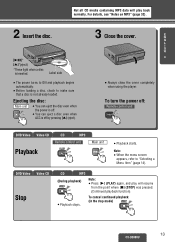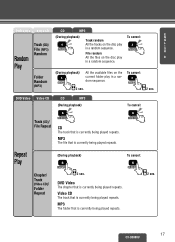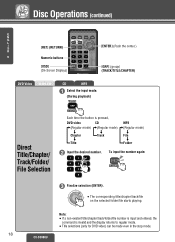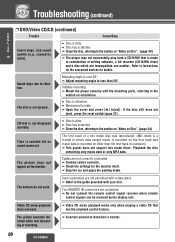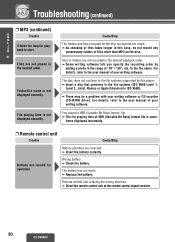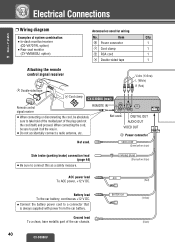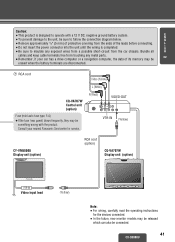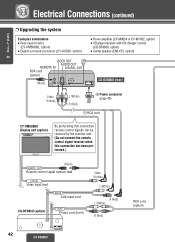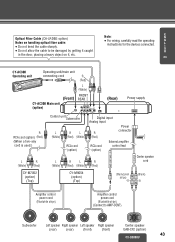Panasonic CXD3000U Support Question
Find answers below for this question about Panasonic CXD3000U - CAR DVD PLAYER.Need a Panasonic CXD3000U manual? We have 1 online manual for this item!
Question posted by josechemajimenez1104 on March 18th, 2022
Si Extravíe El Control Remoto, Puedo Usar Uno Universal? O Que Puedo Aser?
Current Answers
Answer #1: Posted by SonuKumar on March 19th, 2022 8:09 AM
https://www.sonicelectronix.com/item-2067-Panasonic-CX-D3000U-Remote-Mount-DVD-Player.html
or remote app
https://play.google.com/store/apps/details?id=com.panasonic.pavc.viera.nrc&hl=en&gl=US
https://play.google.com/store/apps/details?id=com.panasonic.pavc.viera.vieraremote2&hl=en_IN&gl=US
Please respond to my effort to provide you with the best possible solution by using the "Acceptable Solution" and/or the "Helpful" buttons when the answer has proven to be helpful.
Regards,
Sonu
Your search handyman for all e-support needs!!
Related Panasonic CXD3000U Manual Pages
Similar Questions
i have a in dash dvd palyer model cq-vw100u and i cant find the remote control any other remote comp...
I just need to know if the cn-nvd905u has steering wheel ontrols and what adapter or wire to use?