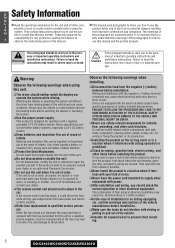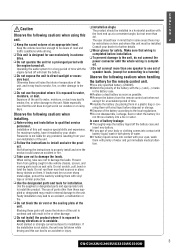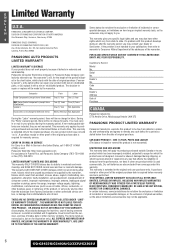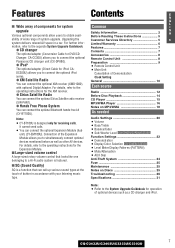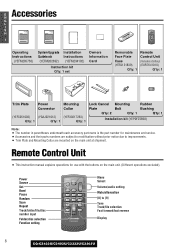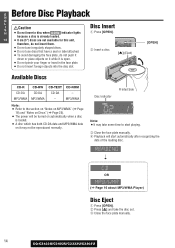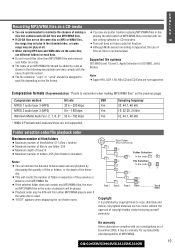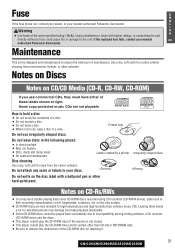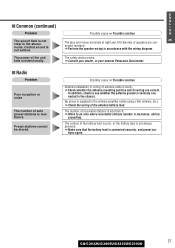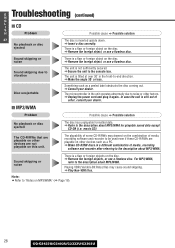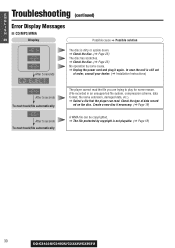Panasonic CQC3303U Support Question
Find answers below for this question about Panasonic CQC3303U - AUTO RADIO/CD DECK.Need a Panasonic CQC3303U manual? We have 1 online manual for this item!
Question posted by ELOY284 on January 2nd, 2013
Distorciona Esonido Al Subir Volumen. Que Sera El Problema?
The person who posted this question about this Panasonic product did not include a detailed explanation. Please use the "Request More Information" button to the right if more details would help you to answer this question.
Current Answers
Related Panasonic CQC3303U Manual Pages
Similar Questions
Tv Al Tener Tiempo Encendido Le Salen Rayos Rojos Y Distorsiona En Las Imág
mi las imágenes claras no se hace a notar tanto como en las oscuras
mi las imágenes claras no se hace a notar tanto como en las oscuras
(Posted by angpublicidad 1 year ago)
Si Extravíe El Control Remoto, Puedo Usar Uno Universal? O Que Puedo Aser?
(Posted by josechemajimenez1104 2 years ago)
No Tengo El Conector De Todas Las Salidas
me oodran decir como van los colores
me oodran decir como van los colores
(Posted by Anonymous-163252 6 years ago)
Laser
Soy De Jalisco Mexico Necesito El Laser Del Estereo Cq-vd7005u Habra Forma De Conseguirlo? Y En Cuan...
Soy De Jalisco Mexico Necesito El Laser Del Estereo Cq-vd7005u Habra Forma De Conseguirlo? Y En Cuan...
(Posted by raffouloa 9 years ago)
Como Hago Un Reset Del Bluray? How Do I Do A Reset Of The Bluray?
Hello. The bluray gradually lost the ability to read films, said that the disc was not compatible ev...
Hello. The bluray gradually lost the ability to read films, said that the disc was not compatible ev...
(Posted by luisaugustovillarroel 10 years ago)