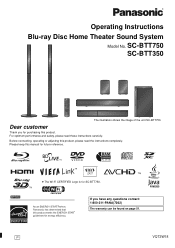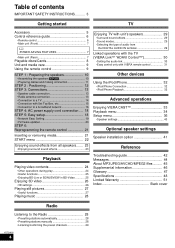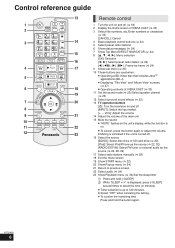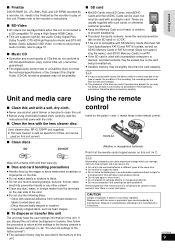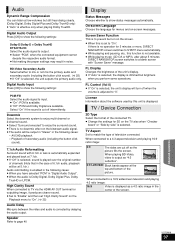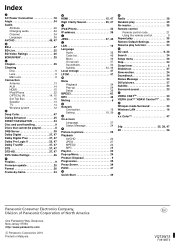Panasonic SABTT350 Support Question
Find answers below for this question about Panasonic SABTT350 - 3D BLU-RAY HOME THEATRE.Need a Panasonic SABTT350 manual? We have 1 online manual for this item!
Question posted by luisaugustovillarroel on April 20th, 2014
Como Hago Un Reset Del Bluray? How Do I Do A Reset Of The Bluray?
Hello. The bluray gradually lost the ability to read films, said that the disc was not compatible even with discs that already had reproduced normally before.We decided to update it to rule out that it was a software problem, at the end of the bluray I turn off. It is not giving the image, or the TV does not recognizes it as connected. The power light blinks and the bluray screen says W OPE. No button works, also open the cd tray. How do I do a manual reset? Best regards Hola. El bluray poco a poco perdio la capacidad de leer peliculas, decia que el disco no era compatible incluso con los discos que ya habia reproducido normalmente antes. Decidimos actualizarlo para descartar que fue un problema de software, al finalizar el bluray se apago. No esta dando imagen, ni el televisor lo reconoce como conectado. La luz de power parpadea y en la pantalla del bluray dice W OPE. Ningun boton funciona, ni abre la bandeja de cd. No se le puede hacer algun reset manual con la combinacion de algunos botones? Saludos
Current Answers
Related Panasonic SABTT350 Manual Pages
Similar Questions
Dmp-bd^%% Panasonic Blu Ray Player Plays Dvds, Cannot Read Blu Ray Discs
(Posted by markydee 1 year ago)
As I Do A Reset the Bluray?
Hello. The bluray gradually lost the ability to read films, was saying that the disc was not even c...
Hello. The bluray gradually lost the ability to read films, was saying that the disc was not even c...
(Posted by luisaugustovillarroel 10 years ago)
Where Can L Get Firmware Updates For Panasonic Sabtt350 - 3d Blu-ray Home Theatr
(Posted by lawani 11 years ago)
Blu-ray Player Malfunction.
My blu-Ray player will not play blue Ray discs but it will play normal DVDs. I have updated the soft...
My blu-Ray player will not play blue Ray discs but it will play normal DVDs. I have updated the soft...
(Posted by aandrus06 12 years ago)