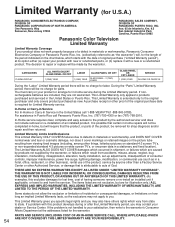Panasonic TH-42PX77U - 42" Plasma TV Support and Manuals
Get Help and Manuals for this Panasonic item

View All Support Options Below
Free Panasonic TH-42PX77U manuals!
Problems with Panasonic TH-42PX77U?
Ask a Question
Free Panasonic TH-42PX77U manuals!
Problems with Panasonic TH-42PX77U?
Ask a Question
Most Recent Panasonic TH-42PX77U Questions
Tv Al Tener Tiempo Encendido Le Salen Rayos Rojos Y Distorsiona En Las Imág
mi las imágenes claras no se hace a notar tanto como en las oscuras
mi las imágenes claras no se hace a notar tanto como en las oscuras
(Posted by angpublicidad 1 year ago)
How Do You Adjust Color On This Tv
(Posted by Ricktroy 9 years ago)
Th-42px77u Hd Plasma Tv
Does not power on. The LED flashes 12 times over and over.
Does not power on. The LED flashes 12 times over and over.
(Posted by 4869 9 years ago)
Where Are The Mounting Holes On A Panasonic Th-42px77u
(Posted by bugajma 10 years ago)
Top Half Of Screen Went Black. Bottom Half Works Fine
(Posted by eds52519 11 years ago)
Panasonic TH-42PX77U Videos
Popular Panasonic TH-42PX77U Manual Pages
Panasonic TH-42PX77U Reviews
We have not received any reviews for Panasonic yet.