Panasonic TH42PWD6UX - 42" PLASMA TV/HOTEL Support and Manuals
Get Help and Manuals for this Panasonic item
This item is in your list!

View All Support Options Below
Free Panasonic TH42PWD6UX manuals!
Problems with Panasonic TH42PWD6UX?
Ask a Question
Free Panasonic TH42PWD6UX manuals!
Problems with Panasonic TH42PWD6UX?
Ask a Question
Popular Panasonic TH42PWD6UX Manual Pages
TH37PWD6UX User Guide - Page 1


Please keep this product, please read these instructions completely.
TH-37PWD6UX TH-42PWD6UX
Before connecting, operating or adjusting this manual for future reference. English
TQBC0650 POWER /
R G
-
VOL +
ENTER
®
Operating Instructions
PLASMA DISPLAY
Progressive Wide Plasma Display
Model No. SPTOAWNEDRBYON
INPUT
MENU
-
TH37PWD6UX User Guide - Page 4


... AUTO 33 3:2 PULLDOWN 33 SYNC 34 H-FREQ. (kHz)/V-FREQ. (Hz 34 Troubleshooting 35 Input signal can be displayed 36 Specifications 37
4 Dear Panasonic Customer
Welcome to set , please read these instructions. Table of Contents
Important Safety Instructions 3 FCC STATEMENT 5 Safety Precautions 6 Accessories 8
Accessories Supplied 8 Remote Control Batteries 8 Connections 9 PC...
TH37PWD6UX User Guide - Page 5
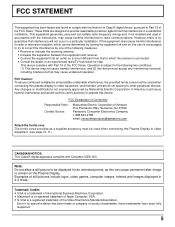
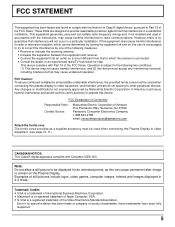
... that to which can be used when connecting this Plasma Display to video equipment. (see page 10, 11)
CANADIAN NOTICE: This Class B digital apparatus complies with Part 15 of America One Panasonic Way, Secaucus, NJ 07094 Panasonic Consumer Electronics Company 1-888-843-9788 email: consumerproducts@panasonic.com
Attach the ferrite core: The ferrite cores provided...
TH37PWD6UX User Guide - Page 6


...Service Center for a long period of time, unplug the power cord from the Plasma Display, unplug the power cord immediately.
• Continuous use
If a problem occurs (such as it repaired at an Authorized Service...an Authorized Service Center. Safety Precautions
WARNING
Set up method...Plasma Display may be used for any objects on 120 V AC, 50/60 Hz. Avoid installing this product.
Doing...
TH37PWD6UX User Guide - Page 7


... water droplets get inside the unit, operating problems may result.
• Avoid contact with ...into direct contact with the surface of the Plasma Display.
Install your hands, face or objects close . ...allow any body parts are brought too close to the ventilation holes of the Plasma Display.
•...a qualified technician to carry out set-up dust on the Plasma Display. Examples of the display ...
TH37PWD6UX User Guide - Page 10


... (3) The PC input terminals are not supplied with the pin 1,2,3 of connection. (4) Some PC models cannot be connected to the set the horizontal and vertical scanning frequencies for PC Input Terminal
Pin No. 1 2 3 4 5
... 15P terminal. (6) The computer shown in two places)
Press the cable through and close
Installing the ferrite core (Large size)
1
2
3 Open
Pull back the tabs (in the...
TH37PWD6UX User Guide - Page 12
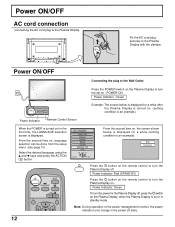
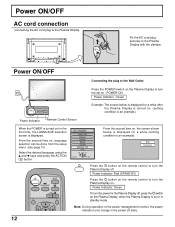
... on : POWER-ON.
PC
NORMAL
SELECT
SET
Press the button on , language selection can be done from the setup menu. (see page 13)
Select the desired language using the and keys and press the ACTION button. Power ON/OFF
AC cord connection
Connecting the AC cord plug to turn the Plasma Display off.
TH37PWD6UX User Guide - Page 16
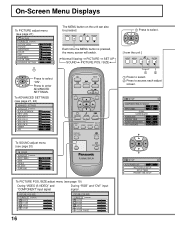
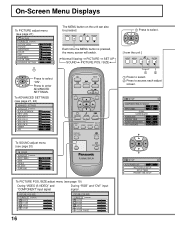
....
To ADVANCED SETTINGS (see page 21, 22)
ADVANCED SETTINGS
NORMALIZE NORMAL BLACK...SET UP
MULTI
ZOOM
PIP SWAP SELECT MOVE
PICTURE POS. /SIZE
ASPECT
PC
OFF TIMER
PLASMA... DISPLAY
To PICTURE POS./SIZE adjust menu (see page 21)
PICTURE
NORMALIZE NORMAL PICTURE MENU PICTURE BRIGHTNESS COLOR TINT SHARPNESS COLOR TEMP ADVANCED SETTINGS... SETTINGS....Viewing PICTURE SET UP SOUND ...SET UP...
TH37PWD6UX User Guide - Page 17
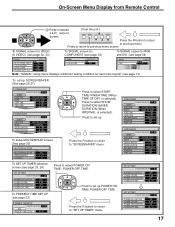
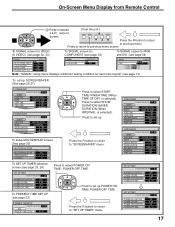
... (see page 34)
SIGNAL
[ VIDEO ]
SIGNAL
[ COMPONENT ]
SIGNAL
[ RGB ]
3D Y/C FILTER (NTSC) COLOR SYSTEM 3:2 PULLDOWN Panasonic AUTO (4:3)
ON AUTO OFF NORMAL
3:2 PULLDOWN
OFF
SYNC
H & V
H-FREQ. 31.5 kHz
V-FREQ. 60.0 Hz
Note: "SIGNAL" setup menu displays a different setting condition for each adjust
- + INPUT MENU
VOL
ENTER
screen. SCREENSAVER
PRESENT TIME OF DAY 10 : 00...
TH37PWD6UX User Guide - Page 23


... selected unless PRESENT TIME OF DAY is set POWER ON TIME/POWER OFF TIME.
1
INPUT
SURROUND
2
VOL
N
R
SET UP
Press to set up PRESENT TIME OF DAY.
Press to select PRESENT TIME OF DAY.
1
Press to display the SETUP menu screen. PRESENT TIME SETUP/SET UP TIMER
The timer can switch the Plasma Display ON or OFF.
TH37PWD6UX User Guide - Page 24
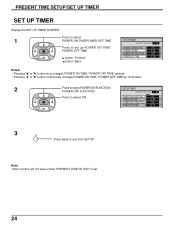
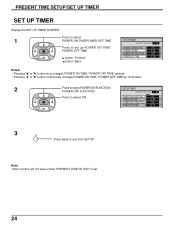
... TIMER PRESENT TIME OF DAY 2 : 30
Press to set .
24
PRESENT TIME SETUP/SET UP TIMER
SET UP TIMER
Display the SET UP TIMER SCREEN.
Press to select POWER ON FUNCTION/ POWER OFF FUNCTION. button: Forward button: Back
SET UP TIMER PRESENT TIME OF DAY 2 : 30
POWER ON FUNCTION
OFF
POWER ON TIME
0 : 00
POWER OFF...
TH37PWD6UX User Guide - Page 29
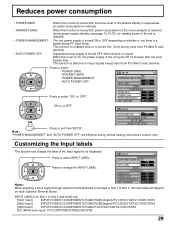
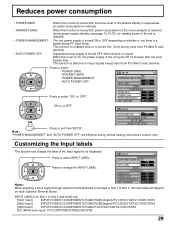
... MANAGEMENT
OFF
OSD LANGUAGE
ENGLISH (US)
ON
OFF
SET UP
2/2
SET UP
AUTO POWER OFF
OFF
MULTI DISPLAY SETUP
SET UP TIMER
PRESENT TIME SETUP
Note:
Press to Slot 3 and miniD-sub:
... this function is turned ON, luminous level of the plasma display is suppressed, so power consumption is reduced.
• STANDBY SAVE:
When this is set is reduced.
• POWER MANAGEMENT: • AUTO...
TH37PWD6UX User Guide - Page 30


... to determine its location. Press to select "ON" or "OFF". SET UP
2/2
AUTO POWER OFF
OFF
MULTI DISPLAY SETUP
SET UP TIMER
PRESENT TIME SETUP
MULTI DISPLAY SETUP
MULTI DISPLAY SETUP
ON
ARRANGEMENT
2 2
LOCATION
A1
30 group of 4 (2×2)
group of operation, each plasma display has to display the SETUP menu screen.
Press to select the MULTI DISPLAY...
TH37PWD6UX User Guide - Page 39
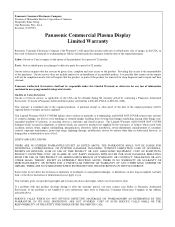
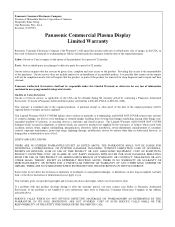
... vary from accidents, misuse, abuse, neglect, mishandling, misapplication, alteration, faulty installation, set-up adjustments, misadjustment of consumer controls, improper maintenance, power line surge, lightning damage, modification, service by anyone other rights, which result from state to you. If a problem with new or rebuilt parts, free of charge, in the USA, in the event of defects...
TH37PWD6UX User Guide - Page 40
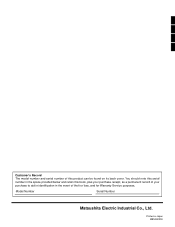
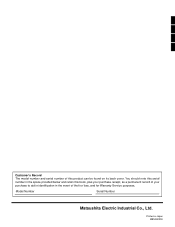
...
You should note this serial number in the space provided below and retain this product can be found on its back cover. Customer's Record The model number and serial number of this book, plus your purchase receipt, as a permanent record of your purchase to aid in identification in the event of...
Panasonic TH42PWD6UX Reviews
Do you have an experience with the Panasonic TH42PWD6UX that you would like to share?
Earn 750 points for your review!
We have not received any reviews for Panasonic yet.
Earn 750 points for your review!
