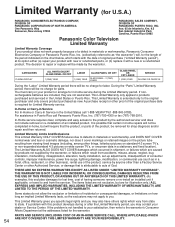Panasonic TH-42PX77U Support Question
Find answers below for this question about Panasonic TH-42PX77U - 42" Plasma TV.Need a Panasonic TH-42PX77U manual? We have 2 online manuals for this item!
Question posted by Ricktroy on September 26th, 2014
How Do You Adjust Color On This Tv
Current Answers
Answer #1: Posted by BusterDoogen on September 26th, 2014 4:41 PM
I hope this is helpful to you!
Please respond to my effort to provide you with the best possible solution by using the "Acceptable Solution" and/or the "Helpful" buttons when the answer has proven to be helpful. Please feel free to submit further info for your question, if a solution was not provided. I appreciate the opportunity to serve you!
Related Panasonic TH-42PX77U Manual Pages
Similar Questions
it ask me email address but doesn't let me to press the ok option need firmware updates any help Pla...
Does not power on. The LED flashes 12 times over and over.
you find the holes?