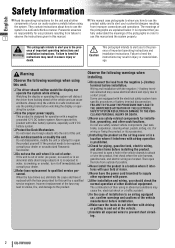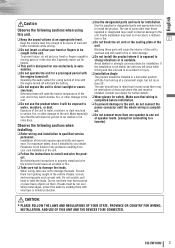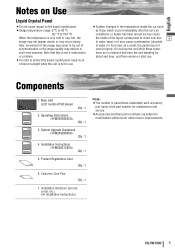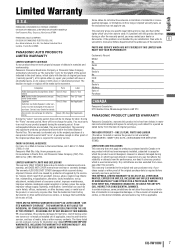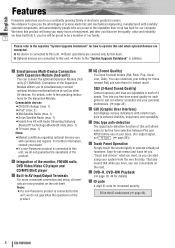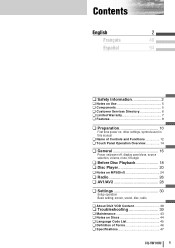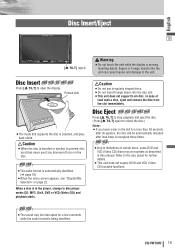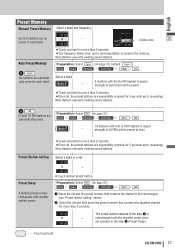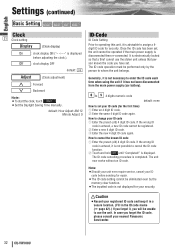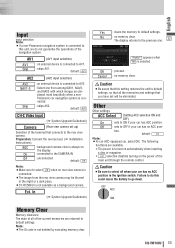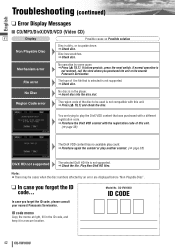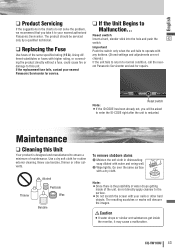Panasonic CQVW100U - Car Audio - In-Dash DVD Receiver Support and Manuals
Get Help and Manuals for this Panasonic item

View All Support Options Below
Free Panasonic CQVW100U manuals!
Problems with Panasonic CQVW100U?
Ask a Question
Free Panasonic CQVW100U manuals!
Problems with Panasonic CQVW100U?
Ask a Question
Most Recent Panasonic CQVW100U Questions
Phone To Stereo.
I want the you tube screen on my phone to show on my stereo screen. Is there a cable or adaptor that...
I want the you tube screen on my phone to show on my stereo screen. Is there a cable or adaptor that...
(Posted by manuelcolin112 6 years ago)
How Can I Get An I-pod Aux Cable.
I can not find an i-pod auxiliary cable for this radio(Panasonic CQ-VW100U) anywhere online can you ...
I can not find an i-pod auxiliary cable for this radio(Panasonic CQ-VW100U) anywhere online can you ...
(Posted by Brunyansky 7 years ago)
How Do I Play A Movie Without The Remote On A Panasonic Cqvw100u
(Posted by destinysbrandy0316 9 years ago)
Car Stereo Remote
What is the part number for the remote to operate this system
What is the part number for the remote to operate this system
(Posted by bilacjr 10 years ago)
Nav System
What is the part number for the NAV system and CD/DVD changer that can be attached to this unit
What is the part number for the NAV system and CD/DVD changer that can be attached to this unit
(Posted by bilacjr 10 years ago)
Popular Panasonic CQVW100U Manual Pages
Panasonic CQVW100U Reviews
We have not received any reviews for Panasonic yet.