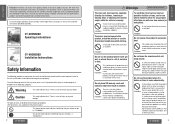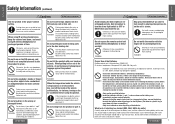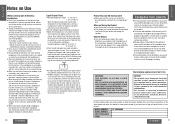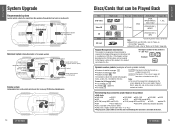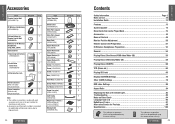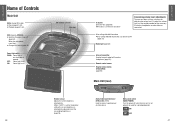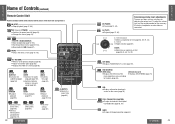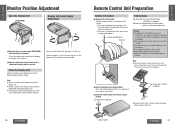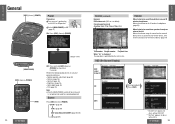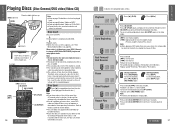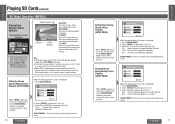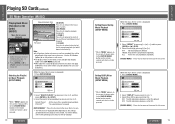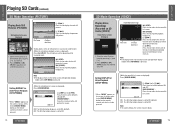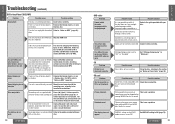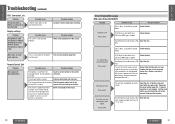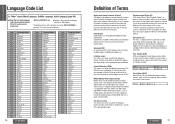Panasonic CYVHD9500U Support Question
Find answers below for this question about Panasonic CYVHD9500U - 9" OVERHEAD MONITOR/DVD.Need a Panasonic CYVHD9500U manual? We have 1 online manual for this item!
Question posted by cindyjones238616 on October 2nd, 2016
How Do You Program A Onn Universal Remote To The Panasonic Cy-vhd9500u Dvd Playe
My husband was givin a panasonic car dvd player and installed it in our avalanche but it didn't come with a remote so we baught a onn universal remote and I can't get it to program to it.
Current Answers
Answer #1: Posted by zzed41 on October 2nd, 2016 9:31 AM
Hi! Unfortunately, this unit is not really usable with a universal remote. In the link below I have found for you an original remote for the unit.
Hope this helps! If it does, please click on the Accept Answer button. I will greatly appreciate it! :)
Related Panasonic CYVHD9500U Manual Pages
Similar Questions
Si Extravíe El Control Remoto, Puedo Usar Uno Universal? O Que Puedo Aser?
(Posted by josechemajimenez1104 2 years ago)
How To Unlock Panasonic Cn-mw200d Dvd Player At Honda Fit Ge6 2009.
Just now that is not working
Just now that is not working
(Posted by ivykomyo 6 years ago)
Remote For Cyvhd9401u
I bought a new car and it has this Panasonic DVD player, but no remote. Is there code to use for a u...
I bought a new car and it has this Panasonic DVD player, but no remote. Is there code to use for a u...
(Posted by mreese 7 years ago)
Remote Code
hello I got a kia van with your Panasonic dvd player and it had no remote when I bought it. I was wo...
hello I got a kia van with your Panasonic dvd player and it had no remote when I bought it. I was wo...
(Posted by kylorberland 8 years ago)
How To Install Panasonic Cy-vhd9500u
(Posted by kensnth 9 years ago)