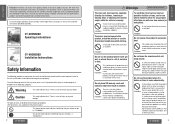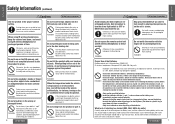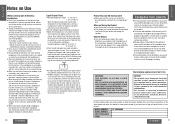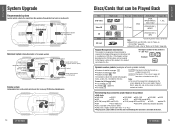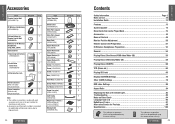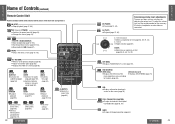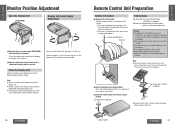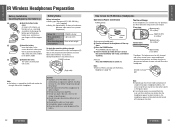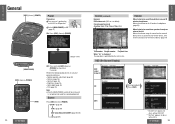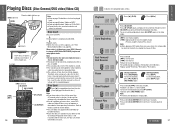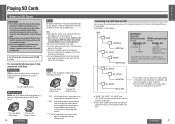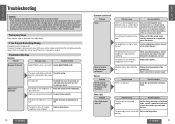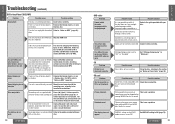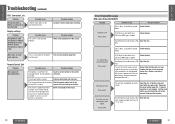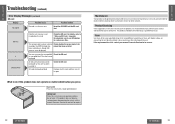Panasonic CYVHD9500U Support Question
Find answers below for this question about Panasonic CYVHD9500U - 9" OVERHEAD MONITOR/DVD.Need a Panasonic CYVHD9500U manual? We have 1 online manual for this item!
Question posted by kensnth on June 8th, 2014
How To Install Panasonic Cy-vhd9500u
The person who posted this question about this Panasonic product did not include a detailed explanation. Please use the "Request More Information" button to the right if more details would help you to answer this question.
Current Answers
Related Panasonic CYVHD9500U Manual Pages
Similar Questions
How Do You Program A Onn Universal Remote To The Panasonic Cy-vhd9500u Dvd Playe
My husband was givin a panasonic car dvd player and installed it in our avalanche but it didn't come...
My husband was givin a panasonic car dvd player and installed it in our avalanche but it didn't come...
(Posted by cindyjones238616 7 years ago)
Installation Wiring Maunual
what is the color installation wiring diagram for a CQ-RX200R car Stereo
what is the color installation wiring diagram for a CQ-RX200R car Stereo
(Posted by CrazyRam 10 years ago)
How To Install Panasonic Cq-vd6503u
(Posted by georgehampton89 11 years ago)
Installation Wiring Diagram For Panasonic Cq-c1103u
do you have one I can view online?
do you have one I can view online?
(Posted by speters799 12 years ago)
Installed And It Only Blinks At Me What Is Wrong?
(Posted by Anonymous-21103 13 years ago)