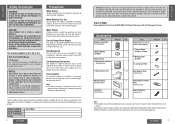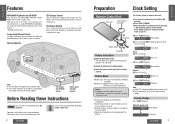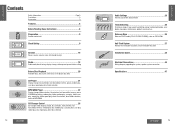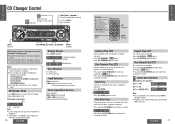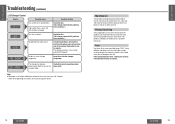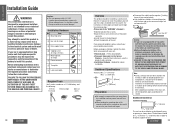Panasonic CQC1300U Support Question
Find answers below for this question about Panasonic CQC1300U - AUTO RADIO/CD DECK.Need a Panasonic CQC1300U manual? We have 1 online manual for this item!
Question posted by alraddh on October 28th, 2017
The Display Screen Is Not Lighting Up O Can See It Better During The Day
Current Answers
Answer #1: Posted by hzplj9 on October 29th, 2017 2:27 PM
This is a link to the service manual of a similar model. https://www.manualslib.com/download/393800/Panasonic-Cqc1103u-Auto-Radio-Cd-Deck.html
If you are able to fault find the indicators for the display. They may be lamps or leds which may require replacement. A search through the service manual will identify how the display is illuminated. This would involve soldering skills.
Related Panasonic CQC1300U Manual Pages
Similar Questions
My CQ EZ400u has Bluetooth capability it says on the display screen that it is Bluetooth ready and I...
why does source light flash on my panasonic cq-c5110u car stereo
my display is set to off and i want it set to on how do i change this
Where can I find Cq Cp134u harness wiring