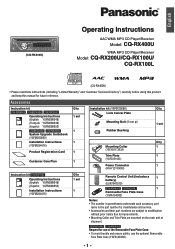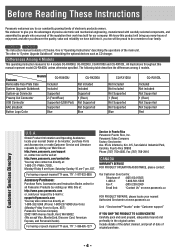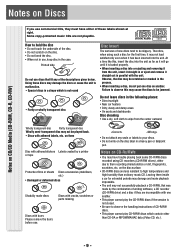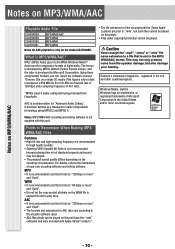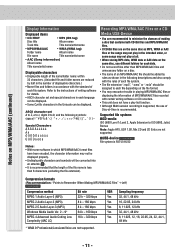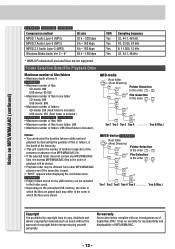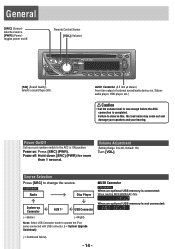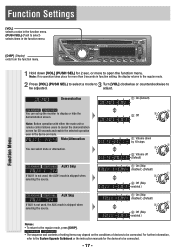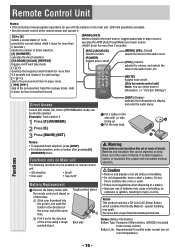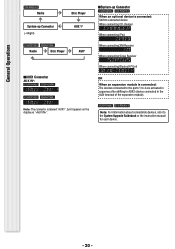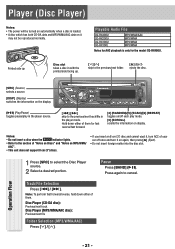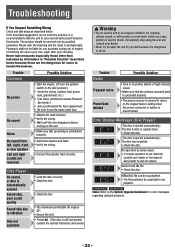Panasonic RX400U - Radio / CD Support and Manuals
Get Help and Manuals for this Panasonic item

View All Support Options Below
Free Panasonic RX400U manuals!
Problems with Panasonic RX400U?
Ask a Question
Free Panasonic RX400U manuals!
Problems with Panasonic RX400U?
Ask a Question
Most Recent Panasonic RX400U Questions
I Have A Cq Rx400u And I Can't Seem To Turn On The Bluetooth Feature
My CQ EZ400u has Bluetooth capability it says on the display screen that it is Bluetooth ready and I...
My CQ EZ400u has Bluetooth capability it says on the display screen that it is Bluetooth ready and I...
(Posted by soberserenity096 1 month ago)
Dmp-bdt230
player comes up mismatch between disc and player region codes. How do I correct this?
player comes up mismatch between disc and player region codes. How do I correct this?
(Posted by Tazmann696 6 years ago)
How Could Be Found The Faceplate Only Of This Radio I Want To Buy ?
(Posted by jcastillo09 9 years ago)
It Is Posible Get Me A Service Manual For Free Cq Rx400u I Need Te Speakers Di
I need the speakers distribution pins Thanks a lot
I need the speakers distribution pins Thanks a lot
(Posted by donca 9 years ago)
Bluetooth Pairing
I have a panasonic CQ RX400U stero and a Panasonic CY BT200U bluetooth. I keep trying to pair my iph...
I have a panasonic CQ RX400U stero and a Panasonic CY BT200U bluetooth. I keep trying to pair my iph...
(Posted by alexcwa9410 10 years ago)
Popular Panasonic RX400U Manual Pages
Panasonic RX400U Reviews
We have not received any reviews for Panasonic yet.