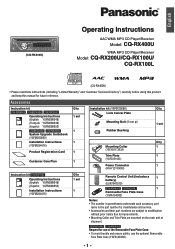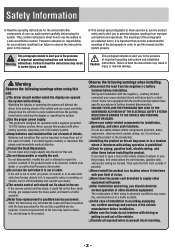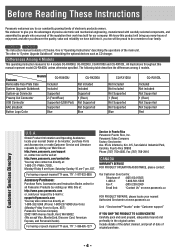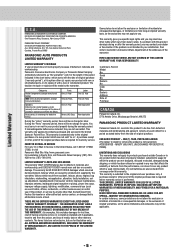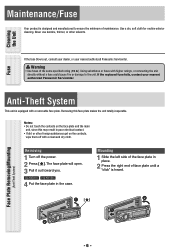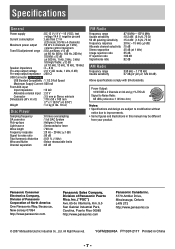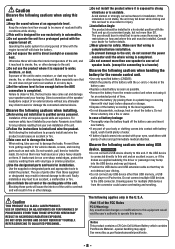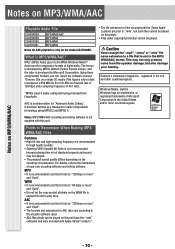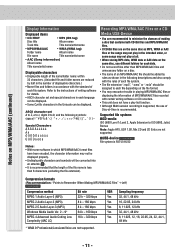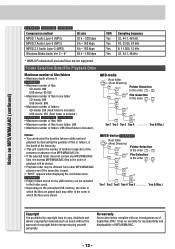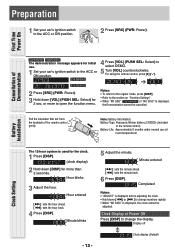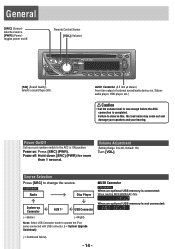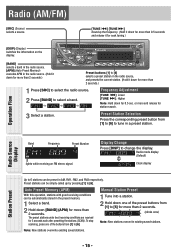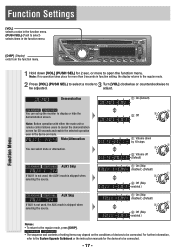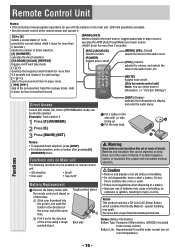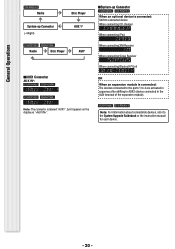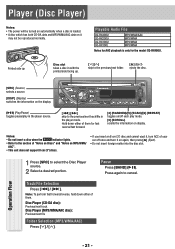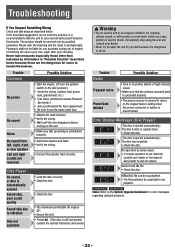Panasonic RX400U Support Question
Find answers below for this question about Panasonic RX400U - Radio / CD.Need a Panasonic RX400U manual? We have 1 online manual for this item!
Question posted by donca on May 28th, 2014
It Is Posible Get Me A Service Manual For Free Cq Rx400u I Need Te Speakers Di
I need the speakers distribution pins Thanks a lot
Current Answers
Related Panasonic RX400U Manual Pages
Similar Questions
I Have A Cq Rx400u And I Can't Seem To Turn On The Bluetooth Feature
My CQ EZ400u has Bluetooth capability it says on the display screen that it is Bluetooth ready and I...
My CQ EZ400u has Bluetooth capability it says on the display screen that it is Bluetooth ready and I...
(Posted by soberserenity096 1 month ago)
How To Get Panasonic Dpx35 Manual Free
i need the manual for Panasonic DPX35
i need the manual for Panasonic DPX35
(Posted by Anonymous-154816 8 years ago)
Bluetooth Pairing
I have a panasonic CQ RX400U stero and a Panasonic CY BT200U bluetooth. I keep trying to pair my iph...
I have a panasonic CQ RX400U stero and a Panasonic CY BT200U bluetooth. I keep trying to pair my iph...
(Posted by alexcwa9410 10 years ago)
Panasonic Cq Vd7005u Need Wiring Diagram!
I have a panasonic Cq vd7005u with no wiring diagram i need to know what wire goes where to the pins...
I have a panasonic Cq vd7005u with no wiring diagram i need to know what wire goes where to the pins...
(Posted by codynetz 11 years ago)
How Do You Preset The Radio Stations On A Panasonic Cq-c7103u Car Sterio?
(Posted by justinmccrea 12 years ago)