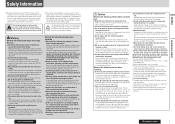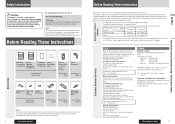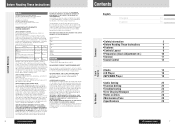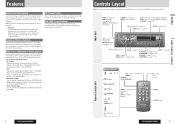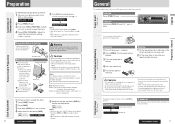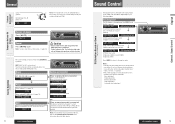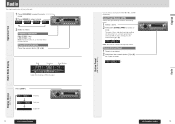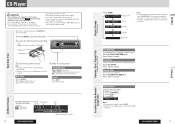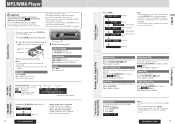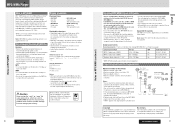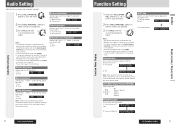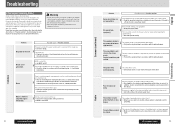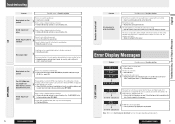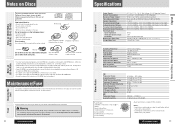Panasonic CQC3305U - AUTO RADIO/CD DECK Support and Manuals
Get Help and Manuals for this Panasonic item

View All Support Options Below
Free Panasonic CQC3305U manuals!
Problems with Panasonic CQC3305U?
Ask a Question
Free Panasonic CQC3305U manuals!
Problems with Panasonic CQC3305U?
Ask a Question
Most Recent Panasonic CQC3305U Questions
How Do I Adjust Panasonic Radio Cqc1333u
I replaced the car battery and now the radio displays "adjust" but I don't know how
I replaced the car battery and now the radio displays "adjust" but I don't know how
(Posted by piratescove 9 years ago)
Speakers Are Shorting Out Deck Seems To Be Playing On All Sources But No Sound
(Posted by stacywalters21 11 years ago)
Can't Get Speakers Working
all speakers were working fine then started hearing a crackling noise then the speakers shorted out ...
all speakers were working fine then started hearing a crackling noise then the speakers shorted out ...
(Posted by stacywalters21 11 years ago)
Popular Panasonic CQC3305U Manual Pages
Panasonic CQC3305U Reviews
We have not received any reviews for Panasonic yet.