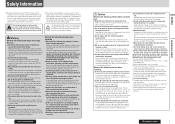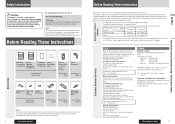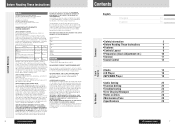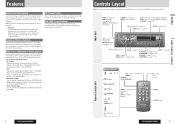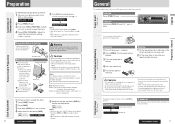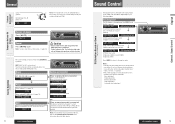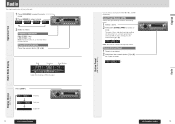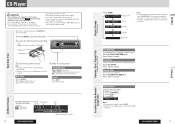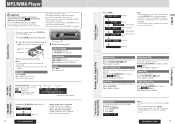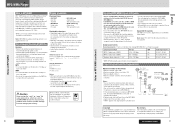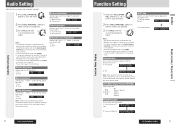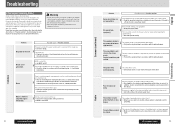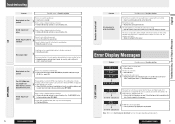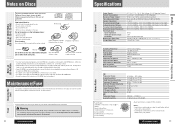Panasonic CQC3405U - AUTO RADIO/CD DECK-MULTI LANG Support and Manuals
Get Help and Manuals for this Panasonic item

View All Support Options Below
Free Panasonic CQC3405U manuals!
Problems with Panasonic CQC3405U?
Ask a Question
Free Panasonic CQC3405U manuals!
Problems with Panasonic CQC3405U?
Ask a Question
Most Recent Panasonic CQC3405U Questions
Can I Send In My Faceplate To Have The Aux 1 Hole Fixed? Pin Inside Broke I Thin
Hi, when i plug my XM radio into my cq-c3405u radio it only half my speakers work. I took it in to t...
Hi, when i plug my XM radio into my cq-c3405u radio it only half my speakers work. I took it in to t...
(Posted by movindude 11 years ago)
Popular Panasonic CQC3405U Manual Pages
Panasonic CQC3405U Reviews
We have not received any reviews for Panasonic yet.