Panasonic CQC5303U - AUTO RADIO/CD DECK Support and Manuals
Get Help and Manuals for this Panasonic item
This item is in your list!

View All Support Options Below
Free Panasonic CQC5303U manuals!
Problems with Panasonic CQC5303U?
Ask a Question
Free Panasonic CQC5303U manuals!
Problems with Panasonic CQC5303U?
Ask a Question
Popular Panasonic CQC5303U Manual Pages
CQC5403U User Guide - Page 2
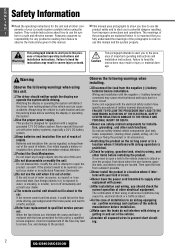
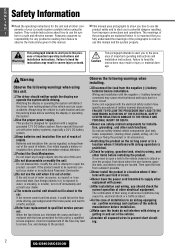
... of vision.
❑ Never have specific procedures of order (no power, no
from outside if possible.
❑ Never install the product in a location where it interferes with other such functions. E N G
Safety Information
L
I
S ■ Read the operating instructions for the unit and all exposed wires to prevent short circuiting.
2
CQ-C5403U/C5303U If the remote control...
CQC5403U User Guide - Page 3
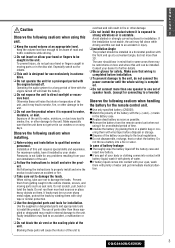
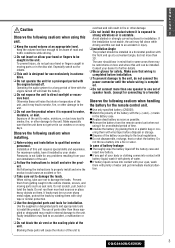
... or fire.
❑ Take care not to
3
CQ-C5403U/C5303U Blocking these will drain the battery.
❑ Do not expose the unit to install and wire the product.
Use the supplied or designated parts and appropriate tools to smoke, fire, or other than one speaker to one set of speaker leads. (except for connecting to...
CQC5403U User Guide - Page 5


We 4
know this manual represent model CQ-C5403U unless otherwise specified.
purchase Parts and Accessories;
or make Customer Service and Literature requests by E-mail to: npcparts@panasonic.com You may also contact us directly at: 1-800-332-5368 (Phone) 1-800-237-9080 (Fax Only) (MondayFriday 9 am to 8 pm, EST.) Panasonic Services Company 20421 84th Avenue South, Kent, WA 98032...
CQC5403U User Guide - Page 6
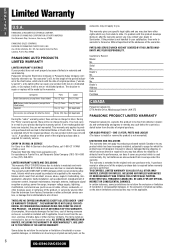
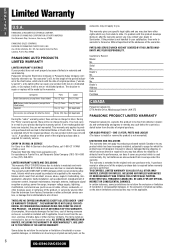
... installed unit if applicable, travel to defects in materials and workmanship. If the problem is used commercially. PANASONIC AUTO PRODUCTS LIMITED WARRANTY
LIMITED WARRANTY COVERAGE If your product with new or refurbished parts, or (b) replace it cover any product which starts with this product to warrantor's Consumer Affairs Department at its option either (a) repair your product...
CQC5403U User Guide - Page 7
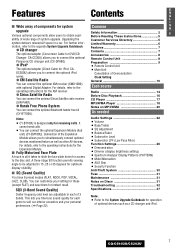
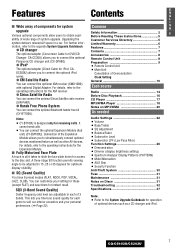
... as a CD changer and iPod.
7
CQ-C5403U/C5303U For further infor- Limited Warranty 6
mation, refer to the separate System Upgrade Guidebook.
● CD changer
Features 7 Contents 7
The optional adapter (Conversion Cable for DVD/CD
Accessories 8
Changer: CA-CC30U) allows you to connect the optional Remote Control Unit 8
Panasonic CD changer unit (CX-DP880).
●...
CQC5403U User Guide - Page 8
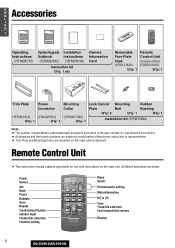
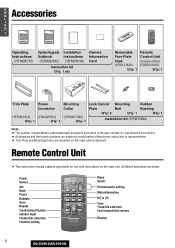
...8
CQ-C5403U/C5303U E N G L I S H
7
Accessories
XXXXXXXXXXXXXXX XXXXXXXXXXXXXXXXX
XXXXXXXXXXXXXX XXXXXXXXXXXXXXXX
OO-OOOOO
XXXXXXXXXXXXXXX XXXXXXXXXXXXXXXXX
XXXXXXXXXXXXXX XXXXXXXXXXXXXXXX
OO-OOOOO
POWER SOURCE MENU
SRC SEL
SET
VOL
BAND MUTE
12 RANDOM SCAN
45
3 REPEAT
6
78 TUNE
#0 NUMBER
9 TUNE
DISP
CAR AUDIO
Operating Instructions (YEFM285752)
System Upgrade Installation
Guidebook...
CQC5403U User Guide - Page 9
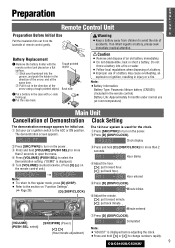
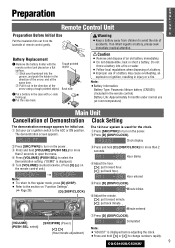
...Replacement
q Remove the battery holder with (+) side facing up.
e Press and hold [[] or []] to select the
Demonstration setting. ("DEMO" is used for more than 2 seconds to turn on "Function Settings... Clock Setting
The demonstration message appears for more
than 2 seconds. q Set your ...161;Battery Information: Battery Type: Panasonic lithium battery (CR2025) (Included in...
CQC5403U User Guide - Page 11
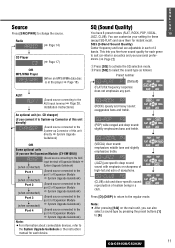
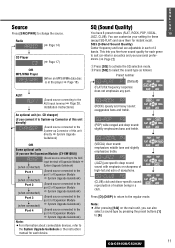
...
(Sound source connecting to
the System Upgrade Guidebook or the instruction manual for instant recall.
Press [D] (DISP) to return to change the source. Note: ¡ After pressing [SQ] on sharpness of high-hat and echo of saxophone.
(CLUB) club and disco-specific sound: reproduction of 3 bands. wPress [SQ] to [6].
11
CQ-C5403U/C5303U
Radio
(a Page 14...
CQC5403U User Guide - Page 15


...each band.
Once set, the preset stations are driving. q Select a band and frequency. (a Previous page) w Press and hold [BAND] (APM) for 5 seconds each. (scanning)
Manual Preset Memory
With .... (a Previous page) w Press and hold one of the preset buttons from [1] to [6].
15
CQ-C5403U/C5303U Note: ¡ New stations overwrite existing saved stations after these procedures.
E N G...
CQC5403U User Guide - Page 23
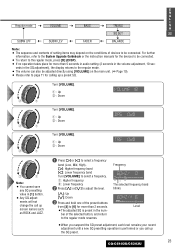
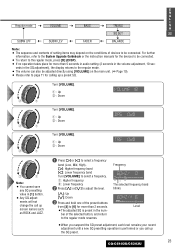
... than 5 seconds in audio setting (2 seconds in the num-
Level
¡When you suspend the SQ preset adjustment, each level remains your recent adjustment until a new SQ presetting operation is preset in the volume adjustment, 10 sec- For further
information, refer to the System Upgrade Guidebook or the instruction manuals for the devices to be...
CQC5403U User Guide - Page 25
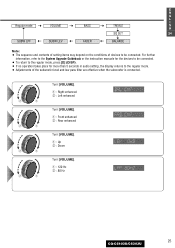
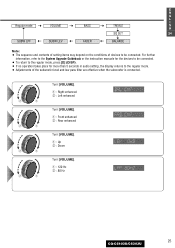
... the subwoofer is connected. q : Right enhanced w : Left enhanced
w
q
Turn [VOLUME].
q : Up w : Down
w
q
Turn [VOLUME]. For further
information, refer to the System Upgrade Guidebook or the instruction manuals for more than 5 seconds in audio setting, the display returns to the regular mode. ¡ Adjustments of devices to be connected. ¡ To return to the regular mode...
CQC5403U User Guide - Page 27


... (Mute) (Default)
27
CQ-C5403U/C5303U E
N
G
L
I
Regular mode
DEMO
DIMMER
PATTERN
S
H
SECURITY
AUX1 IN
MUTE KEY
216
Note: ¡ The sequence and contents of setting items may depend on the conditions...control allows users to the System Upgrade Guidebook or the instruction manuals for 20 seconds and enable the selected operation even in function setting, the display returns to the ...
CQC5403U User Guide - Page 29


... function is activated. (Default)
w
The security function is removed... ¡ The security indicator (SLED) blinks. (a Page 30)
29
CQ-C5403U/C5303U mation, refer to the System Upgrade Guidebook or the instruction manuals for more than 5 seconds in function setting, the display returns to the regular mode. E
N
G
L
I
Regular mode
DEMO
DIMMER
PATTERN
S
H
SECURITY
AUX1 IN
MUTE KEY...
CQC5403U User Guide - Page 32


... described suggestions do so.
■ Common
Problem
No power to an unpainted part of the car, consult your checking. The wiring of the ground lead is set to the wiring harness of the
chassis securely. aRead the operating instructions carefully and cancel the mode. Please refer the checking and the repair to your dealer. The contact of...
CQC5403U User Guide - Page 33
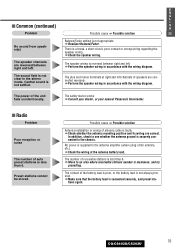
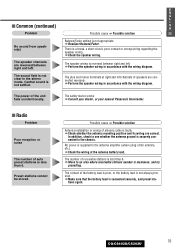
... that the battery lead is not appropriate. E
N
G
L
I
■ Common (continued)
S H
Problem
Possible cause a Possible solution
312
No sound from speaker(s)
Balance/Fader setting is connected securely, and preset sta- The speaker channels are correct. aPerform the speaker wiring in accordance with the wiring diagram.
The plus and minus terminals at right and left channels of...
Panasonic CQC5303U Reviews
Do you have an experience with the Panasonic CQC5303U that you would like to share?
Earn 750 points for your review!
We have not received any reviews for Panasonic yet.
Earn 750 points for your review!
