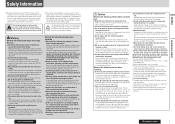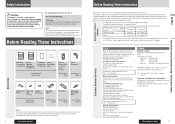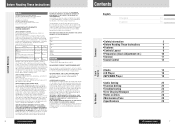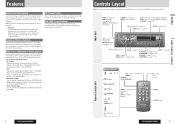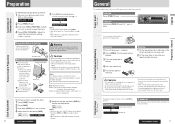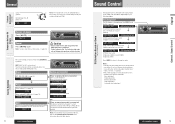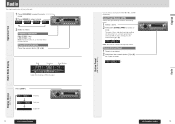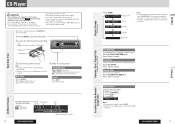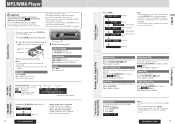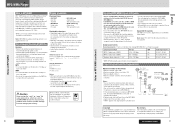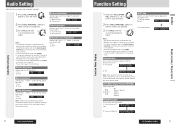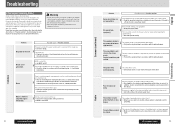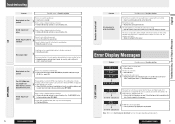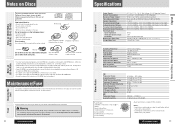Panasonic CQC3305U Support Question
Find answers below for this question about Panasonic CQC3305U - AUTO RADIO/CD DECK.Need a Panasonic CQC3305U manual? We have 1 online manual for this item!
Question posted by stacywalters21 on January 14th, 2013
Can't Get Speakers Working
all speakers were working fine then started hearing a crackling noise then the speakers shorted out now they don't work at all
Current Answers
Related Panasonic CQC3305U Manual Pages
Similar Questions
Why Does Source Light Flash On My Panasonic Cq-c5110u Car Stereo
why does source light flash on my panasonic cq-c5110u car stereo
why does source light flash on my panasonic cq-c5110u car stereo
(Posted by billestes420 1 year ago)
The Display Screen Is Not Lighting Up O Can See It Better During The Day
display screen does not light up blue everything else is working fine
display screen does not light up blue everything else is working fine
(Posted by alraddh 6 years ago)
How Do I Adjust Panasonic Radio Cqc1333u
I replaced the car battery and now the radio displays "adjust" but I don't know how
I replaced the car battery and now the radio displays "adjust" but I don't know how
(Posted by piratescove 9 years ago)
Panasonic Cqcp134u Auto Radio Cd Deck
Where can I find Cq Cp134u harness wiring
Where can I find Cq Cp134u harness wiring
(Posted by lovej 9 years ago)
Speakers Are Shorting Out Deck Seems To Be Playing On All Sources But No Sound
(Posted by stacywalters21 11 years ago)