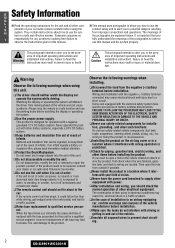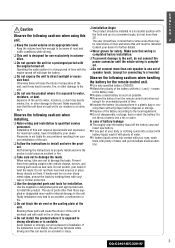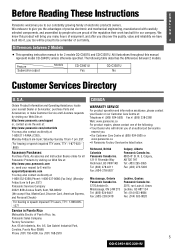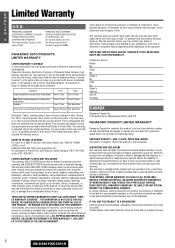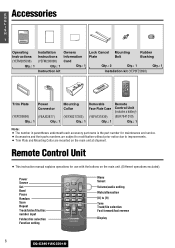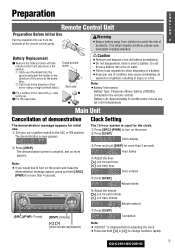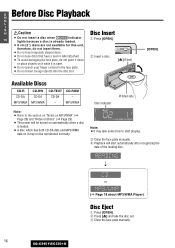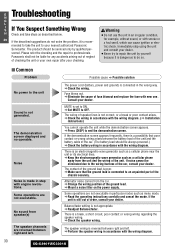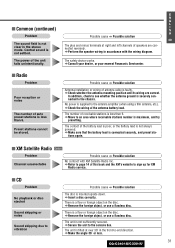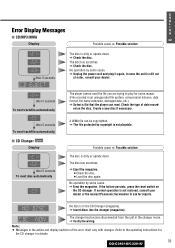Panasonic CQC3301U - AUTO RADIO/CD DECK Support and Manuals
Get Help and Manuals for this Panasonic item

View All Support Options Below
Free Panasonic CQC3301U manuals!
Problems with Panasonic CQC3301U?
Ask a Question
Free Panasonic CQC3301U manuals!
Problems with Panasonic CQC3301U?
Ask a Question
Most Recent Panasonic CQC3301U Questions
What Can I Use To Make A Wiring Harness For My Panasonic Cqc3301u
(Posted by Quntana54 11 years ago)
Wiring Color Codes
(Posted by Anonymous-56764 12 years ago)
How To Play Mp3
(Posted by ctseawright 12 years ago)
Popular Panasonic CQC3301U Manual Pages
Panasonic CQC3301U Reviews
We have not received any reviews for Panasonic yet.