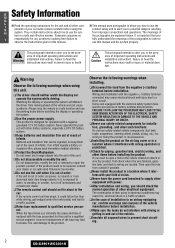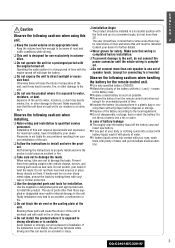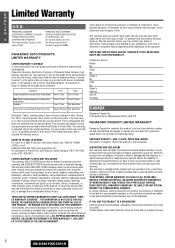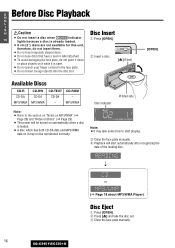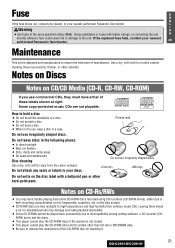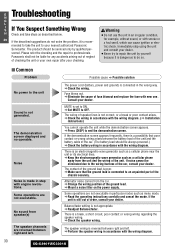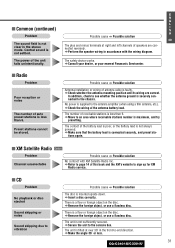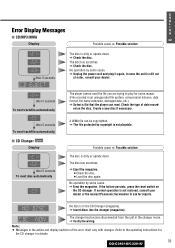Panasonic CQC3301U Support Question
Find answers below for this question about Panasonic CQC3301U - AUTO RADIO/CD DECK.Need a Panasonic CQC3301U manual? We have 1 online manual for this item!
Question posted by Anonymous-56764 on April 16th, 2012
Wiring Color Codes
The person who posted this question about this Panasonic product did not include a detailed explanation. Please use the "Request More Information" button to the right if more details would help you to answer this question.
Current Answers
Related Panasonic CQC3301U Manual Pages
Similar Questions
I Need To Know The Color Codes For Cq-c8300u Panasonic Deck What Wires Go Where
i mainly want to know what the solid blue wire is blue wire wit white stripe and brown wire with whi...
i mainly want to know what the solid blue wire is blue wire wit white stripe and brown wire with whi...
(Posted by skinsinzmcintyre236 9 years ago)
Panasonic Cqcp134u Auto Radio Cd Deck
Where can I find Cq Cp134u harness wiring
Where can I find Cq Cp134u harness wiring
(Posted by lovej 9 years ago)
Wiring Diagram/color Code
I'm installing this radio in a 1992 toyota pickup and do not have wiring info on truck or radio
I'm installing this radio in a 1992 toyota pickup and do not have wiring info on truck or radio
(Posted by ajtrucker427 11 years ago)
What Can I Use To Make A Wiring Harness For My Panasonic Cqc3301u
(Posted by Quntana54 11 years ago)