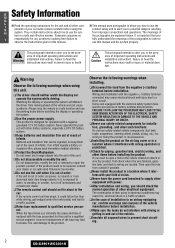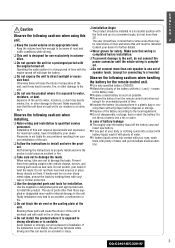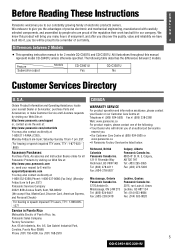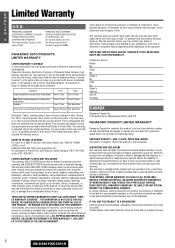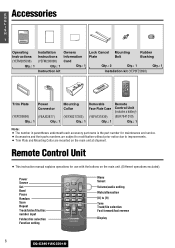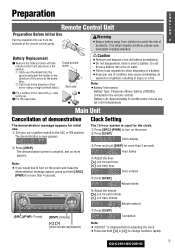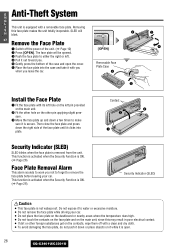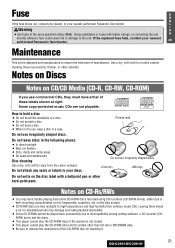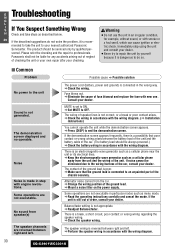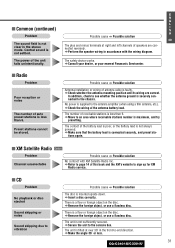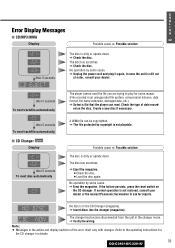Panasonic CQC3301U Support Question
Find answers below for this question about Panasonic CQC3301U - AUTO RADIO/CD DECK.Need a Panasonic CQC3301U manual? We have 1 online manual for this item!
Question posted by Quntana54 on September 12th, 2012
What Can I Use To Make A Wiring Harness For My Panasonic Cqc3301u
The person who posted this question about this Panasonic product did not include a detailed explanation. Please use the "Request More Information" button to the right if more details would help you to answer this question.
Current Answers
Related Panasonic CQC3301U Manual Pages
Similar Questions
Panasonic Cqcp134u Auto Radio Cd Deck
Where can I find Cq Cp134u harness wiring
Where can I find Cq Cp134u harness wiring
(Posted by lovej 9 years ago)
Wiring Harness For Panasonic Cq8100u
what wiring harness do i need for my panasonic cq 8100u car stereo?
what wiring harness do i need for my panasonic cq 8100u car stereo?
(Posted by jasyob420 10 years ago)
Wire Harness
I need a instruction manual for installing the wiring harness in a Nissan sentra 1991
I need a instruction manual for installing the wiring harness in a Nissan sentra 1991
(Posted by MorgiedM 12 years ago)