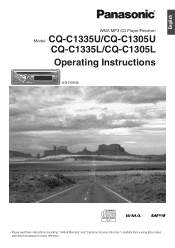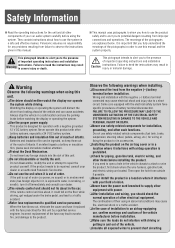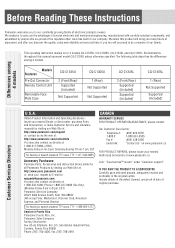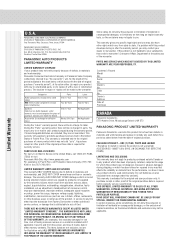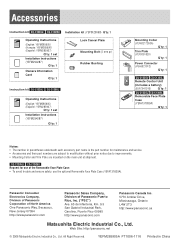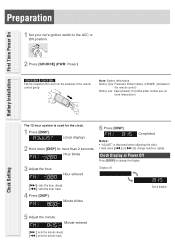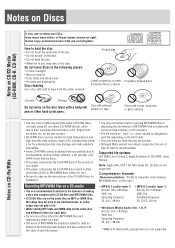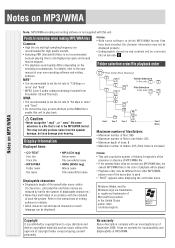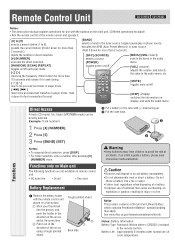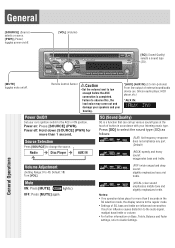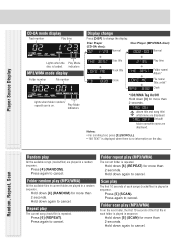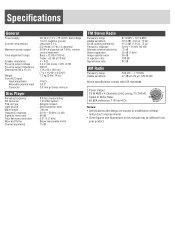Panasonic CQ C1305U Support Question
Find answers below for this question about Panasonic CQ C1305U - Radio / CD.Need a Panasonic CQ C1305U manual? We have 2 online manuals for this item!
Question posted by MorgiedM on August 14th, 2011
Wire Harness
I need a instruction manual for installing the wiring harness in a Nissan sentra 1991
Current Answers
Related Panasonic CQ C1305U Manual Pages
Similar Questions
Panasonic Cq-c1305u How Do I Set The Clock
(Posted by shelbymachac36 4 years ago)
Panasonic Cqcp134u Auto Radio Cd Deck
Where can I find Cq Cp134u harness wiring
Where can I find Cq Cp134u harness wiring
(Posted by lovej 9 years ago)
How Much Is The Cost Of This Radio My Cousing Give It To Me For 100 Dollars
(Posted by jjcarrionsalg 10 years ago)
How Do You Preset The Radio Stations On A Panasonic Cq-c7103u Car Sterio?
(Posted by justinmccrea 12 years ago)
Panasonic Cq C1305u
what does that mean when ur radio keeps coming on and off while driving
what does that mean when ur radio keeps coming on and off while driving
(Posted by datgirltracy 13 years ago)