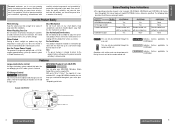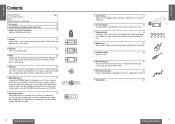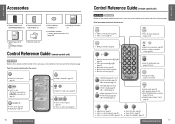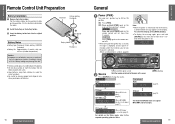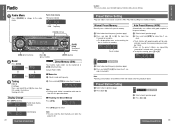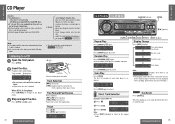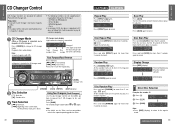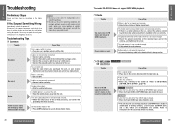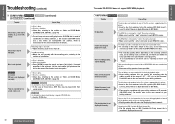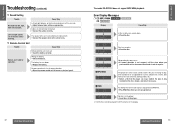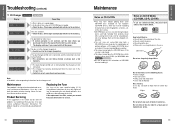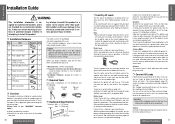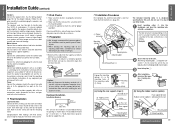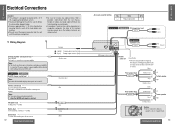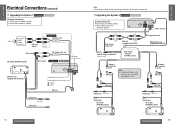Panasonic CQDF583U - AUTO RADIO/CD DECK Support and Manuals
Get Help and Manuals for this Panasonic item

View All Support Options Below
Free Panasonic CQDF583U manuals!
Problems with Panasonic CQDF583U?
Ask a Question
Free Panasonic CQDF583U manuals!
Problems with Panasonic CQDF583U?
Ask a Question
Most Recent Panasonic CQDF583U Questions
Why Is It Hot On One Side After Connecting Stereo
why is stereo hot on left side
why is stereo hot on left side
(Posted by hdwelder59 6 years ago)
Car Stereo Installation Of Panasonic Cq-df583u On99 Chevy Lumina
I've stalled my receiver but it sounds like it's not hooked up right and the left side get real hot ...
I've stalled my receiver but it sounds like it's not hooked up right and the left side get real hot ...
(Posted by djbrady48 8 years ago)
Wiring Harness Diagram For A Cq-df583u
(Posted by mabe454 9 years ago)
Wiring Harness Diagram
(Posted by mabe454 9 years ago)
What Are The Meanings Of The Colors For The Panasonic Cqdf583u Wiring Harness..?
I'm trying to connect the stereo system to a 93 GMC Jimmy Help would be mostly appreciated.
I'm trying to connect the stereo system to a 93 GMC Jimmy Help would be mostly appreciated.
(Posted by jjatthebox 13 years ago)
Popular Panasonic CQDF583U Manual Pages
Panasonic CQDF583U Reviews
We have not received any reviews for Panasonic yet.