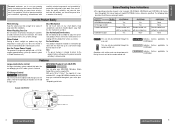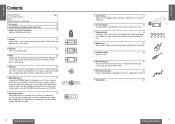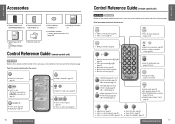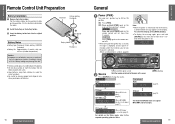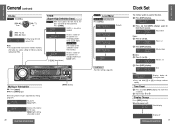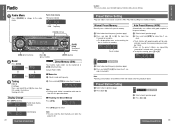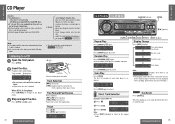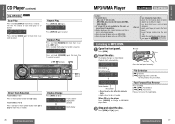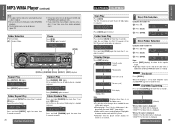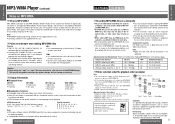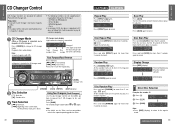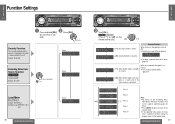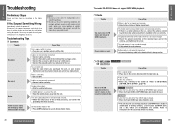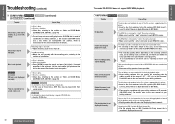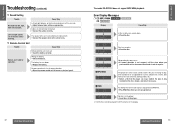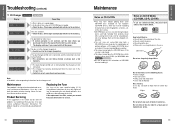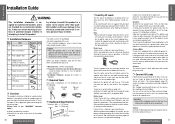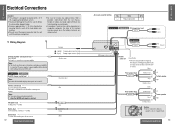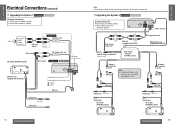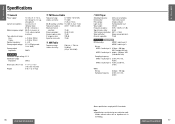Panasonic CQDF583U Support Question
Find answers below for this question about Panasonic CQDF583U - AUTO RADIO/CD DECK.Need a Panasonic CQDF583U manual? We have 1 online manual for this item!
Question posted by mabe454 on December 18th, 2014
Wiring Harness Diagram For A Cq-df583u
The person who posted this question about this Panasonic product did not include a detailed explanation. Please use the "Request More Information" button to the right if more details would help you to answer this question.
Current Answers
Related Panasonic CQDF583U Manual Pages
Similar Questions
Car Stereo Installation Of Panasonic Cq-df583u On99 Chevy Lumina
I've stalled my receiver but it sounds like it's not hooked up right and the left side get real hot ...
I've stalled my receiver but it sounds like it's not hooked up right and the left side get real hot ...
(Posted by djbrady48 8 years ago)
Panasonic Cqcp134u Auto Radio Cd Deck
Where can I find Cq Cp134u harness wiring
Where can I find Cq Cp134u harness wiring
(Posted by lovej 10 years ago)
What Are The Meanings Of The Colors For The Panasonic Cqdf583u Wiring Harness..?
I'm trying to connect the stereo system to a 93 GMC Jimmy Help would be mostly appreciated.
I'm trying to connect the stereo system to a 93 GMC Jimmy Help would be mostly appreciated.
(Posted by jjatthebox 13 years ago)