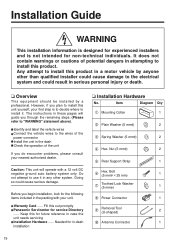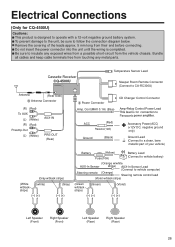Panasonic CQ4500U Support Question
Find answers below for this question about Panasonic CQ4500U - AUTO RADIO/CD TRUCK.Need a Panasonic CQ4500U manual? We have 1 online manual for this item!
Question posted by ajtrucker427 on October 26th, 2012
Wiring Diagram/color Code
I'm installing this radio in a 1992 toyota pickup and do not have wiring info on truck or radio
Current Answers
Related Panasonic CQ4500U Manual Pages
Similar Questions
I Need To Know The Color Codes For Cq-c8300u Panasonic Deck What Wires Go Where
i mainly want to know what the solid blue wire is blue wire wit white stripe and brown wire with whi...
i mainly want to know what the solid blue wire is blue wire wit white stripe and brown wire with whi...
(Posted by skinsinzmcintyre236 9 years ago)
Panasonic Cqcp134u Auto Radio Cd Deck
Where can I find Cq Cp134u harness wiring
Where can I find Cq Cp134u harness wiring
(Posted by lovej 9 years ago)
Cq-c8303u Color Codes For Speaks
(Posted by matthewam82 10 years ago)