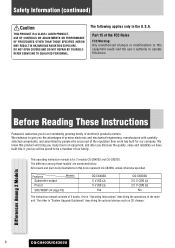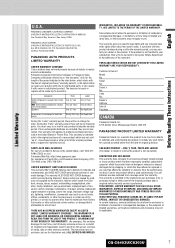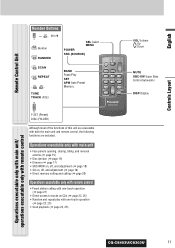Panasonic CQ-C8303U Support Question
Find answers below for this question about Panasonic CQ-C8303U - WMA/MP3/CD Player/Receiver With 4096 Color OEL Display.Need a Panasonic CQ-C8303U manual? We have 1 online manual for this item!
Question posted by matthewam82 on January 1st, 2014
Cq-c8303u Color Codes For Speaks
The person who posted this question about this Panasonic product did not include a detailed explanation. Please use the "Request More Information" button to the right if more details would help you to answer this question.
Current Answers
Related Panasonic CQ-C8303U Manual Pages
Similar Questions
Cd Player Does Not Want To Eject A Disk
My CD player does not want to eject the disk when I try holding open button and I also tried disconn...
My CD player does not want to eject the disk when I try holding open button and I also tried disconn...
(Posted by Baseball4liferp 10 years ago)
2000 Chevy Silverado Missing Oem Wiring Plug
need to know how to hook up panasonic cq-c8303u cd player without factory oem radio plug. it has bee...
need to know how to hook up panasonic cq-c8303u cd player without factory oem radio plug. it has bee...
(Posted by dcurtis102 12 years ago)
Panasonic Cq C1465n Mp3 Player Showing Mutting On On Display
I have a panasonic CQ C1465N mp3 player radio in my old escort.came to put in my new escort had to g...
I have a panasonic CQ C1465N mp3 player radio in my old escort.came to put in my new escort had to g...
(Posted by kevincashmore 12 years ago)