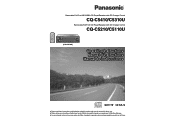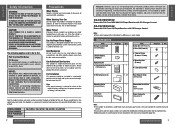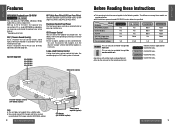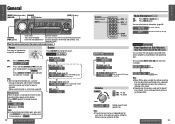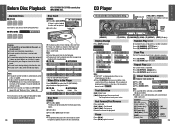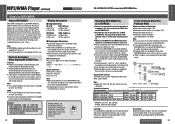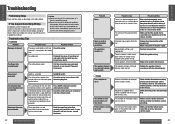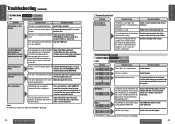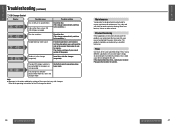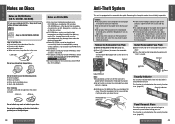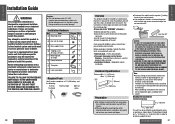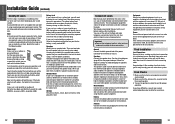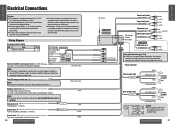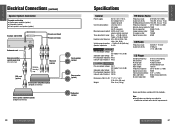Panasonic CQC5110U Support Question
Find answers below for this question about Panasonic CQC5110U - AUTO RADIO/CD DECK.Need a Panasonic CQC5110U manual? We have 1 online manual for this item!
Question posted by Baseball4liferp on June 17th, 2013
Cd Player Does Not Want To Eject A Disk
My CD player does not want to eject the disk when I try holding open button and I also tried disconnecting my battery power negative chord and it did not work. The panel says " CD Eject" and it flashes really aggravating me and pissing off. The CD is stuck in there and I still can't get it out. Is there anyway I can fix this?
Current Answers
Related Panasonic CQC5110U Manual Pages
Similar Questions
Panasonic Cqcp134u Auto Radio Cd Deck
Where can I find Cq Cp134u harness wiring
Where can I find Cq Cp134u harness wiring
(Posted by lovej 9 years ago)
Hi I Have One Of This Radio A The Band Went To Aux In.and I Dont Have That,i Tri
(Posted by Areigosa 10 years ago)
How Do You Restart Radio After Disconnecting Battery
(Posted by Anonymous-81145 11 years ago)
Getting An E3 Error On Radio And It's Not Working. The Cd Player Is Working.
(Posted by thorton 11 years ago)
My Cd Player Wont Eject Or Tilt Up
When I Want To Remove A Cd
(Posted by girleegould 12 years ago)