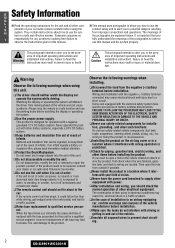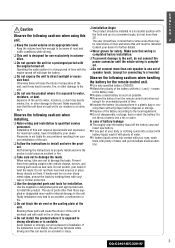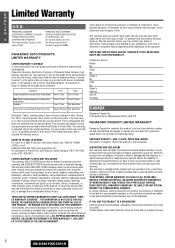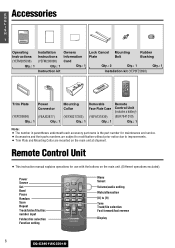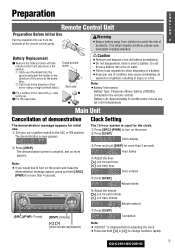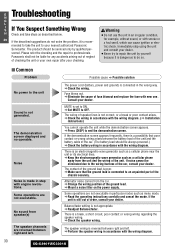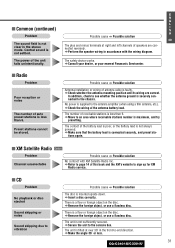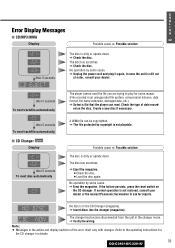Panasonic CQC3401U Support Question
Find answers below for this question about Panasonic CQC3401U - AUTO RADIO/CD DECK.Need a Panasonic CQC3401U manual? We have 1 online manual for this item!
Question posted by Anonymous-81145 on October 27th, 2012
How Do You Restart Radio After Disconnecting Battery
The person who posted this question about this Panasonic product did not include a detailed explanation. Please use the "Request More Information" button to the right if more details would help you to answer this question.
Current Answers
Related Panasonic CQC3401U Manual Pages
Similar Questions
Why Does Source Light Flash On My Panasonic Cq-c5110u Car Stereo
why does source light flash on my panasonic cq-c5110u car stereo
why does source light flash on my panasonic cq-c5110u car stereo
(Posted by billestes420 1 year ago)
The Display Screen Is Not Lighting Up O Can See It Better During The Day
display screen does not light up blue everything else is working fine
display screen does not light up blue everything else is working fine
(Posted by alraddh 6 years ago)
Panasonic Cqcp134u Auto Radio Cd Deck
Where can I find Cq Cp134u harness wiring
Where can I find Cq Cp134u harness wiring
(Posted by lovej 9 years ago)
After I Install 2 New Batteries To The Truck Radio Won't Work
How I put it back to work
How I put it back to work
(Posted by Idslandscape 10 years ago)
Panasonic Cq-c7103u Wiring
I Need the wiring schematics for this CD deck I cannot find any useful information in the user guide...
I Need the wiring schematics for this CD deck I cannot find any useful information in the user guide...
(Posted by fuckblackpeople 12 years ago)