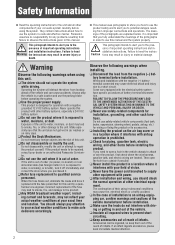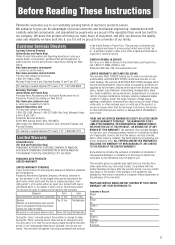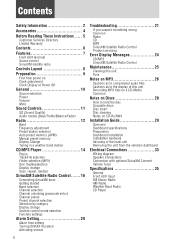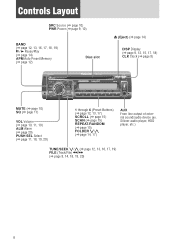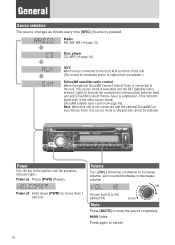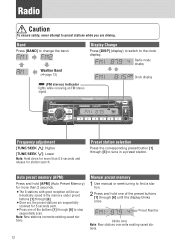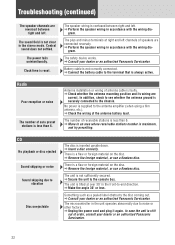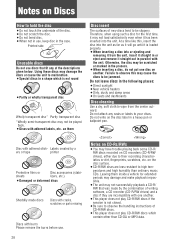Panasonic CQ5109U Support Question
Find answers below for this question about Panasonic CQ5109U.Need a Panasonic CQ5109U manual? We have 1 online manual for this item!
Question posted by thorton on October 10th, 2012
Getting An E3 Error On Radio And It's Not Working. The Cd Player Is Working.
The person who posted this question about this Panasonic product did not include a detailed explanation. Please use the "Request More Information" button to the right if more details would help you to answer this question.
Current Answers
Related Panasonic CQ5109U Manual Pages
Similar Questions
Error Fault Code E3
only thing that works satellite radio no FM AM radio or Weather Channel fault code E3 Panasonic radi...
only thing that works satellite radio no FM AM radio or Weather Channel fault code E3 Panasonic radi...
(Posted by jlstead 7 years ago)
Radio Is Working, But Dvd/cd Player Reading Malfunction Error
(Posted by latresatotten 10 years ago)
Cd Player Does Not Want To Eject A Disk
My CD player does not want to eject the disk when I try holding open button and I also tried disconn...
My CD player does not want to eject the disk when I try holding open button and I also tried disconn...
(Posted by Baseball4liferp 10 years ago)
Model: Cq-5109u Serial # 1lbgag032120
How to get the Sirius radio ID number
How to get the Sirius radio ID number
(Posted by gmexpress12 11 years ago)