Panasonic CQ5109U Support Question
Find answers below for this question about Panasonic CQ5109U.Need a Panasonic CQ5109U manual? We have 1 online manual for this item!
Question posted by gmexpress12 on April 20th, 2013
Model: Cq-5109u Serial # 1lbgag032120
How to get the Sirius radio ID number
Current Answers
There are currently no answers that have been posted for this question.
Be the first to post an answer! Remember that you can earn up to 1,100 points for every answer you submit. The better the quality of your answer, the better chance it has to be accepted.
Be the first to post an answer! Remember that you can earn up to 1,100 points for every answer you submit. The better the quality of your answer, the better chance it has to be accepted.
Related Panasonic CQ5109U Manual Pages
CQ5109U User Guide - Page 1


MP3 CD Player/Weather Band Receiver SiriusXM-Ready
DISP
Model: CQ-5109U
Operating Instructions
¡Please read these instructions (including "Limited Warranty" and "Customer Services Directory") carefully before using this product and keep this manual for future reference.
CQ5109U User Guide - Page 2
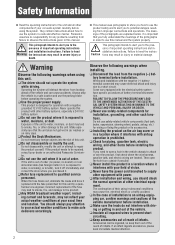
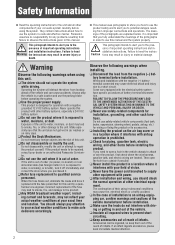
... of important operating instructions and installation instructions. q Keep accessories out of reach of the fuse may not reflect your actual weather conditions at your car audio system carefully before installation. Safety Information
n Read the operating instructions for piping, gasoline tank, electric wiring, and other items before installing the product.
This pictograph...
CQ5109U User Guide - Page 3


...q Do not insert or allow your hand or fingers to direct sunlight or excessive heat.
Operating the audio system for further details. q Do not expose the unit to be caught in the unit. q ...but not more than those supplied or designated may come out and damage your speakers and your weather radio can lead to damage the leads.
q Installation Angle
The product should bear in mind that your...
CQ5109U User Guide - Page 4


...)
4 The following applies only in the U.S.A. Part 15 of the FCC Rules FCC Warning: This device complies with Part 15 of the FCC Rules for Radio Receiver. Operation is subject to operate this device may void the user's authority to the condition that this device. Accessories
1. Any unauthorized changes or modifications...
CQ5109U User Guide - Page 5
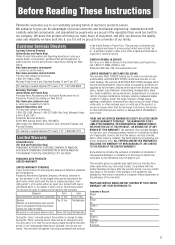
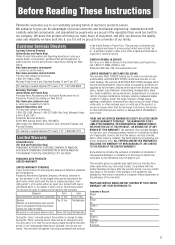
...the problem is not handled to your dealer or Servicenter. Serial No. Dealer's Address Date of America (referred to ... of the warrantor. locate your Dealer for labor. Categories
Parts
Labor
Audio Components (except items listed below , which starts with the date of...Model No. A purchase receipt or other memory contents.
Panasonic Automotive Systems Company of Purchase
5
CQ5109U User Guide - Page 6
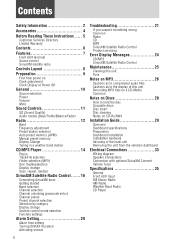
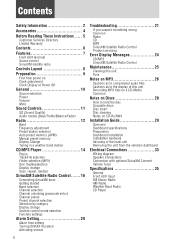
... time power on Clock adjustment Clock Display at Power Off
General 10
Source selection Power Volume Mute
Sound Controls 11
SQ (Sound Quality) Audio modes (Bass/Treble/Balance/Fader)
Radio 12
Band Frequency adjustment Preset station selection Auto preset memory (APM) Manual preset memory Display Change Tuning in a weather band station
CD...
CQ5109U User Guide - Page 7


... or tuner activation please call 1-866635-2349 or visit siriusxm.com.
SiriusXM Satellite Radio
SiriusXM Satellite Radio service requires a subscription and the purchase of Sirius XM Radio, Inc. For more information, visit www. Features
Front AUX terminal
Your mobile audio player and other devices are required. siriusxm.com SiriusXM and all related marks and logos...
CQ5109U User Guide - Page 8
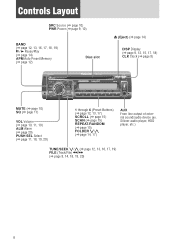
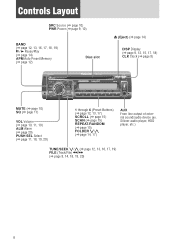
...) (a page 12, 13, 17) SCROLL (a page 15) SCAN (a page 15) REPEAT/RANDOM (a page 15) FOLDER {/} (a page 14, 17)
AUX From line output of external sound/audio device (ex. Silicon-audio player, HDD player, etc.)
TUNE/SEEK {/} (a page 12, 13, 16, 17, 19) FILE (Track/File) s/d (a page 9, 14, 18, 19, 20)
8
CQ5109U User Guide - Page 9


.... ¡Hold down [CLK] for AM or PM time
3 Adjust the hour.
[d] : Sets ahead. [s] : Sets back. Clock Display at Power Off
Press [DISP] to change numbers rapidly. ¡When you want to readjust the time, repeat steps 2 to change the display. Hour entered
4 Press [CLK]. Display off , to perform clock setting...
CQ5109U User Guide - Page 10
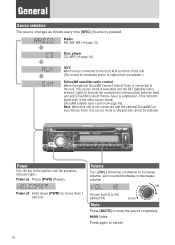
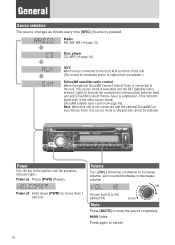
...terminal of this unit (The sound of connected device is output from car speaker.)
SiriusXM satellite radio control When the optional SiriusXM Connect Vehicle Tuner is connected to this unit, this source mode is... every time [SRC] (Source) is selectable and the SAT (Satellite radio) indicator lights to mute the sound completely. DISP
Power
Turn the key in the other source mode) ...
CQ5109U User Guide - Page 11
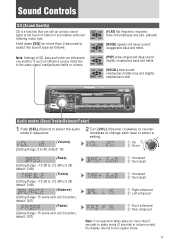
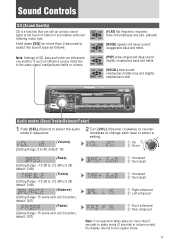
... level or select a setting.
q: Up w: Down
(Bass)
(Setting Range: -12 dB to +12 dB by 2 dB, default: 0 dB)
(Treble)
(Setting Range: -12 dB to the audio signal, readjust bass/treble or volume.
(FLAT) flat frequency response: does not emphasize any part. (default)
(ROCK) speedy and heavy sound: exaggerates bass and treble...
CQ5109U User Guide - Page 12
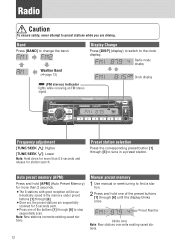
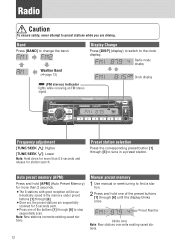
...than 2 seconds.
¡The 6 stations with good reception will be automatically saved in a preset station.
Preset Number
blinks once Note: New stations overwrite existing saved stations.
12
Weather Band (a page 13)
Display Change
Press ...buttons [1] through [6] to change the band. Radio mode display
Clock display
(FM stereo) indicator lights while receiving an FM stereo signal.
CQ5109U User Guide - Page 13


...Weather Radio, please contact your actual weather conditions to your nearest National Weather Service Office.
Tune to weather band to monitor the preset station. Weather Band Frequency (channel) Number Weather ...162.500 MHz 7. 162.525 MHz
Note: Further and updated information about the National Weather Radio station listing, please visit the web site: http://www.nws.noaa.gov/nwr/nwrbro.htm
...
CQ5109U User Guide - Page 14


...;The power will be turned on MP3". (a page 26)
¡This unit does not support a MIX mode CD (a CD containing both CD-DA and compressed audio data). Ejection
Press [u] (Eject) to eject the disc.
(DISC) indicator
Display Change (a page 15)
DISP
Text Scroll
Scan, Repeat, Random (a page 15)
Track/File selection...
CQ5109U User Guide - Page 15


...[SCROLL]. ¡"NO TEXT" is displayed when there is played in a random sequence. Track/file number blinks.
Display change
Press [DISP] (Display) to cancel. Press [SCAN].
Press again to cancel...
All the available files in a random sequence.
CD-DA
MP3
Track number/ Play time
Disc title*
Folder number/ File number
Play time
Track title*
Folder name/ Album*
Clock
* CD TEXT Display...
CQ5109U User Guide - Page 16


... by going on-line:
¡ Web site: http://www.siriusxm.com/subscriptions
¡ Phone number: 1-800-967-2346 Note: The Radio ID does not use the letter I, O, S, or F. Refer to receive programming. SiriusXM Satellite Radio Control
Signal strength indicator Satellite Radio indicator (lights when connected with the SiriusXM receiver and the figure on page 34...
CQ5109U User Guide - Page 23


...is a flaw or foreign material on MP3". (a Page 26)
SiriusXM Satellite Radio Control
Channel unselectable
No contract with Sirius XM Radio Inc. a Play Non-VBR files
Note: Refer to "Notes on the ... about the compressed audio player. a Make sure the antenna is not part of media, recording
software and recorder after referring to sign
up for SiriusXM Radio service. Channel unsubscribed...
CQ5109U User Guide - Page 26
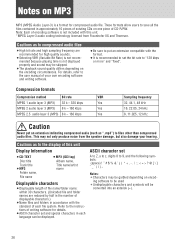
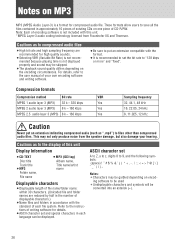
... "fixed".
For details, refer to the user manual of CD-R/RW. Notes on MP3
MP3 (MPEG Audio Layer-3) is a format for high quality sounds.
¡Selecting VBR (Variable Bit Rate) is not...161;Characters may be displayed. ing software to compressed audio files
¡High bit rate and high sampling frequency are reduced by half in the number of displayable characters.)
¡Name files and folders ...
CQ5109U User Guide - Page 27


... no warranty for reproducibility and displayability of folders irrespec-
qy
6
r
7
Tree 1 Tree 2
8
Tree 3
t y Tree 4
Tree 8 (Max.)
Maximum number of files/folders
¡Maximum number of files: 999 ¡Maximum number of files in a disc-at-once manner unless other than compressed audio files.
¡Playability may result in difficulty in playing.
¡If compressed...
CQ5109U User Guide - Page 31
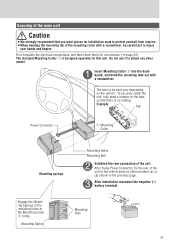
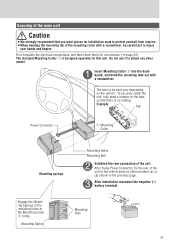
To securely install the unit, fully bend a number of the tabs so that you wear gloves for this unit. Engage the Mounting Springs in the ...that there is designed specially for installation work to injure
your hands and fingers. Do not use it to attach any other model.
1 Insert Mounting Collar q into the dashboard, and bend the mounting tabs out with a screwdriver, be bent vary depending ...
Similar Questions
Sirus Hook Up
I have Panasonic CQ-5109U do I need tuner to hook up sirus
I have Panasonic CQ-5109U do I need tuner to hook up sirus
(Posted by huggiebear20006 6 years ago)
No Sound From New Panasonic Cq-5109u
On old radio there are 2 wires labeled L-com and R-com. Where do i tie these into so the soeakers wi...
On old radio there are 2 wires labeled L-com and R-com. Where do i tie these into so the soeakers wi...
(Posted by akerswasteremoval 8 years ago)
How To Reset Panasonic Radio Model Cq-vd6503u
(Posted by angelwindw 9 years ago)
How Install A Panasonic Cq-5109u With White Wires
(Posted by jennieyflores 11 years ago)
Remote Control
i have a in dash dvd palyer model cq-vw100u and i cant find the remote control any other remote comp...
i have a in dash dvd palyer model cq-vw100u and i cant find the remote control any other remote comp...
(Posted by temodiez 12 years ago)

