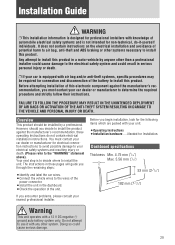Panasonic CQ5109U Support Question
Find answers below for this question about Panasonic CQ5109U.Need a Panasonic CQ5109U manual? We have 1 online manual for this item!
Question posted by huggiebear20006 on September 10th, 2017
Sirus Hook Up
I have Panasonic CQ-5109U do I need tuner to hook up sirus
Current Answers
There are currently no answers that have been posted for this question.
Be the first to post an answer! Remember that you can earn up to 1,100 points for every answer you submit. The better the quality of your answer, the better chance it has to be accepted.
Be the first to post an answer! Remember that you can earn up to 1,100 points for every answer you submit. The better the quality of your answer, the better chance it has to be accepted.
Related Panasonic CQ5109U Manual Pages
CQ5109U User Guide - Page 1


MP3 CD Player/Weather Band Receiver SiriusXM-Ready
DISP
Model: CQ-5109U
Operating Instructions
¡Please read these instructions (including "Limited Warranty" and "Customer Services Directory") carefully before using this product and keep this manual for future reference.
CQ5109U User Guide - Page 2
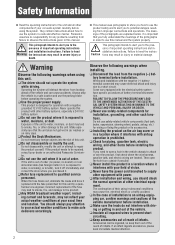
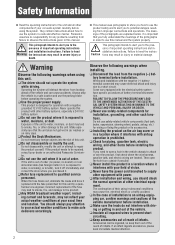
... can be repaired, consult your dealer or an authorized Panasonic Servicenter. Operating the system will distract the driver from...
Observe the following warnings when
installing.
If the product needs to be ingested, so keep them out of the reach...
q Make sure the leads do not interfere with your car audio system carefully before using
this unit by a qualified service engineer. ...
CQ5109U User Guide - Page 3


...operate the unit for any attenuator may distort sound or damage the connected external device.
Panasonic is completed before installation. q Follow the instruction to qualified service personnel.
The use... not get your weather radio can lead to an accident or injury.
Operating the audio system for connecting to a tweeter)
3
Direct connection of the speaker/headphone output...
CQ5109U User Guide - Page 5
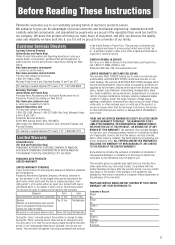
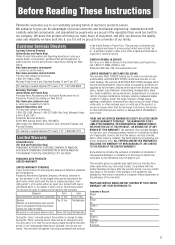
...5 or make Customer Service and Literature requests by the warrantor. Categories
Parts
Labor
Audio Components (except items listed below , which vary from the sevicer, and loss ... and Instruction Books online for the length of the warrantor. Panasonic Automotive Systems Company of America (referred to 8 pm, EST.) Panasonic Services Company 20421 84th Avenue South, Kent, WA 98032 (We...
CQ5109U User Guide - Page 6
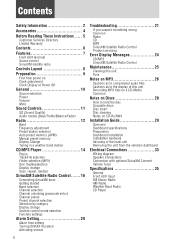
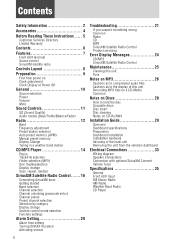
...Off
General 10
Source selection Power Volume Mute
Sound Controls 11
SQ (Sound Quality) Audio modes (Bass/Treble/Balance/Fader)
Radio 12
Band Frequency adjustment Preset station selection Auto... Display change Scan, repeat, random
SiriusXM Satellite Radio Control........16
Connecting SiriusXM tuner Getting started Band selection Channel selection Channel unlocking (passcode entry) Channel preset ...
CQ5109U User Guide - Page 7


... the most commercialfree music, plus the best sports, news, talk and entertainment.
Features
Front AUX terminal
Your mobile audio player and other devices are connectable to is on SiriusXM Satellite Radio service or tuner activation please call 1-866635-2349 or visit siriusxm.com. Sound control
SQ (Sound Quality) You have four preset...
CQ5109U User Guide - Page 8
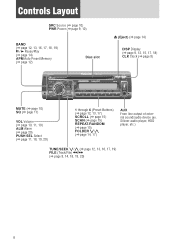
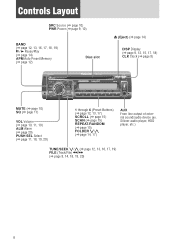
Silicon-audio player, HDD player, etc.)
TUNE/SEEK {/} (a page 12, 13, 16, 17, 19) FILE (Track/File) s/d (a page 9, 14, 18, 19, 20)
8 Controls Layout
SRC Source (a page ...) (a page 12, 13, 17) SCROLL (a page 15) SCAN (a page 15) REPEAT/RANDOM (a page 15) FOLDER {/} (a page 14, 17)
AUX From line output of external sound/audio device (ex.
CQ5109U User Guide - Page 10
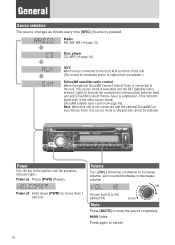
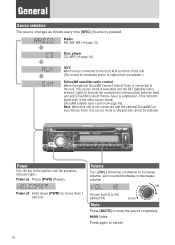
...16) Note: When this unit is not connected with the optional SiriusXM Connect Vehicle Tuner, this source mode is selectable and the SAT (Satellite radio) indicator lights to ...volume, and counterclockwise to indicate the connection/communication between head unit and SiriusXM Connect Vehicle Tuner is established. (This indicator lights even in the ignition until the accessory indicator lights...
CQ5109U User Guide - Page 11
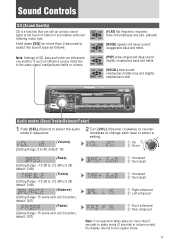
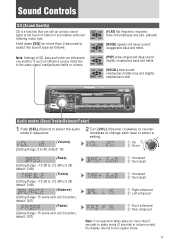
... (Bass/Treble/Balance/Fader)
1 Push [SEL] (Select) to select the audio mode in sequence. (Volume) (Setting Range: 0 to 40, default: 18)
2 Turn [VOL] (Volume) clockwise... Range: -12 dB to +12 dB by 2 dB, default: 0 dB)
(Treble)
(Setting Range: -12 dB to the audio signal, readjust bass/treble or volume.
(FLAT) flat frequency response: does not emphasize any part. (default)
(ROCK) speedy and heavy...
CQ5109U User Guide - Page 14


.... ¡Playback will be turned on MP3". (a page 26)
¡This unit does not support a MIX mode CD (a CD containing both CD-DA and compressed audio data). nized the loaded disc as anacoustic playback. Ejection
Press [u] (Eject) to eject the disc.
(DISC) indicator
Display Change (a page 15)
DISP
Text Scroll
Scan...
CQ5109U User Guide - Page 16


...[TUNE/SEEK {]: Preceding available/subscribed channel
Hold down the Radio ID from your SiriusXM Connect Vehicle Tuner.
¡ To show the Radio ID on the display, tune to channel 0. (Refer to ...adjacent digit. Channel unlocking (passcode entry)
To receive a channel locked by a parental lock, a passcode needs to be entered after tuning to the channel. (Refer to page 19 for seek forward/reverse.
16...
CQ5109U User Guide - Page 18


...] when done entering the channel number digits and the radio tunes to enter the next digit.
18 Turn [SEL] back to set alarm time if needed.
Alarm time setting mode Note: Refer page 20 and follow its inside setting. Function settings
Channel direct selection mode
A channel is not valid. SiriusXM function...
CQ5109U User Guide - Page 21


...so. Common
Problem
Possible cause a Possible solution
No power to your dealer or an authorized Panasonic Servicenter. a Check the wiring in accordance with smoke or a foul smell, which can..." described below .
Immediately stop using the unit and consult your dealer or an authorized Panasonic Servicenter. Sound is dangerous to repair the unit by qualified personnel. a Read the operating...
CQ5109U User Guide - Page 22
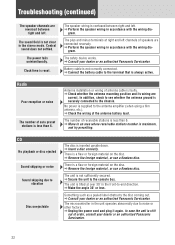
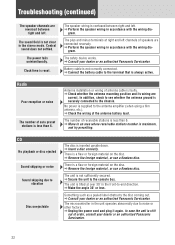
...number of the antenna battery lead. The number of order, consult your dealer or an authorized Panasonic Servicenter.
22 a Remove the foreign material, or use a flawless disc. The unit is... a flaw or foreign material on the disc. a Consult your dealer or an authorized Panasonic Servicenter.
gram. The safety device works.
CD
No playback or disc ejected Sound skipping or noise...
CQ5109U User Guide - Page 23


... unsubscribed
The channel you take it to the SiriusXM
Connect Vehicle Tuner. The playability of your dealer or an authorized Panasonic Servicenter. Sound skipping or noise
There is disconnected or damaged.
Playing...playable on the disc.
a Move to the description about the compressed audio player. a Call SiriusXM Listener Care to subscribe. 1-800-967-2346
Channel unavailable
The ...
CQ5109U User Guide - Page 24


...-2346
The requested channel is disconnected or damaged. SiriusXM Satellite Radio Control
SiriusXM Connect Vehicle Tuner is upside down. The channel you are trying to the previous screen. The player for.... a Make sure the SiriusXM Connect Vehicle Tuner cable is securely
connected to the back of your dealer or an authorized Panasonic Servicenter. No operation by some reason cannot...
CQ5109U User Guide - Page 25


...with a dry cloth. If the replaced fuse fails, contact your dealer or an authorized Panasonic Servicenter.
The resulting scratches or marks will obscure the images.
Maintenance
Cleaning this unit
Your...If the replaced fuse fails, contact your dealer or an authorized Panasonic Servicenter.
25
w Wipe lightly. Warning
Use fuses of maintenance. Go over the same surface with ...
CQ5109U User Guide - Page 26
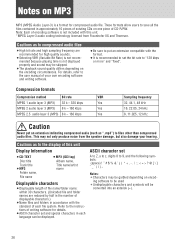
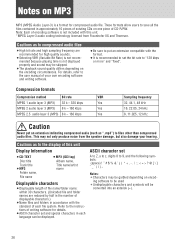
...your own encoding software and writing software.
¡Be sure to put an extension indicating compressed audio (such as ".mp3") to the user manual of each language can be
converted into an ....
¡ASCII character set and special characters in each file system. Cautions as to compressed audio files
¡High bit rate and high sampling frequency are reduced by half in the number of...
CQ5109U User Guide - Page 27


...audio file in the order of playback will play list function. ¡Write files in a disc-at-once manner unless other-
Folder selection order/file playback order
1
Root Folder (Root Directory)
2
q
Folder Selection
4
e In the order 1 - 8
3
w
File Selection
5
In the order - wise needed...of files in playing.
¡If compressed audio files formatted with our investigations as music ...
Similar Questions
No Sound From New Panasonic Cq-5109u
On old radio there are 2 wires labeled L-com and R-com. Where do i tie these into so the soeakers wi...
On old radio there are 2 wires labeled L-com and R-com. Where do i tie these into so the soeakers wi...
(Posted by akerswasteremoval 8 years ago)
Model: Cq-5109u Serial # 1lbgag032120
How to get the Sirius radio ID number
How to get the Sirius radio ID number
(Posted by gmexpress12 11 years ago)
How Install A Panasonic Cq-5109u With White Wires
(Posted by jennieyflores 11 years ago)
Panasonic Cq Vd7005u Need Wiring Diagram!
I have a panasonic Cq vd7005u with no wiring diagram i need to know what wire goes where to the pins...
I have a panasonic Cq vd7005u with no wiring diagram i need to know what wire goes where to the pins...
(Posted by codynetz 11 years ago)