Panasonic CQ5109U Support Question
Find answers below for this question about Panasonic CQ5109U.Need a Panasonic CQ5109U manual? We have 1 online manual for this item!
Question posted by akerswasteremoval on July 16th, 2015
No Sound From New Panasonic Cq-5109u
On old radio there are 2 wires labeled L-com and R-com. Where do i tie these into so the soeakers will work?
Current Answers
There are currently no answers that have been posted for this question.
Be the first to post an answer! Remember that you can earn up to 1,100 points for every answer you submit. The better the quality of your answer, the better chance it has to be accepted.
Be the first to post an answer! Remember that you can earn up to 1,100 points for every answer you submit. The better the quality of your answer, the better chance it has to be accepted.
Related Panasonic CQ5109U Manual Pages
CQ5109U User Guide - Page 1


MP3 CD Player/Weather Band Receiver SiriusXM-Ready
DISP
Model: CQ-5109U
Operating Instructions
¡Please read these instructions (including "Limited Warranty" and "Customer Services Directory") carefully before using this product and keep this manual for future reference.
CQ5109U User Guide - Page 2
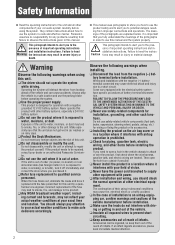
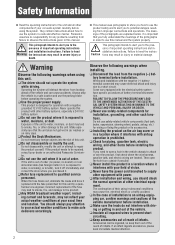
...warnings when using in severe injury or death.
Wiring and installation with other components of your actual weather...accidents. q The driver should always pay attention to your car audio system carefully before installation.
Exposure of this manual.
If the ... the vehicle chassis to qualified service personnel.
Panasonic assumes no sound) or in an abnormal state (has foreign...
CQ5109U User Guide - Page 3


...Operating the audio system for... protect the leads by your dealer or an authorized Panasonic Servicenter. The use in automobiles. Faulty installation may fall...Angle
The product should bear in mind that wiring is unstable.
q Keep the sound volume at all. q Do not insert ...user should be aware of the unit. Consult your weather radio can lead to an accident or injury. Especially watch out...
CQ5109U User Guide - Page 5
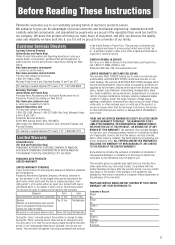
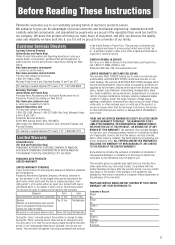
...of the reputation their work properly because of a new product which was ...panasonic.com
LIMITED WARRANTY LIMITS AND EXCLUSIONS This warranty ONLY COVERS failures due to products purchased and serviced
in materials and workmanship.
Dealer's No.
Categories
Parts
Labor
Audio...LISTED UNDER "LIMITED WARRANTY COVERAGE".
Panasonic Automotive Systems Company of America (referred ...
CQ5109U User Guide - Page 6
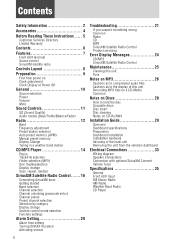
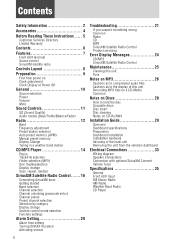
...Clock Display at Power Off
General 10
Source selection Power Volume Mute
Sound Controls 11
SQ (Sound Quality) Audio modes (Bass/Treble/Balance/Fader)
Radio 12
Band Frequency adjustment Preset station selection Auto preset memory (APM)...from the vehicle's dashboard
Electrical Connections 33
Wiring diagram Speaker Connections Connection with optional SiriusXM Connect Vehicle Tuner
Specifications 35
General Front ...
CQ5109U User Guide - Page 7


... audio player and other devices are required. For more information, visit www. siriusxm.com SiriusXM...Radio
SiriusXM Satellite Radio service requires a subscription and the purchase of Sirius XM Radio, Inc. A SiriusXM Tuner and Subscription are connectable to is on SiriusXM Satellite Radio service or tuner activation please call 1-866635-2349 or visit siriusxm.com. Sound control
SQ (Sound...
CQ5109U User Guide - Page 8
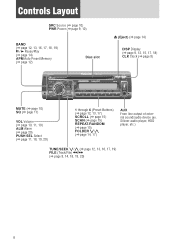
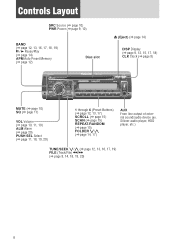
... Buttons) (a page 12, 13, 17) SCROLL (a page 15) SCAN (a page 15) REPEAT/RANDOM (a page 15) FOLDER {/} (a page 14, 17)
AUX From line output of external sound/audio device (ex. Silicon-audio player, HDD player, etc.)
TUNE/SEEK {/} (a page 12, 13, 16, 17, 19) FILE (Track/File) s/d (a page 9, 14, 18, 19, 20)
8
CQ5109U User Guide - Page 10
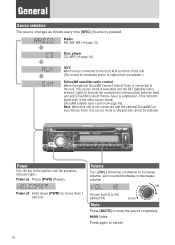
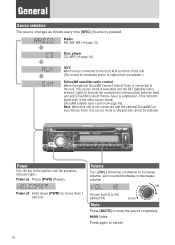
... 12)
Disc player CD, MP3 (a page 14)
AUX When device connected to the front AUX terminal of this unit (The sound of connected device is output from car speaker.)
SiriusXM satellite radio control When the optional SiriusXM Connect Vehicle Tuner is connected to this unit, this source mode is selectable and the...
CQ5109U User Guide - Page 11
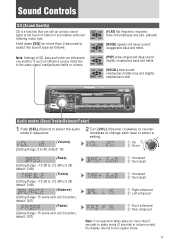
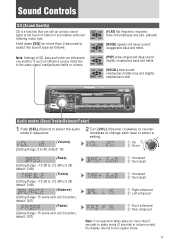
... sequence. (Volume) (Setting Range: 0 to 40, default: 18)
2 Turn [VOL] (Volume) clockwise or counterclockwise to select the sound type as follows:
Note: Settings of button in volume mode), the display returns to the audio signal, readjust bass/treble or volume.
(FLAT) flat frequency response: does not emphasize any part. (default)
(ROCK) speedy...
CQ5109U User Guide - Page 12
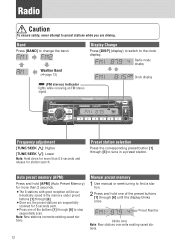
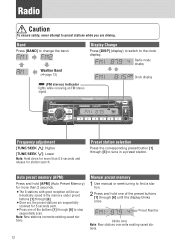
... station selection
Press the corresponding preset button [1] through [6] to stop sequentially scan.
Note: New stations overwrite existing saved stations. Radio mode display
Clock display
(FM stereo) indicator lights while receiving an FM stereo signal. Preset Number
blinks once Note: New stations overwrite existing saved stations.
12 Weather Band (a page 13)
Display Change
Press...
CQ5109U User Guide - Page 17


... channel in current category
[TUNE/SEEK {]: Preceding available/subscribed channel in category selection.
Selection by "c", the preset buttons are disabled. Preset Number
blinks once Note: New channels overwrite existing saved channel after this procedure.
Display change
Press [DISP] (Display) to change the parental lock passcode, refer to tune in a preset channel.
CQ5109U User Guide - Page 19


...hold [SEL] for more than 2 seconds to open lock ON/OFF mode after step 3.
(New code entry mode)
5 Enter a new 4-digit code, then press [BAND] when finished. w Press [BAND] to shift to ...press [SEL] to change the parental lock passcode:
4 Press and hold [BAND] for 2 seconds and the new code setting is displayed, press [SEL] to select parental lock setting mode.
(Parental lock setting mode)
3...
CQ5109U User Guide - Page 20


...The alarm is available by push [ALM] in 9 minutes.
usXM radio mode is different with above display is sounding, the alarm sound will shut off after an hour. (Including the amount of time ..." automatically.
Notes: ¡The procedure of alarm time setting under Siri-
The alarm will sound again in the "Alarm time display". Please readjust the clock time depending on this will cause...
CQ5109U User Guide - Page 21


... not correct, or a break or poor contact arises. If the described suggestions do so.
Sound is recommended to take the unit to your dealer or an authorized Panasonic Servicenter.
¡Never try to an unpainted part
of the chassis securely.
a Change the wiring position of the vehicle, consult your dealer or an authorized...
CQ5109U User Guide - Page 22
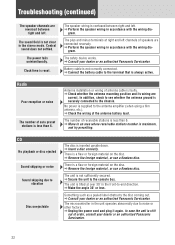
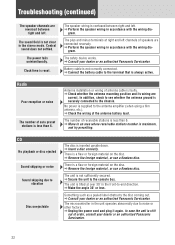
....
a Make the angle 30˚ or less. Something such as a peeled label obstructs the disc coming out. a Consult your dealer or an authorized Panasonic Servicenter. a Unplug the power cord and plug it again. a Perform the speaker wiring in accordance with the wiring dia- Radio
Poor reception or noise
The number of the antenna battery lead...
CQ5109U User Guide - Page 23


... may depend on other devices such as a PC.
a Visit www.siriusxm.com to sign
up for SiriusXM Radio service. a Make sure the antenna is properly connected to subscribe. 1-800-967...audio player. a Call SiriusXM Listener Care to the SiriusXM
Connect Vehicle Tuner.
MP3
No playback or disc ejected
The disc has unplayable formatted data. The playability of some CD-Rs/RWs may cause sound...
CQ5109U User Guide - Page 24


...of the radio
d d d d (Return to see the list of channels available. Create a new disc ...Radio Control
SiriusXM Connect Vehicle Tuner is upside down.
a Visit www.siriusxm.com to "SUBSCRIP")
24
The subscription information was updated. a Check the disc. The player for some cause. a Make sure the SiriusXM Connect Vehicle Tuner cable is still out
of your dealer or an authorized Panasonic...
CQ5109U User Guide - Page 25


... unit directly without a fuse could cause fire or damage to ensure a minimum of maintenance. If the replaced fuse fails, contact your dealer or an authorized Panasonic Servicenter.
Using substitutes or fuses with your nails or other solvents.
Go over the same surface with water and wring well. The resulting scratches or...
CQ5109U User Guide - Page 26
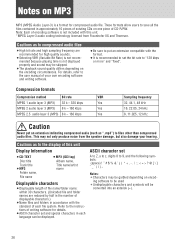
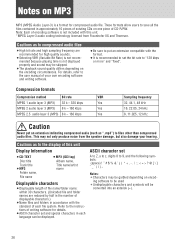
...¡The playback sound quality differs depending on the encoding circumstances.
ASCII character set
A to Z, a to z, digits 0 to the display of this unit. *MPEG Layer-3 audio coding technology licensed from... contained in accordance with the format.
¡It is not displayed properly and sound may not only produce noise from Fraunhofer IIS and Thomson.
Cautions as ".mp3")...
CQ5109U User Guide - Page 28
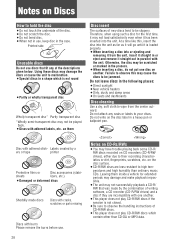
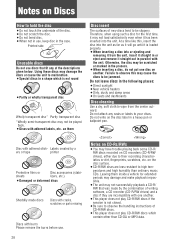
...Notes on CD-Rs/RWs
¡You may not successfully playback a CD-R/ RW that fit any seals or labels to your discs. on CD recorders (CD-R/RW drives), either due to their recording characteristics or dirt, fingerprints...time, it may cause the discs to be jammed. Disc insert
The surfaces of new discs tend to be slippery. At a time like this may not load satisfactorily even when it straight out ...
Similar Questions
Model: Cq-5109u Serial # 1lbgag032120
How to get the Sirius radio ID number
How to get the Sirius radio ID number
(Posted by gmexpress12 11 years ago)
How Install A Panasonic Cq-5109u With White Wires
(Posted by jennieyflores 11 years ago)
+panasonic Cq C1335u How To Adjustment Frequencies And Tune Radio Reception
(Posted by rubennavarrete1961 12 years ago)
Panasonic Cq C1335u
How To Adjust Frequency And Tune Radio Reception To Antenna
frequency
frequency
(Posted by rubennavarrete1961 12 years ago)

