Panasonic CQ C1305U Support Question
Find answers below for this question about Panasonic CQ C1305U - Radio / CD.Need a Panasonic CQ C1305U manual? We have 2 online manuals for this item!
Question posted by rubennavarrete1961 on May 29th, 2011
Panasonic Cq C1335u How To Adjust Frequency And Tune Radio Reception To Antenna
frequency
Current Answers
There are currently no answers that have been posted for this question.
Be the first to post an answer! Remember that you can earn up to 1,100 points for every answer you submit. The better the quality of your answer, the better chance it has to be accepted.
Be the first to post an answer! Remember that you can earn up to 1,100 points for every answer you submit. The better the quality of your answer, the better chance it has to be accepted.
Related Panasonic CQ C1305U Manual Pages
Auto Radio/cd Deck-mult-lang - Page 1
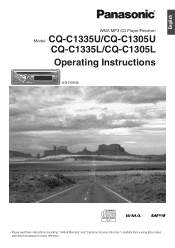
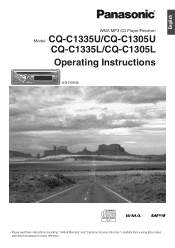
English
WMA MP3 CD Player/Receiver
Model: CQ-C1335U/CQ-C1305U CQ-C1335L/CQ-C1305L Operating Instructions
(CQ-C1335U)
• Please read these instructions (including "Limited Warranty" and "Customer Services Directory") carefully before using this product and keep this manual for future reference.
Auto Radio/cd Deck-mult-lang - Page 2
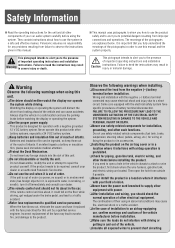
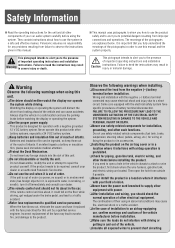
...from looking ahead of the vehicle and can be repaired, consult your dealer or an authorized Panasonic Servicenter.
Do not use the unit when it , is out of important operating ... are located. This pictograph intends to alert you fully understand the meanings of your car audio system carefully before watching the display or operating the system.
Use the proper power...
Auto Radio/cd Deck-mult-lang - Page 3


... short the battery.
USE OF CONTROLS OR ADJUSTMENTS OR PERFORMANCE OF PROCEDURES OTHER THAN THOSE SPECIFIED... to the unit. Operating the audio system for an extended period of... horizontal position with the engine turned off .
Panasonic is completed. Do not connect more ...operate this unit requires special skills and experience. CQ-C1335U CQ-C1335L
• Use only specified...
Auto Radio/cd Deck-mult-lang - Page 4
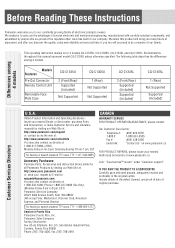
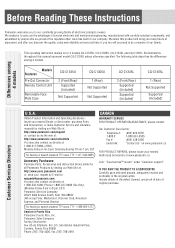
... instruction manual is for 4 models CQ-C1335U, CQ-C1305U, CQ-C1335L and CQ-C1305L. locate your nearest Authorized Servicentre at : 1-800-211-PANA (7262), Monday-Friday 9 am-9 pm;
For hearing or speech impaired TTY users, TTY : 1-877-833-8855
Accessory Purchases:
Purchase Parts, Accessories and Instruction Books online for all Panasonic Products by visiting our Web Site...
Auto Radio/cd Deck-mult-lang - Page 5
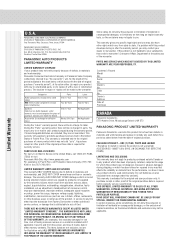
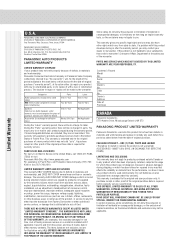
...
PANASONIC AUTO PRODUCTS LIMITED WARRANTY
LIMITED WARRANTY COVERAGE If your product does not work properly because of purchase. Categories
Audio Components (except items listed below) MXE Series Audio Components... alteration, faulty installation, set-up adjustment, maladjustment of consumer control, improper maintenance, improper antenna, inadequate signal reception or pickup, power line surge, ...
Auto Radio/cd Deck-mult-lang - Page 6
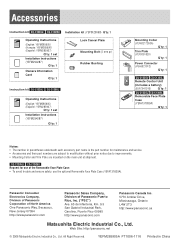
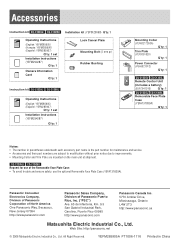
...Ave. 65 de Infanteria, Km. 9.5 San Gabriel Industrial Park, Carolina, Puerto Rico 00985 http://www.panasonic.com
Panasonic Canada Inc. 5770 Ambler Drive, Mississauga, Ontario L4W 2T3 http://www.panasonic.ca
Matsushita Electric Industrial Co., Ltd.
Accessories
Instruction kit CQ-C1335U CQ-C1305U Installation kit (YEP0FZ5698) Q'ty: 1
Operating Instructions
(English: YEFM285905) (Français...
Auto Radio/cd Deck-mult-lang - Page 7
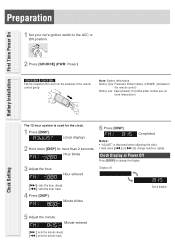
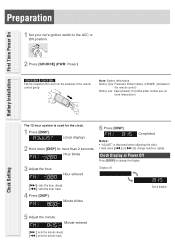
...;]: sets the minute back. CQ-C1335U CQ-C1335L Pull the insulation film out from the backside of the remote control gently.
Completed
Notes: • "ADJUST" is used for the clock...]. Hour blinks
6 Press [DISP]. Minute blinks
Clock display
5 Adjust the minute. Note: Battery Information: Battery Type: Panasonic lithium battery (CR2025) (Included in
the remote control) Battery Life...
Auto Radio/cd Deck-mult-lang - Page 8


... minimum of the same specified rating (15 A). Unit
Cleaning the
Fuse
If the fuse blows out, consult your dealer, or your nearest authorized Panasonic Servicenter. Anti-Theft System
This unit is not waterproof. Use a dry, soft cloth for routine exterior cleaning. The face plate will open. 3 Pull it to...
Auto Radio/cd Deck-mult-lang - Page 9
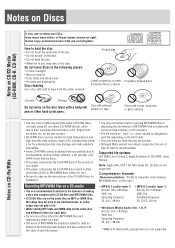
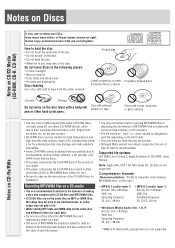
..., 22.05, 24 kHz
• Windows Media Audio Ver. 7, 8, 9* Bit rate: 32 k-192 kbps VBR: Yes Sampling frequency: 32, 44.1, 48 kHz
* WMA 9 Professional/LossLess/Voice are not playable. Notes on CD-Rs/RWs Notes on Discs
Notes on CD/CD Media (CD-ROM, CD-R, CD-RW)
If you use commercial CDs, they must have either of these labels...
Auto Radio/cd Deck-mult-lang - Page 10
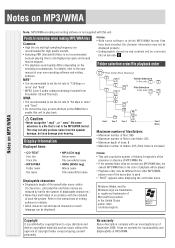
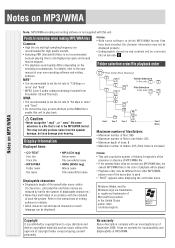
...64 kbps or more " and "fixed".
* MPEG Layer-3 audio coding technology licensed from Fraunhofer IIS and Thomson.
Refer to play back.../or other MP3/WMA
players even if the same disc is included.)
• CD-TEXT Disc title Track title
• MP3/WMA Folder name File name
•... sampling frequency are trademarks, or registered trademarks of Microsoft Corporation in the order of your...
Auto Radio/cd Deck-mult-lang - Page 11
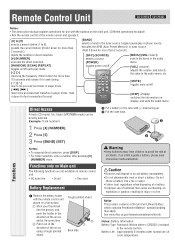
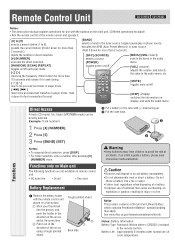
... Press [BAND] (SET).
Remote Control Unit
CQ-C1335U CQ-C1335L
Notes: • This instruction manual explains...the items in the audio menu.
[VOL] (volume) adjusts the volume, and selects the value in the audio menu, etc.
...Panasonic lithium battery (CR2025) (Included
in injury or a fire.
Functions
Direct Access
A track (CD...tuning skip to the previous/next folder in player mode skip...
Auto Radio/cd Deck-mult-lang - Page 12
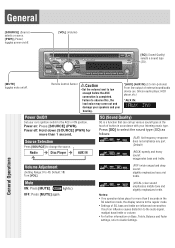
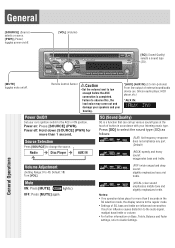
...'s ignition switch to change the source. *
Radio
Disc Player
AUX IN
SQ (Sound Quality)
SQ is...Volume Adjustment
(Setting Range: 0 to low enough before the AUX connection is a function that can call up various sound types at frequency ... Fader settings, refer to the regular mode. • Settings of external sound/audio device (ex. Mute
ON: Press [MUTE]. (
lights.)
OFF: Press ...
Auto Radio/cd Deck-mult-lang - Page 13


... a preset station. Operation Flow or more and release for station search. Frequency adjustment
[TUNE ]: Lower [TUNE ]: Higher
Note: Hold down for more than 0.5 seconds and release it for seek tuning.)
Preset buttons [1] to [6] selects a preset station in the radio source, and presets the current station. (Hold it down for more than 2 seconds.)
1 Press [SOURCE...
Auto Radio/cd Deck-mult-lang - Page 14


...Radio Source Display
Up to [6] for more than 2 seconds.
(blinks once) Note: New stations overwrite existing saved stations. Auto Preset Memory (APM)
With this operation, stations with good receiving conditions can be automatically stored in AM, FM1, FM2, and FM3 respectively.
Station Preset
Manual station preset
1 Tune...
Frequency
Preset Number
Display change the display. Radio ...
Auto Radio/cd Deck-mult-lang - Page 15


... of SQ, bass and treble are influenced one another.
Audio Settings
[VOL] selects a value in the audio menu. (PUSH SEL) (Push to adjust. Note: If no operation takes place for more than 5 seconds in the audio menu (2 seconds in Main volume adjustment), the display returns to the regular mode.
2 Press [VOL] (PUSH SEL...
Auto Radio/cd Deck-mult-lang - Page 16


...of them .
Press again to the previous/next track/file in the player mode. Disc Player (CD-DA disc):
Previous/next track
Disc Player (MP3/WMA disc):
Previous/next file
Folder selection (...it may not be turned on automatically
when a disc is loaded. • A disc which has both CD-DA data and
MP3/WMA data on display.
Player (Disc Player)
Disc slot takes a disc in with ...
Auto Radio/cd Deck-mult-lang - Page 17
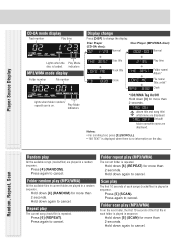
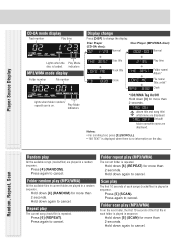
... 2 seconds.
Hold down [3] for more than 2 seconds. Hold down [6] (REPEAT) for more than 2 seconds. Player Source Display
CD-DA mode display
Track number
Play time
Display change
Press [DISP] to cancel. Disc Player (CD-DA disc):
Normal
Disc Player (MP3/WMA disc): Normal
Lights when the Play Mode disc is on the...
Auto Radio/cd Deck-mult-lang - Page 18


Panasonic shall not be liable for any accidents arising out of neglect of high-intensity waves.
• Make sure that grounding is established properly.
• Adjust the balance and fader. •...; Secure the unit. • Press []. Trouble
Radio
Frequent noise
Preset data deleted
Possible Solution
• Tune in "Possible Solution" described below . Cannot read the file &#...
Auto Radio/cd Deck-mult-lang - Page 19
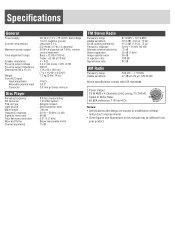
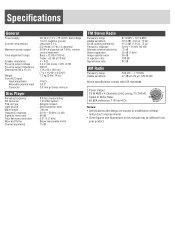
...11 V - 16 V DC), test voltage 14.4 V, negative ground : Less than 2.1 A (CD mode; 0.5 W x 4 channels) : 50 W x 4 channels (at 1 kHz), volume control...dB : 35 dB (1 kHz) : 55 dB : 100 dB
: 62 dB
AM Radio
Frequency range Usable sensitivity
: 530 kHz - 1 710 kHz : 27 dB/µV (22...
Power supply
Current consumption
Maximum power output
Tone adjustment range
Speaker impedance Pre-amp output voltage Pre-...
Similar Questions
Panasonic Cq-c1305u How Do I Set The Clock
(Posted by shelbymachac36 4 years ago)
Panasonic Cqcp134u Auto Radio Cd Deck
Where can I find Cq Cp134u harness wiring
Where can I find Cq Cp134u harness wiring
(Posted by lovej 9 years ago)
How Much Is The Cost Of This Radio My Cousing Give It To Me For 100 Dollars
(Posted by jjcarrionsalg 10 years ago)
+panasonic Cq C1335u How To Adjustment Frequencies And Tune Radio Reception
(Posted by rubennavarrete1961 12 years ago)
Panasonic Cq C1305u
what does that mean when ur radio keeps coming on and off while driving
what does that mean when ur radio keeps coming on and off while driving
(Posted by datgirltracy 13 years ago)

